KB4482887 update patched the Specter vulnerability, but it caused problems for some Windows 10 games
Code cumulative update KB4482887 for Windows 10 1809 builds released a few days ago is causing a series of negative issues related to graphics processing performance in many different games. According to user reports, this update is the cause of the drop in FPS, creating latency for the mouse input signal, as well as serious stuttering and lagging for many games. .
In a related move, Microsoft also confirmed an incident and a formal notice in a post as follows:
'After installing KB4482887, users can see a decrease in graphics processing performance and mouse when the system loads certain games, such as Destiny 2'.

In addition, Microsoft has confirmed that its team is now working to minimize and fix these issues, and other patch updates will be delivered to users in the near future. coming, most likely will be in a periodic update next Tuesday.
- Windows 10 KB4482887 update is officially released with Specter patch
Solution from Microsoft: uninstall the update KB4482887

Until the patch is released, Microsoft recommends that gamers who are experiencing a lag in FPS in some games as well as overall performance issues related to the delay of the mouse uninstall the update. February cumulative date KB4482887 for Windows 10 build 1809 immediately:
"In our opinion, the most effective and current solution is that users should uninstall the update KB4482887 immediately to regain stability for the system while waiting for Microsoft to release the patch." Microsoft shares.
Microsoft's acknowledgment of this issue has made many people feel 'comforted', as a number of affected cases are 'struggling' in the jumble of game reinstallation and their mouse driver, as well as trying to update, delete or revert the graphical driver to fix the problem, without knowing that the culprit behind all these troubles is the update KB4482887 .
In addition, another Microsoft representative confirmed on Reddit that the problem of rendering graphics processing performance completely unrelated to Retpoline (fix Specter vulnerability) - the main feature of the update KB4482887 , because it has not yet been activated for individual users (since 3/4/2019) ".
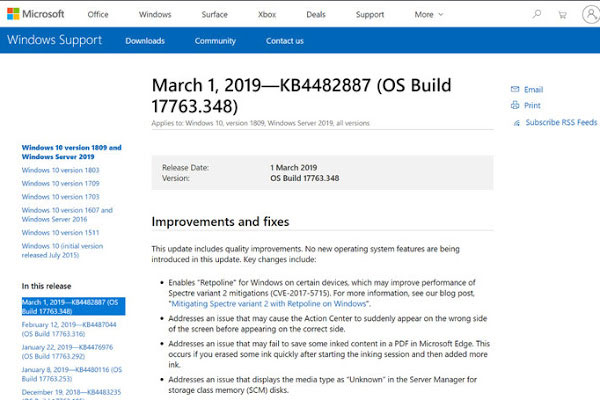
- This is the interface of the Microsoft Edge browser on Chromium, which looks very much like Chrome
In addition, the Microsoft representative also asked those affected by this known issue to send feedback about the specific situation they encountered to Microsoft through the Feedback Hub tool in the Power and Battery section. and use the option to recreate my problem to attach Data Performance, help Redmond determine the root cause of the problem. The original text is as follows:
"Anyone who has gaming-related performance problems with this KB update, please send feedback to Microsoft via this link: http://aka.ms/submitgameperformancefeedback
After that, please reply to the link sent back so we can find your feedback more easily. "
As we all know, the Retpoline Specter feature has been included in Microsoft Windows 10 KB4482887 cumulative update, but it is currently being implemented on a roadmap to test effectively when applied on a large scale.
"In the coming months, we will gradually enable Retpoline as part of the phased deployment through cloud configuration. Due to the complexity of the deployment process and related changes, they are I will only enable the performance benefit of Retpoline for Windows 10 version 1809 and newer versions ".
- Microsoft opens up the Windows 10 Calculator application on GitHub
How to uninstall the update KB4482887
Microsoft said in details of the post from Microsoft Update Catalog that "this software update can be removed by selecting the View installed updates feature (see installed updates) in the Programs and Features Control section. Panel '.
The steps needed to uninstall this update are as follows. First, the user must access Control Panel, then navigate to Programs> Programs and Features, and click the View installed updates item in the left bar.
Next, right-click on the entry of update KB4482887 in the list, and click confirm when asked: Are you sure you want to uninstall this update? (are you sure you want to uninstall this update?).
We will update the new patch information when it is officially released by Microsoft.
You should read it
- ★ Microsoft released non-bootable patches and blue screens for Windows 7 on PCs with AMD chips
- ★ Microsoft released an update for Surface, protecting it from Meltdown and Specter
- ★ Microsoft released a critical security patch update for all versions of Windows 10
- ★ Microsoft released an emergency patch for Windows, turned off the Specter patch, causing a drop in system performance
- ★ How to protect your computer against Meltdown and Specter security errors