Microsoft tested the Android screen on a Windows 10 computer
Microsoft recently completed the addition of beta support for Android Screen Mirroring in Windows 10 Insider build 1803 or later.
Currently, this feature is only compatible with certain devices, however, it will be supported by all smartphones that are running Android versions 7.0 and above.

- Windows 10 automatically deletes updates that cause problems
As detailed in the article 'Phone screen - supported devices' posted on Microsoft's community website, the company will provide an "early preview of the latest feature specific to Your Phone - phone application. Now, users can project their Android phone screen right on the PC without having to set up any more complicated intermediate steps on the phone. '
According to The Verge's first report, Microsoft had previously introduced Windows 10 Your Phone application at the Surface event in October 2018. But until now, this application has been 'relatively complete'. and began to be piloted on a large scale.

- Microsoft released Windows 10 Insider Preview Build 18353, focusing on Sandbox improvements
Besides having to run the latest Windows 10 Insider build, users who want to try the Phone Screen experience through Your Phone application will also have to own a Bluetooth enabled computer, along with Low Energy Peripheral mode.
Screen projection for Android 10 on Windows 10 will also be available for Surface Go users, and Microsoft said that the list of supported devices will soon be expanded in the near future, ie for platforms. PC and phone platforms in general.
According to information from Microsoft, the following is a list of Android phone models running Android 7.0 or higher that are compatible with the Windows 10 Phone Screen mirroring screen projection feature at the present time:
- Samsung Galaxy S8
- Samsung Galaxy S8 +
- Samsung Galaxy S9
- Samsung Galaxy S9 +
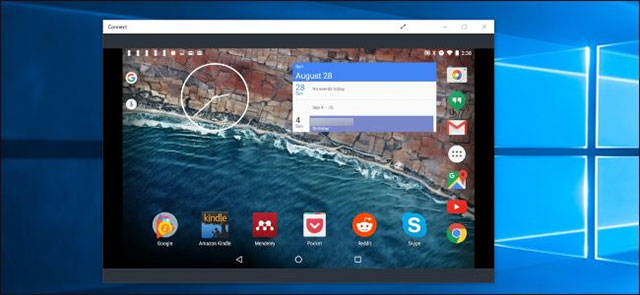
- First picture of Windows Lite, a compact operating system for 2-screen laptops
Besides, Redmond also provides detailed process for users if they want to check if their PC supports Peripheral Bluetooth Low Energy feature as follows:
- Right-click on the Start menu, click the Device Manager item to access the device manager.
- Select and expand Bluetooth options.
- Choose Radio Driver or Adapter for Bluetooth.
- Double click to open Properties.
- Navigate to the Details tab.
- Find and click the Bluetooth radio supports Low Energy Peripheral Role item on the drop-down list.
- Check if the value is true or fail.
- If it's true, your PC has Bluetooth Low Energy Peripheral support, which means the device will be able to display the phone screen and interact with it.