How to share screen in Microsoft Teams
Here's how to do it.
How to share screen in Microsoft Teams on computer
On a Windows, Mac, Linux, or Chromebook computer, you can use Microsoft Teams, or the web browser version, to quickly share a meeting screen.
To get started, launch Microsoft Teams on your computer and join any meeting.
In the meeting interface, click the 'Share Content' option, which has an up arrow icon).

Immediately, the 'Share Content' section will appear on the right side of the interface. In there, to share the entire computer screen, click on the 'Screen' option. If you want to share the window of a specific application, click on the 'Window' option.
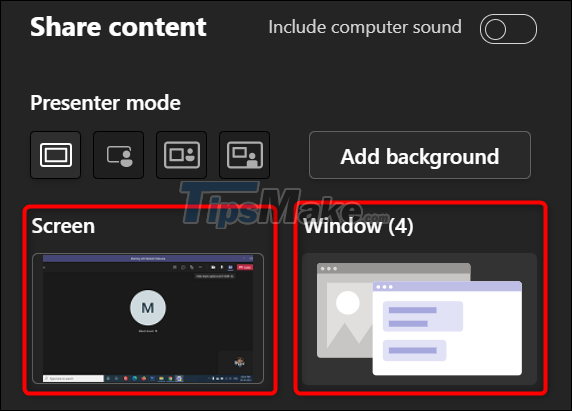
If you select the 'Screen' option, Teams will start showing your desktop during the meeting. You'll see a red border around your screen indicating that it's being shared.
(Note: On Linux, you won't see the red border above. Also, you can't share the window of a specific application on Linux.)
If the 'Window' option is selected, select the application window you want to share.
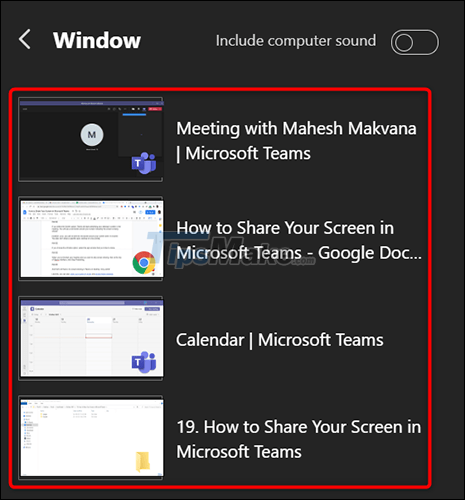
When the meeting is over and you want to stop screen sharing, click the 'Stop Presenting' button at the top of the Teams interface.
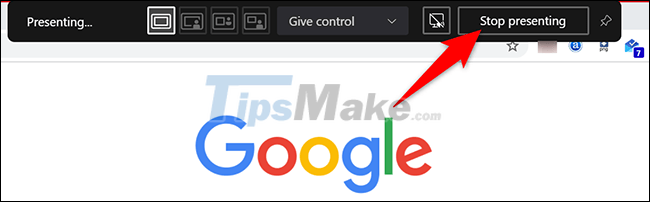
How to share screen in Microsoft Teams on mobile device
On your iPhone, iPad, or Android phone, you can use the Teams app to share your phone screen during online meetings. The process is not complicated at all.
First, launch the Microsoft Teams app on your phone. Then join any meeting.
In the meeting interface, from the menu bar at the bottom of the screen, click the ellipsis icon.
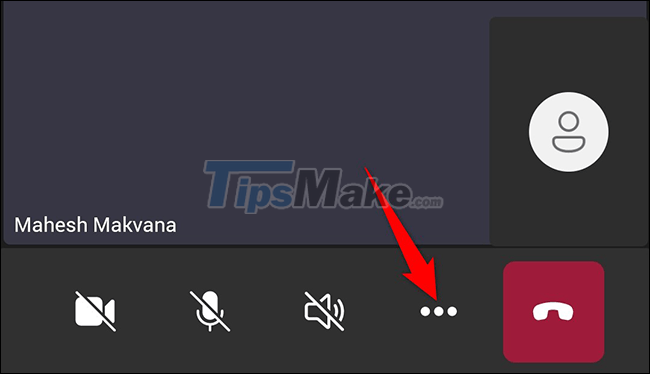
From the menu that appears, select 'Share'.
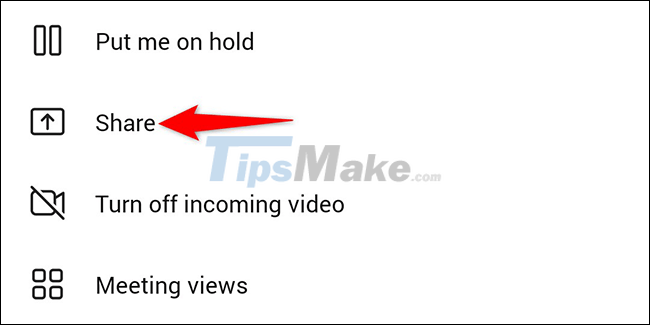
Select the 'Share Screen' option.To include audio in your screen sharing, enable the 'Audio' option.

If you're using Android, you'll see a 'Display Over Other Apps' page. Here, find 'Teams' and tap it. Then enable the 'Allow Display Over Other Apps' option.
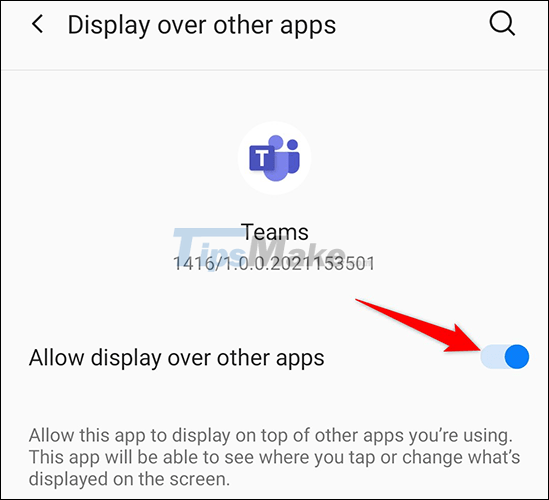
If you use an iPhone or iPad, tap the 'Start Broadcast' option.
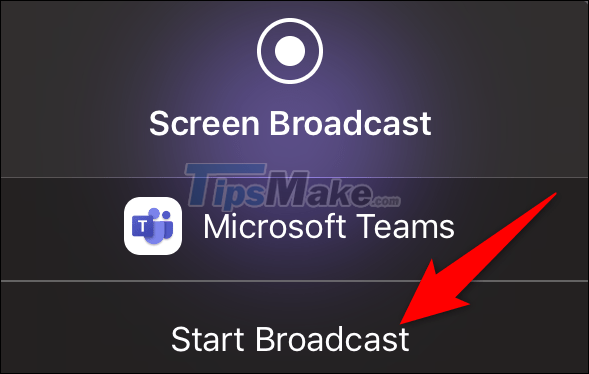
Tap the back button to return to the Teams screen. Here, in the prompt that opens, select 'Start Now'.
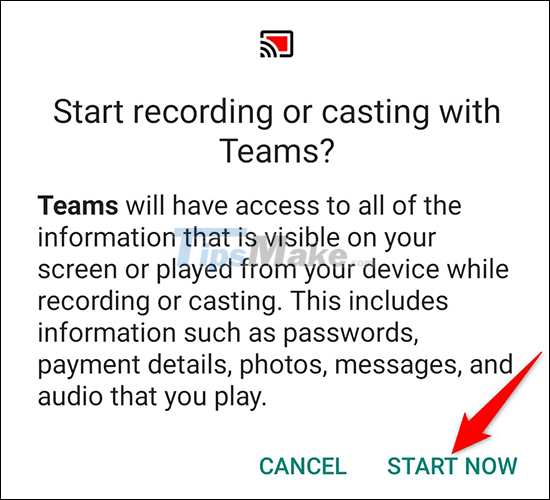
A red border will appear around your phone's screen, indicating that the screen is currently shared. To stop sharing, tap 'Stop Presenting'.
Hope you are succesful.