Microsoft released Windows Terminal Preview 1910 with a new user interface
Microsoft has just released build v0.6, a preview update of Windows Terminal Preview 1910 in the Microsoft Store. In addition to fixing the old bug, this update also has a new user interface, dynamic profile, new launch settings.

New user interface
WinUI TabView is updated to version 2.2 with rounded corners in the tabs being dropped and better color contrast. This update allows users to scroll tabs with buttons, similar to those on Chrome and Firefox.
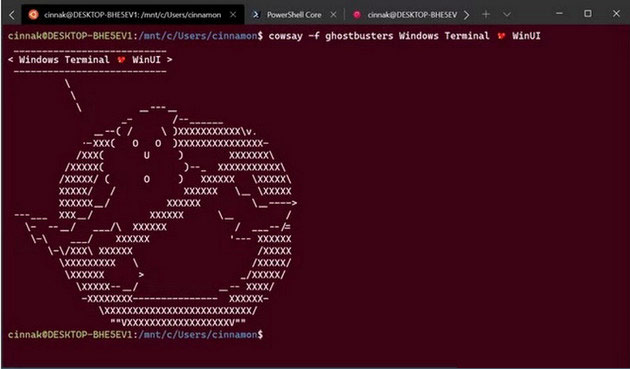
Dynamic profile
The new update allows Windows Terminal to automatically detect extrapolation functions in Windows Subsystem for Linux (WSL) in the machine along with Powershell Core and display them in the profiles.json file. Users can also set hidden "hidden": true if they do not want to see them.

Cascading settings
To access defaults.json file with all default settings, user hold down "Alt" button and click on Settings button in drop down menu. Users can add default options to the profile.
New launch settings
Users can install Terminal to launch at its original position or to the maximum extent.
To install Terminal in the original position, users need to add "initialPosition" as a general setting with the desired pixels as X and Y coordinates. These coordinates are separated by commas. There may be screens that will require the user to set negative coordinates.
In order to make the Terminal fully launch, users must add a common launchMode setting that can be accepted as default or maximized.
- Microsoft has integrated the FPS counter in Windows 10 October update
- Please download the all-new Microsoft Edge stable version of Chromium 78 from the official Microsoft website
You should read it
- ★ Windows Terminal is about to have a retro version with a 'classic' interface.
- ★ How to customize Windows Terminal application
- ★ How to reset Windows Terminal to default settings on Windows 10
- ★ 6 ways to fix Windows Terminal not opening error
- ★ Microsoft released Windows Terminal with many interesting advantages