Microsoft is committed to improving the context menu experience on Windows 11
This menu appears when you right-click on the desktop or applications, drives, or folders. On Windows 11, the context menu interface has been refined in the direction of simplification, inspired by Fluent Design for a more open feel.
However, there are still issues that need to be overcome, such as in terms of performance as well as the overall experience. Windows 11 context menu is having problems when you right-click on a file or folder in File Explorer.
As part of an effort to modernize the operating system, Microsoft has reduced the number of options in the context menu and started using icons/buttons for options like copy, move… Despite the move This is supposed to improve performance and simplify the experience on File Explorer, but in fact shows some unexpected delays.
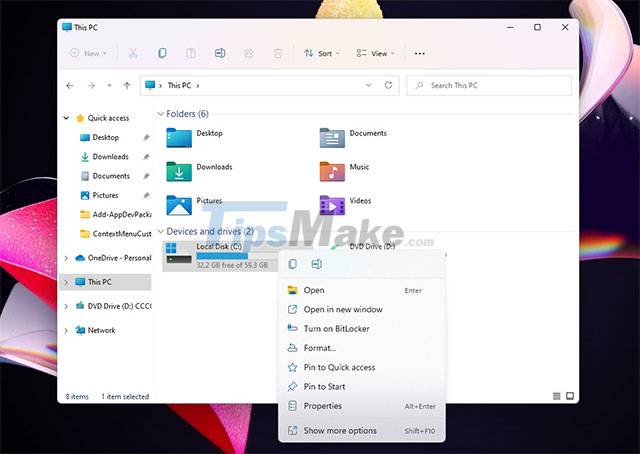
Specifically, on some hardware settings, many users have noticed a delay of 1 to 2 seconds when right-clicking. Sometimes Explorer's context menu even flickers when it tries to resize and load key options.
Microsoft admits to having acknowledged the problem, and is working on a fix. With Windows 11 Build 22572, the Redmond company has provided additional fixes to make the context menu faster and has received relatively positive feedback from the user community. However, this update still doesn't fix the issue where the context menu opens larger than its original size and has no icons, and then takes a few seconds to readjust itself.
While waiting for Microsoft to release new context menu optimization patches, users can also easily switch back to the 'classic' context menu interface with the Shift + Right keyboard shortcut.

Starting with the Sun Valley 2 update (slated for this fall), you'll be able to use Shift + right-click in File Explorer and on the Desktop to activate the 'Show more options' button - will essentially open up the old context menu interface.
You should read it
- ★ How to add items to the 'Create New' context menu in Windows 10
- ★ How to delete options in the Windows context menu
- ★ How to bring Windows 10's right-click menu to Windows 11
- ★ How to fix slow context menu in Windows 10's File Explorer
- ★ Microsoft changed the context menu on Windows 11 confusing many users