How to troubleshoot Refresh Loop in Microsoft Store on Windows 10
Microsoft Store is not necessarily the most stable application on Windows 10. This application is not problematic but the download is often faulty, applications cannot be installed or updated. Sometimes, Microsoft Store will not exit the main screen. There are some basic solutions to these common problems: uninstalling and reinstalling the application. A fairly new issue that has not yet been noted is the Microsoft Store Refresh Loop.
This issue occurs when you try to download an application. Microsoft Store will load quickly, you can search the application, but when you click the Get button, the application page will refresh. The download never starts. Every time you click the Get button, the page will Refresh again.

This error will occur again and again, making it impossible to download the application. Here are a few ways to fix it.
Reset Microsoft Store
Ensure the Microsoft Store application is not open. Open the Run box with the Win + R shortcut. Enter the following information and press enter.
WSReset.exe
The command prompt window will open, after a while the window will close itself and open the Microsoft Store application. It takes at least 10 minutes to complete these steps.

Refer to the Instructions for resetting the Windows Store application on Windows 10
Remove and reinstall the application
Open the Settings app and switch to Apps group of settings . Select Microsoft Store from the application list and click Advanced Options .
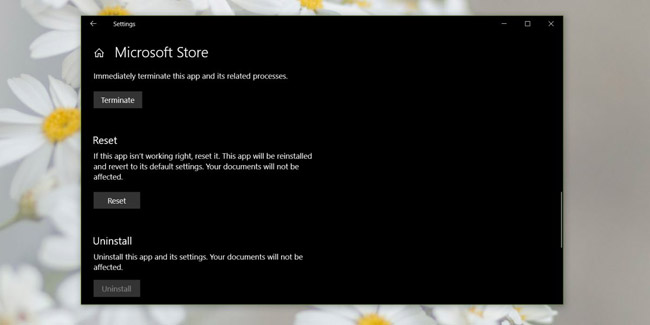
On the following screen, scroll down and click the Reset button. This will uninstall and reinstall the application on the system. Please take a moment to complete this.
Log out of Microsoft Store
Click on your profile thumbnail at the top right. Select Sign Out option. Soon, download the application and the application will ask you to log in and enter the PIN code and then the password to verify that is really you. This step will fix the Refresh Loop error and you can download the application later.
This issue may be related to April Update Windows 10 Update. Microsoft Store still works normally a few days ago and then this problem appears. Maybe this problem will appear on any other version of Windows 10 or even on Windows 8 / 8.1. One of the ways above can fix this problem.
See more:
- The Windows Store will be renamed to Microsoft Store in Windows 10
- How to access WindowsApps folder on Windows 10 and Windows 8?
- Steps to restore Windows Store on Windows 10 after removal