'Longstanding' inadequacies on Windows
Blue screen of death
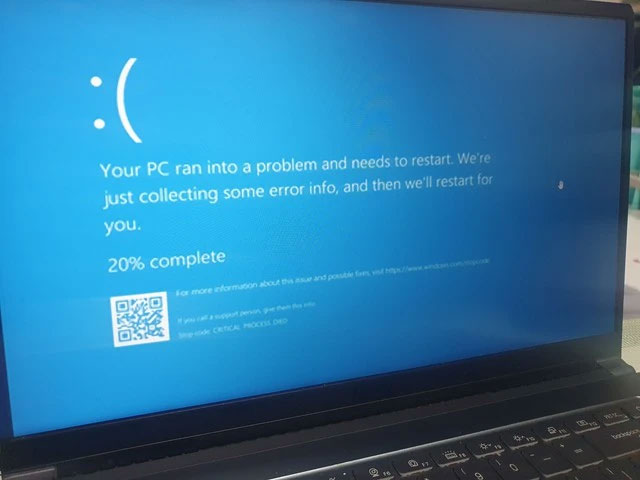
The blue screen of death is a familiar image that every computer user has encountered. This error appears when the computer unfortunately encounters problems related to hardware, software and problems with system files.
Updated to new version but got error
With each updated version, Microsoft will bring users new features and fix problems of the previous version. However, these updates sometimes come with new errors that make users uncomfortable.
Most recently, the KB5039302 update released on June 26 had a serious problem causing some computers to be unable to restart or restart multiple times.
Advertising invasion
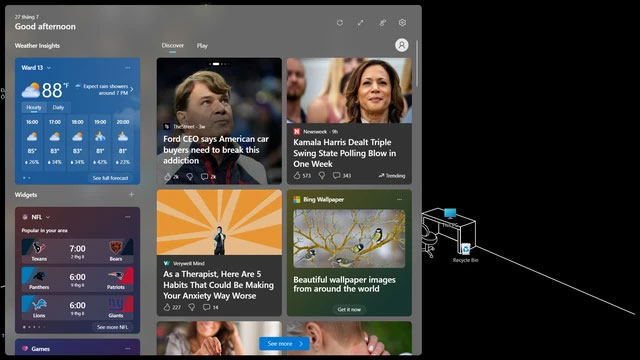
During use, Microsoft has proposed its products and services through various forms of advertising on the operating system along with a full-screen display window. This advertisement often appears suddenly. , causing discomfort and affecting the user's work.
Bluetooth connection problem
When using Bluetooth on Windows, connecting to devices, especially wireless headphones, is one of the most annoying things for users. For devices connecting for the first time, Windows can easily do it quickly, but trouble appears when the device is turned off and needs to be reconnected because Windows often cannot recognize the device or has to Continuously press reconnect many times.
Depends on power source
When not directly connected to a power source, the battery is the sole source of power for the laptop. At that time, the laptop will have reduced performance, unable to perform heavy tasks such as rendering videos or experiencing blockbuster games, tasks that require the graphics card and CPU to operate at full capacity.
Applications that are not available on your device but are recommended by Windows
A series of suggested applications from the Microsoft store will appear when you use the Start Menu's quick search ability to look for files or applications, making users uncomfortable, hindering quick opening. some application.