The chart for the 10 most amazing versions of Windows
Since then, at least 30 official versions of Windows have been released. Each version has its own 'flavor'. Success yes, failure yes, or yes, no lack. It is no exaggeration to say that every release of Windows is a full story full of 'sorrow and love'. But if you had to pick out a list of the 10 best versions of Windows, which names would it be?
Ranking criteria
When we say an operating system is 'the best', we should consider the combination of factors such as innovation, stability, user rating, and its impact on the industry. industry.
So is Windows. In fact, if you want a list of the 'best' versions of Windows, you may have to go deeper into specifics such as the version with the most features, the least bugs, and the most comprehensive security. .
This list will only consider desktop versions of Windows. Mobile operating systems such as Windows CE, Windows Phone, Windows Mobile 10 and Windows RT, as well as server versions of Windows such as Windows Server 2003 will not be included in the assessment.
Above all, this is just a reference ranking, because each person will have an experience, not the same rating.
Charts
# 10: Windows 3.0 (1990)

Windows 3.0 is the version that marks the merger of the Windows 2.x product line with a misleading name (Windows 2.03, Windows / 286, Windows / 386, etc.) into a single environment, stable on machines from low-speed 8088 to machines with a 386 CPU. It also includes a stunning new graphical interface with 3D shading effects and an icon set designed by legendary graphic designer Susan Kare. couldn't be more perfect.
This is also the version that marks the birth of the famous game Solitaire.
# 9: Windows 8 (2012)

Change has never been easy, and Windows 8 has completely removed the traditional elements to the point of making many people uncomfortable. However, despite the harsh reviews, Windows 8 is undeniably the most innovative version of Windows since the advent of Windows 95. With Windows 8, Microsoft has shown that it dares to confront the invasion of mobile devices based on its tablet inspiration. The result was a hybrid operating system that could work on both tablets and desktops.
Sadly Windows 8 didn't deliver a really great experience for desktop users - removing the Start menu was a mistake - but Microsoft was quick to fix some of those confusing issues in Windows 8.1.
Overall, Windows 8 can be considered a failed successor of Windows 7, with a lot of security improvements overlooked. However, innovation cannot be underestimated.
# 8: Windows NT 4.0 (1996)
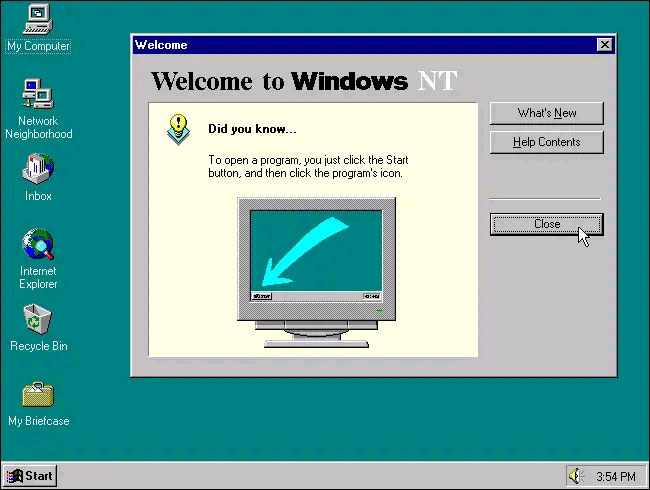
If you take the stability of the 32-bit Windows NT kernel and add the user-friendly interface of Windows 95 above, you have Windows NT 4.0. Windows NT 4.0's excellent stability (after several patches) has made it Microsoft's most popular business and learning operating system for many years. And dedicated NT4 users were reluctant to upgrade their operating systems in late 2003.
In fact, if you're willing to bypass modern interface utilities and security updates, you can still run Windows NT 4 for some of today's tasks. Saying so to see the incredible stability of this version of Windows.
# 7: Windows 98 SE (1999)
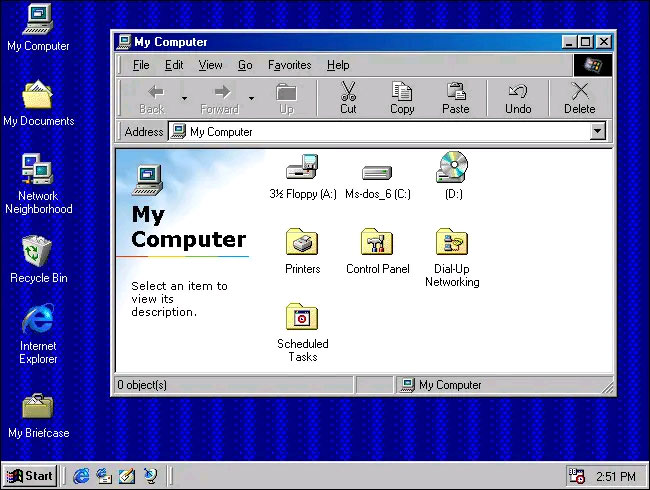
Windows 98 inherited the improvements introduced in Windows 95 and added a new, modern interface with greater flexibility, while still ensuring the creation of a stable 16-bit MS-DOS world. . For a long time, there was no better PC gaming operating system than Windows 98. It also had great support for DOS games and DirectX-based games.
The 1999 release of 'Second Edition' added a number of improvements (including better USB support) that many people kept using version 98 until the advent of Windows XP - bypassing Windows Me. Unfortunately, Windows 98 proved to be extremely unstable at times, but that didn't shorten its popularity as a worldwide version of Windows.
# 6: Windows for Workgroups 3.11 (1993)

Windows for Workgroups takes full advantage of the coolest aspects of the popular 1992 Windows 3.11 - support for TrueType fonts, media support, document embedding with OLE, Minesweeper, and more. Especially to mention the ability to support the original network, making it the most powerful version of Windows for consumers and businesses until the advent of Windows 95.
# 5: Windows 10 (2015)

Windows 10 had a bad start with heavy criticism from both the press and the user community for privacy intrusion issues, built-in ads, and forced updates to cockroaches. everyone's work piece. But with Microsoft's determination and attitudes to market, all those concerns have been gradually resolved over time and Windows 10 has continued to be updated with a stable roadmap over the past five years.
Today, Windows 10 is a mature, stable, capable and very popular operating system with over a billion users - becoming the most commonly used version of Windows in the world. Dubbed the 'final version of Windows', we can expect Windows 10 to continue to evolve and perfect over time, becoming more perfect and making the world change with it.
# 4: Windows XP (2001)
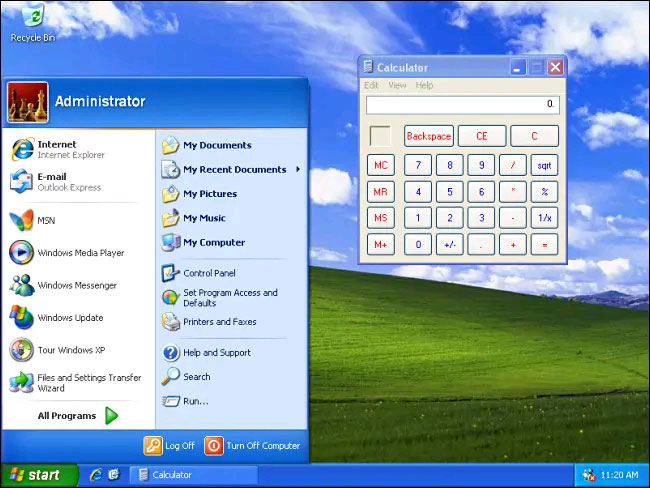
Even if you are really tough, to the point of dislike the green and blue vignettes in the XP default interface, there's one magic thing about this version of Windows that you must admit: concentration. With XP, many PC users were able to escape the unstable MS-DOS world of Windows 98 and Me for the first time.
At the same time, users have enjoyed solid Windows NT technology, as PCs at that time were powerful enough to run it well. Windows XP was favored and trusted by many people for a very long time, until they were forced to upgrade.
# 3: Windows 95 (1995)
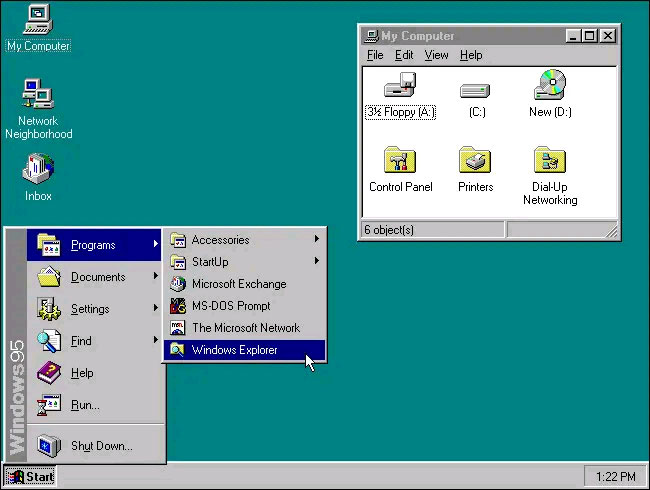
For many PC users, the advent of Windows 95 was a milestone that marked the transition as Windows went from being 'a Microsoft software product' to 'a must-have on a desktop'. It's sleek and easy to use, includes a Start menu and an innovative taskbar - rated to surpass Macintosh OS in usability for the first time.
Windows 95 also introduced many Windows standards that we take for granted today, such as File Explorer, Windows shortcuts, Recycle Bin, file shortcuts, modern desktop and more. It is the archetype of Windows, refined: Anyone familiar with Windows today can easily go back and use Windows 95 without any problem or confusion. Very few software products have been essential in their time, but Windows 95 has done just that.
# 2: Windows 2000 (2000)
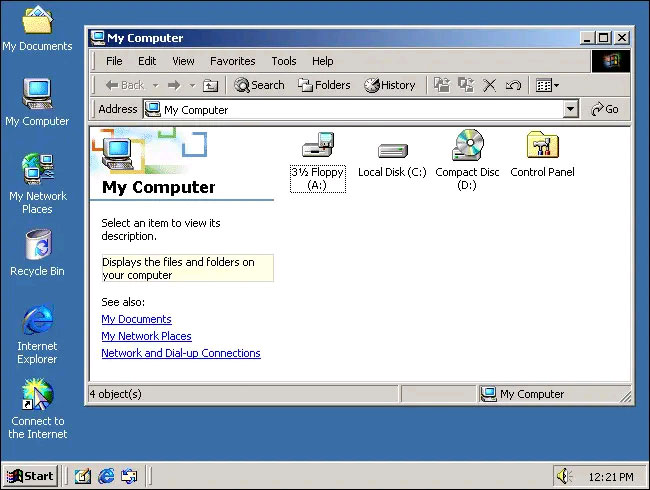
Windows 2000 is an undervalued masterpiece - the taste of a more mature and stable version of Windows that feels a bit ahead of its time for early adopters. As a 'professional' version of Windows, it didn't get the wide range of coverage it should have had like the personal user version of Windows Me.
Windows 2000 had everything the user needed at the time, and it offers great stability. These are the factors that inspired a strong loyalty of users to a version of Windows. Some Windows 2000 users didn't upgrade their systems until Windows 7 came out in 2009.
# 1: Windows 7 (2009)
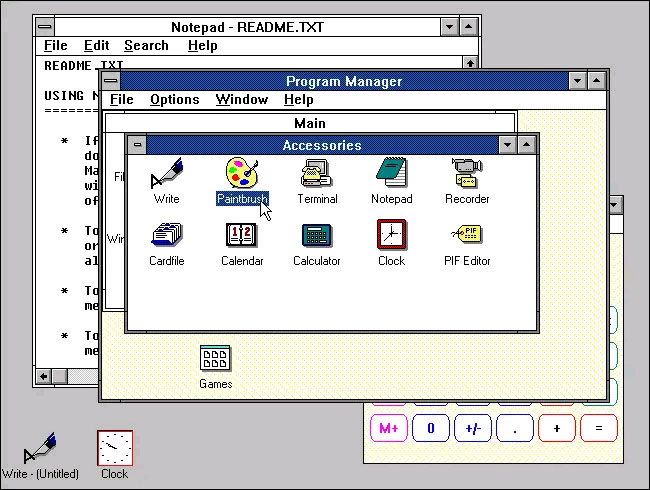
At the time of its release, Windows 7 acted as a marker of Microsoft's strong return after the Windows Vista disaster, which was heavily criticized for its new approach to security (UAC). vulnerabilities, compatibility holes, resource-intensive nature and 'useless' flashiness.
In contrast, Windows 7 is much more stable than Vista, runs significantly faster on the same hardware configuration, minimizes UAC problems, and possesses the Aero interface tweaked to be more usable. user can even turn it off if needed). At the same time, Windows 7 retains some of the Vista enhancements (like Start menu search) while adding other enhancements (like the ability to pin icons to the taskbar).
Ironically, most of the aspects that make Windows 7 great aren't on Windows 10. Windows 7 has no games bundled in freemium, no ads on the Start menu, and no pressure to link. Your account with the cloud and in particular, you can comfortably update at the right time. Windows 7 gives users the feeling that the computer is under his control, not Microsoft like Windows 10. In a way, this can be considered the last leap of the era of non software-as-a-service (non-software-as-a-service era) that many still yearn to embrace despite the changing technological landscape around us.
With Windows 7 officially out of support starting January 2020, you should upgrade to Windows 10 if possible. But for many, it's still the greatest desktop version of Windows ever created.
You should read it
- ★ In memory of Windows 2000, Microsoft's forgotten artwork
- ★ Here's how to uninstall Windows 10 to return to using Windows 7 or 8.1
- ★ Looking Back at Icons in Windows: From Windows 1 to 11
- ★ Windows revolution and breakthrough changes through each version
- ★ Summary of several logout methods on Windows 8 and Windows 10