Windows revolution and breakthrough changes through each version
Although Windows has changed a lot over the past few decades, many basic things remain the same, for example, you still use your mouse to interact with the screen and the software appears on the window.
- History of Microsoft Windows operating system throughout the ages
But along with the development process, Windows also added many new features. Let's look at the most significant changes on major Windows versions that have been released over the years, and how they are still useful today.
Windows 1.0 (1985)
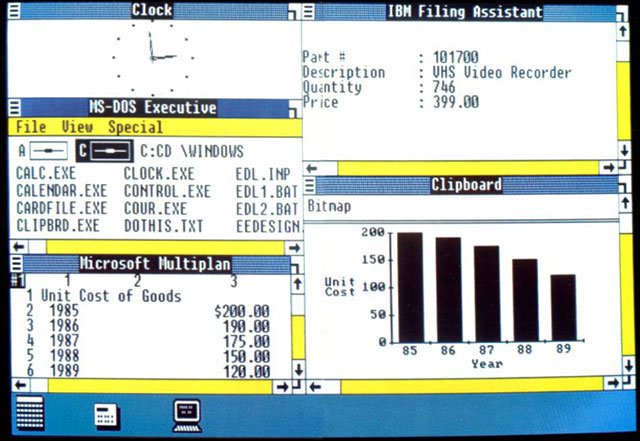
The first official Windows version was not really successful, but laid the foundation for the OS we are using today. Although it uses the MS-DOS-based graphical interface, it does not have the basic features like on Windows today.
- Windows 1.0 operating system is 27 years old
- Summary of DOS commands in MS-DOS
But it is also a big improvement over DOS. One of them is the ability to switch between running software. In DOS, you must turn off an application to open another application.
Windows 1.0 also automatically resizes the window to fit the screen space. This version does not allow overlapping windows.
Windows 2.0 (1987)
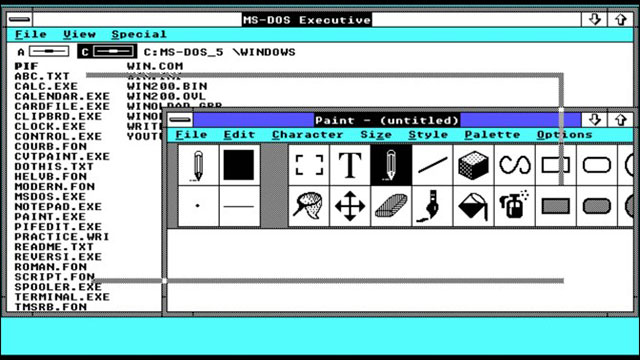
Windows 2.0 was built on the same framework as the previous version, although allowing users to overlap windows and the first version of Windows to run Word and Excel, the biggest change was to focus on keyboard shortcuts.
Adding a way to navigate by keyboard is a big step to speed up the work, especially when the use of the mouse is still quite new. If you do not use the shortcut, you are indeed missing.
Windows 3.0 (1990)
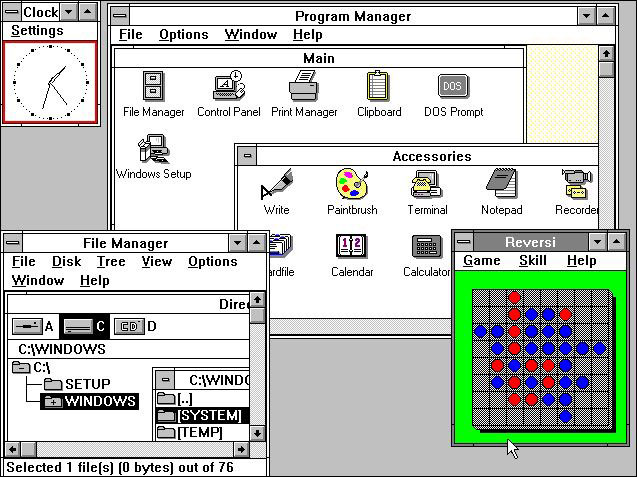
Windows 3.0 marks the first major Windows success and with that, OS also offers many future shaping features.
- Microsoft released the source code for File Manager since Windows 3.0
- How are Command Prompt (cmd) and PowerShell different?
Two of the features from Windows 3.0 are still used today as Program Manager and File Manager. Program Manager is a shell containing icons representing software when installed on the computer. File Manager is the initial version of File Explorer today, from the beginning it has designed two side frames.
These features make it easy to find, open software and files on your computer. Can you imagine using Command Prompt?
Windows 3.1 (1992)
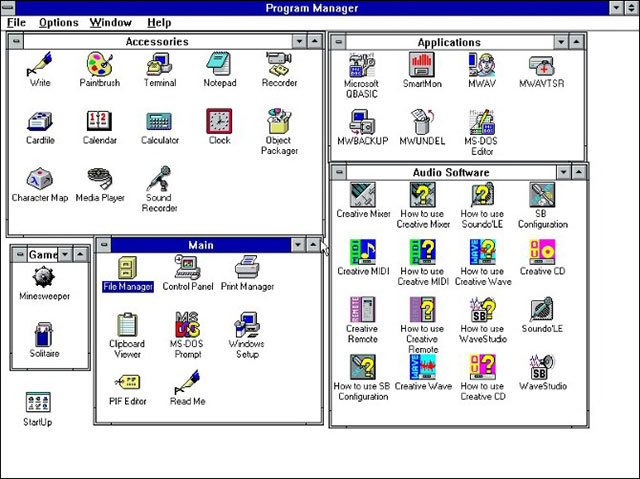
Unlike other Windows releases, Windows 3.1 improves many things on Windows 3.0. It was also the last major release until the release of Windows 95. The biggest improvement was the ability to support TrueType fonts, allowing font sizes to be changed without third-party software. This helps manage fonts, allows installing, deleting, using hundreds of fonts on the device.
Windows 3.1 also introduces the Registry, which stores OS and software information.
Windows 95 (1995)
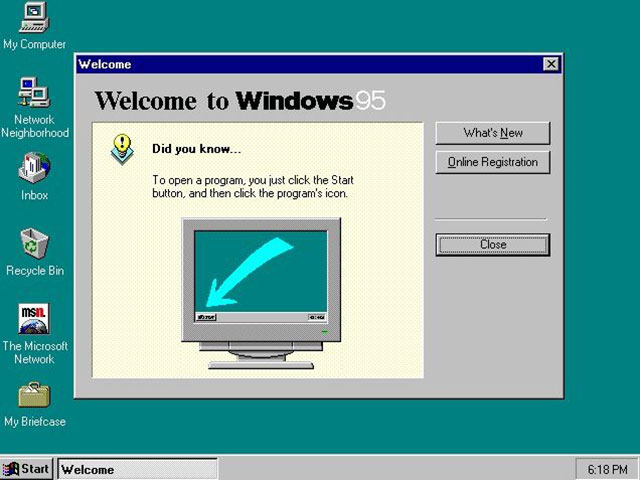
Windows 95 marks a great step forward in system capacity, stability and productivity. It is the first OS version that is similar to today's OS. There are many features on Windows 95 that are still useful today but most notably are Taskbar and Start Menu.
- View iPhone X running Windows 95 and play Simcity 2000
- Experience Windows 95 right on the browser
Just like today, Windows runs the software at the bottom of the screen to make it easy to open, the Start Menu arranges software, files, and system utilities in the form of very easy-to-find trees.
Windows 98 (1998)
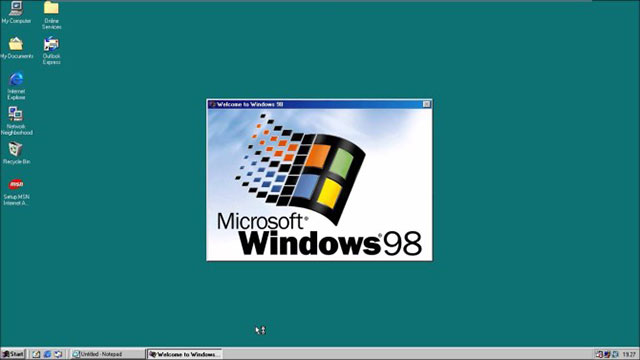
The next version of Windows was built on Windows 95, adding Back and Forward buttons today as well as active content on the desktop, but the most significant tool is Task Scheduler.
Although available on Windows 95, the Scheduler task is only part of the Microsoft Plus !. Windows 98 marks the first time it is in full Windows. Automatically running future tasks saves time when doing boring tasks.
Windows ME (2000)
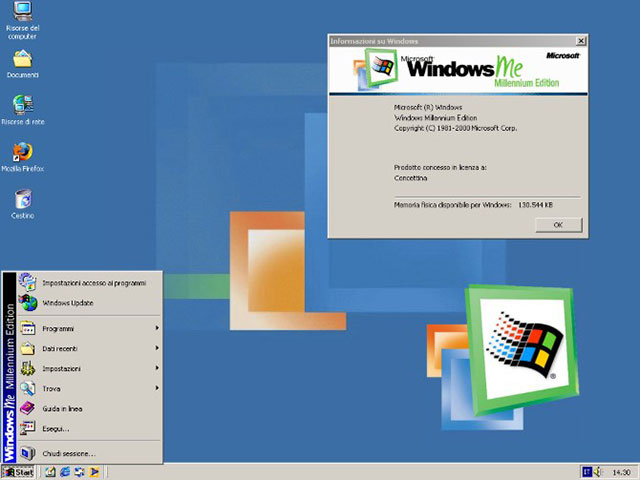
Although still considered one of the worst Windows versions due to stability errors, Windows ME still offers some features so far. Although initially there were many errors, System Restore was still the most important feature on Windows ME.
- Instructions on how to use System Restore on Windows
- Instructions for creating backup and restore points (Restore Point) on Windows 10
This feature allows you to go back before making changes on Windows with just a few clicks. It tracks changes on the Registry and other important folders, creates restore points when you install software, apply updates or update manually. If you update the driver or do something that causes errors, you can return to the previous time.
Although it may be an error, System Restore is still a useful troubleshooting tool today.
Windows XP (2001)

Now comes the more modern Windows versions. Windows XP adds many new features and also enhances and upgrades, including AutoPlay to automatically open applications when plugging in external devices, more features in Windows Explorer, redoing Start Menu .
- Legendary Windows XP operating system - who still remembers?
- 4 ways to 'revive' Windows XP on Windows 10
The most convenient feature is Fast User Switching, which allows other users to log in to the machine, using their account without the user being logged out. Very convenient when many people can share computers.
Not as noticeable as some other features, it is still useful and useful today.
Windows Vista (2007)

Another version of Windows has many bugs, but Vista still has many useful features, especially Instant Search. Previous versions had this feature but were slow, limited and not intuitive.
The new search engine in Windows Vista displays the results as soon as you type, unlimited is a file that can open both software and entries in Control Panel . Windows Search can now find everything in seconds.
Windows 7 (2009)

Windows 7 fixes many bugs on Vista and is one of the most popular Windows versions. Although quite similar to the upgrade, Windows 7 has many new tools.
One of them is still used today as Libraries in Windows Explorer, allowing you to group similar folders and browse content. This is a useful solution when you save images in many places in the machine, for example.
- Compare Windows 7 versions
- Overcoming Windows 7, Windows 10 is rated as the best Windows version in terms of security
Windows 8 (2012)

Windows 8 brings the biggest change on the Windows interface since the full-screen Windows 95. Start Menu and emphasizes touch operation that confuses many users. But not everything is bad.
For those using touch screens, Windows 8 introduces new ways to interact with PCs. Manipulating gestures with the touch screen included on Windows 10 is suitable for web browsing, paving the way for handwriting with Windows Ink.
Even without using the touch screen, you still see the benefits that Task Manager brings, adding more information than before, including the Startup tab to disable the application.
Windows 8.1, released in 2013, is an additional service pack that fixes some bugs on Windows 8, with no significant additional features.
Windows 10 (2015)
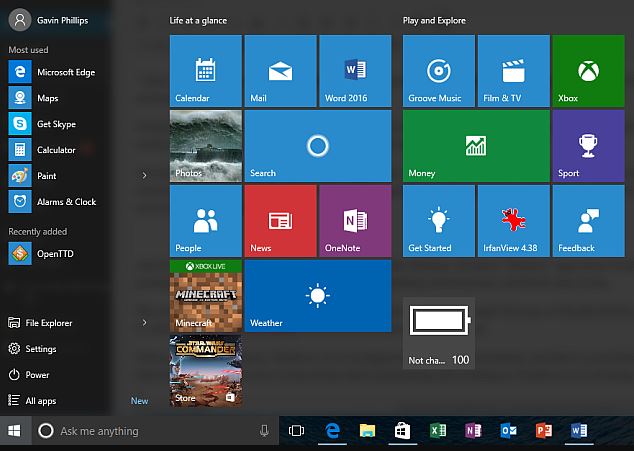
This is the latest Windows version, the perfect successor to Windows 7 and the first to be updated continuously from Microsoft. Despite advances in user interface and gaming, Cortana is still the most productive feature. This virtual assistant can create reminders, change settings, search for information . just by voice. You do not need additional software and are constantly being improved under Windows.
See more:
- The 'content' of Windows operating system over time
- 11 strange 'phenomena' of Windows
- Bring 7 old Windows features back to Windows 10
You should read it
- ★ Looking back at 27 years of 'evolution' of Windows
- ★ Summary of several logout methods on Windows 8 and Windows 10
- ★ There is a new version of Windows every 3 years, Windows 12 coming out in 2024?
- ★ Bring the best of Windows 7 to XP & Vista
- ★ Here's how to uninstall Windows 10 to return to using Windows 7 or 8.1