Summary of several logout methods on Windows 8 and Windows 10
On Windows 7 and previous Windows versions, users can easily log out of their accounts. However, on Windows 8 and Windows 10, this process is a bit more complicated. The reason is because starting with Windows 8, Microsoft moved the option to Sign out from the Power button to Start Menu and called Sign out instead of called Log Off as before.
In the following article, Network Administrator will show you some simple ways to log out (log out) on Windows 8 and Windows 10.
1. Use Start Menu
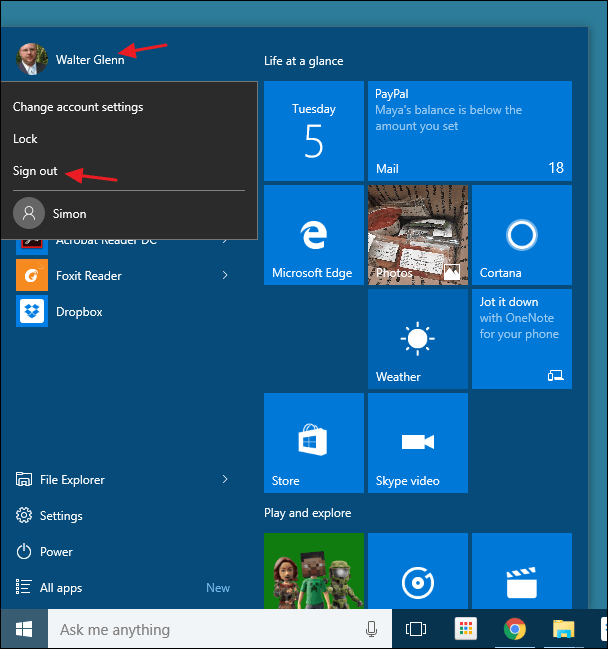
Starting with Windows 8, Microsoft moved the option to Sign out from the Power button to Start Menu and called Sign out instead of calling Log Off as before.
To access the Sign out option, simply click on the username in the top corner of Start Menu.
2. Use the Power User Menu
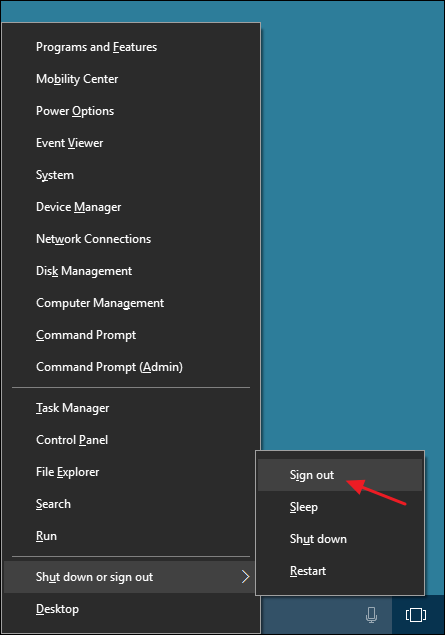
The Power User menu was first introduced on Windows 8 and is one of the new features added in the Taskbar. You can access the Power User Menu by right-clicking on the Start button or pressing the Windows + X key combination. Just hover over the option Shut down or Sign out , then click Sign out to finish.
3. Use the key combination Ctrl + Alt + Delete

On most versions of Windows, you can log out from the security screen when you press Ctrl + Alt + Delete.
Note that when you press Ctrl + Alt + Delete, it is just a security screen rather than a Lock Screen lock screen.
You cannot log out from the Lock Screen lock screen because your computer is locked, then you will have to enter the password, then log out.
4. Use Alt + F4 key combination
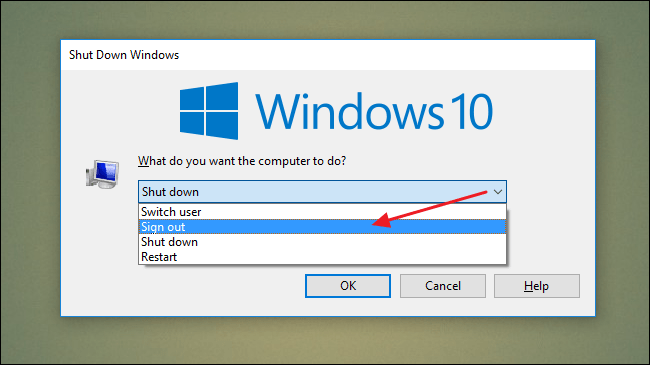
Minimize or close all windows if you are open, then click on the Desktop screen. Next press Alt + F4 to open the Shut Down dialog box. On the Shut Down dialog window, from the Dropdown Menu, select Sign out .
5. Use the Shutdown tool
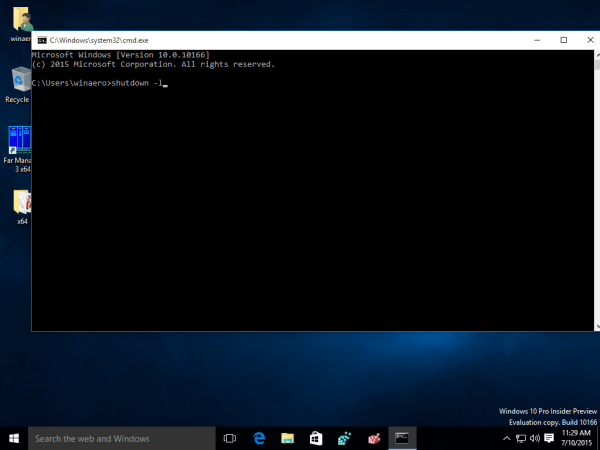
Open Command Prompt, then enter the following command to log out on your Windows 10 computer:
shutdown -L
Refer to some of the following articles:
- Shortcuts to start Windows 10 in Hibernate mode or quickly turn off
- How to use Cortana to turn off or restart Windows 10?
- All Frequency Restart, Shutdown, Remote Off . with Command Prompt
Good luck!