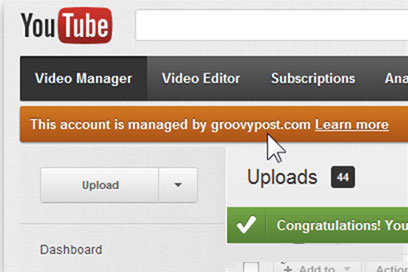Link a YouTube account to a New Google account
TipsMake.com - Linking YouTube accounts with Gmail / Google accounts (including Google Apps) is a feature that Google has added so that users can connect their accounts together under one login. The article will guide users how to link these accounts for easy login and use.
Log in to YouTube with your Google account and then click on the down arrow on the account name (usually located in the upper right corner of the browser window).
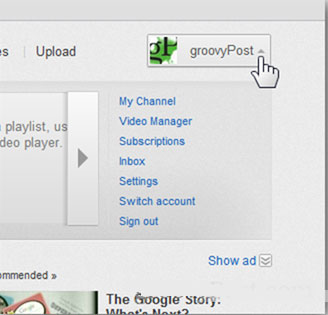
Click Settings from the context menu.
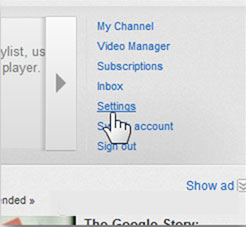
Click Advanced .

Click the Change Google Account link .
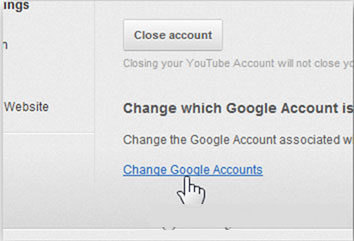
Enter the code shown and click Unlink My Accounts to disconnect the Google account from the YouTube account.
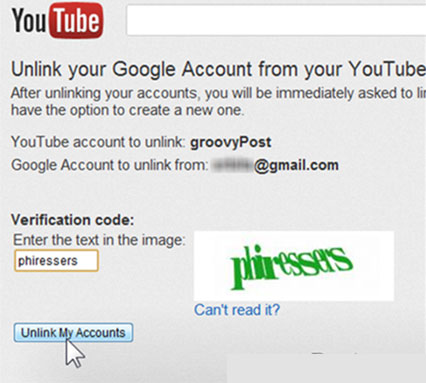
When the confirmation window appears, click OK .
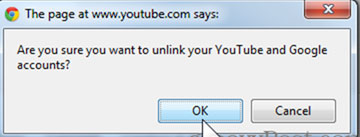
Click Link to Security Existing Google Account .
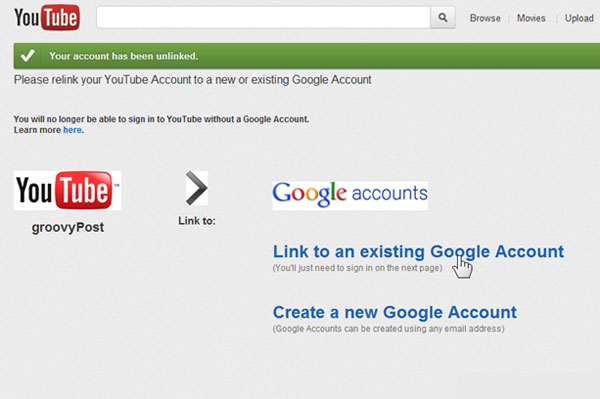
Click on the Sign in link as a different user .
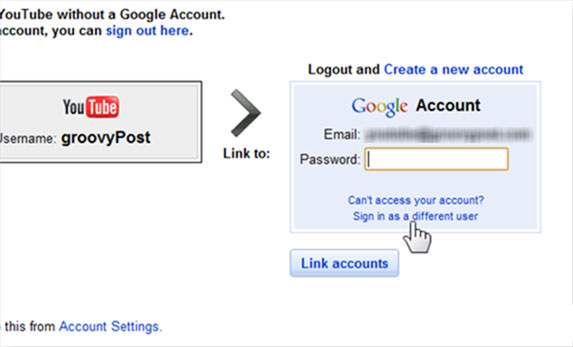
Enter the email address and password of the desired account and we want the YouTube account linked. Click Link Accounts after completing.
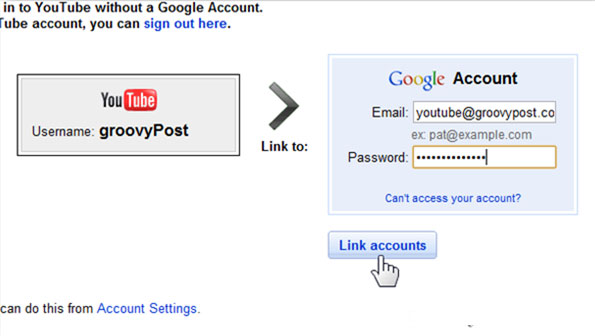
A green dialog box will appear saying the account is now linked to Google account.
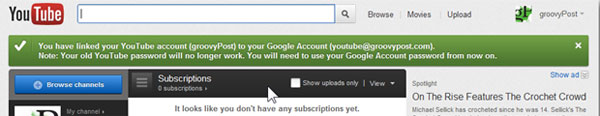
And if you've linked your YouTube account to a Google Apps account, you'll receive the following message for your first YouTube channel visit.