Instructions for unlinking between Google and YouTube accounts
As we all know, YouTube online video sharing service provides users with 2 main options for logging in: using YouTube or Google main account (applicable to Gmail and other services). The problem is that even if you sign in with YouTube, Google will offer options to link accounts to Google Accounts. In the following article, we will show the specific steps to remove this link that are not really needed.
But note that this implementation only applies successfully on YouTube accounts that were created before linking to Google, if you sign in to YouTube with Google, the appropriate option will not be used. First, visit YouTube.com and sign in with your Google account as shown below:

At the top right of the screen, click the small arrow icon next to the account name, the system will display the menu, select Account :
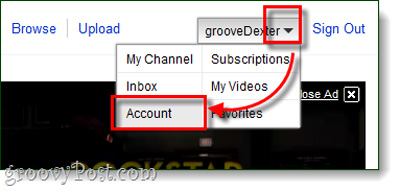
Here, select the Manage Account list displayed on the left and Manage Youtube and Google accounts , adjust the settings as follows:

After that, the system will display a notification that YouTube and Google accounts are no longer "tied together". Enter the confirmation code in the box and click Unlink My Accounts :

The popup window displays confirmation again, select OK:


Good luck!