Learn to use lesson 4 - Inside a computer
We must be curious at times to know what is inside the CPU that can help the computer do so many good things.
In fact, while small parts inside a computer tree may look complicated, if you look carefully they will find them very interesting and applicable to many other areas of life.Today's lesson will help us master some of the basic terms and understand a little more about the main components in a desktop CPU and how they work.

What is inside a computer?
- Main parts inside a CPU tree
- Motherboard (Motherboard)
- CPU / processor
- RAM (random access memory)
- Hard drive (Hard drive)
- Power supply unit
- Expanded card types (Expansion cards)
- Video card
- Sound card (Sound card)
- Network card (Network card)
- Bluetooth card
Main parts inside a CPU tree
Motherboard

The term most commonly used motherboards in the computer industry is generally a reserved word, although there are many other devices that may also have a motherboard called "motherboard".It's a slim board that contains CPU, memory, connectors for hard drives and optical drives, expansion cards to control images and sound, and connectors for your computer (such as USB port).In general, the motherboard connects directly or indirectly to all parts of the computer.
CPU / processor

CPU stands for Central Processing Unit (English), roughly translated as a central processor, as electronic circuits in a computer.The CPU is inside the computer case, on the motherboard.It is sometimes called the computer's brain, and the CPU's job is to analyze and execute commands.Whenever you press a key, click or start an application, you will send instructions to the CPU.The CPU executes the instructions that you give by performing arithmetic, logic, comparison and basic I / O input / output operations indicated by the code.
In terms of shape, the design of the CPU has changed in the course of history, but its basic operation remains almost unchanged.The CPU is usually square, about two inches wide with a silicon chip inside.The chip is usually about the size of a small square in an umbrella.The CPU is compatible with the motherboard CPU socket, covered by a heat sink (an object that absorbs heat from the CPU).
The speed of the CPU central processor is measured in megahertz (MHz - millions of instructions per second) and gigahertz (GHz - billions of instructions per second).A more powerful CPU can execute commands faster.However, the actual speed of the computer depends on the speed of many different components, not just the processor.
You may not know, a CPU in 1971 only had 2,300 transistors, so far there have been 7.2 billion transistors with 22 cores thanks to the 14 nm production process.At present, people are aiming for technology to produce 7 nm and 5 nm with the CPU, promising to have more energy-efficient and more efficient CPUs.
RAM (random access memory)

RAM is the short-term memory of a computer system.Whenever your computer performs calculations, it will store temporary data in RAM until needed.This short-term memory disappears when the computer is turned off.If you are working on documents, spreadsheets or other file types, you will need to save it to avoid loss.When you save the file, the data will be written to the hard drive, acting as a permanent archive.
The capacity (power) of RAM is measured in megabytes (MB) or gigabytes (GB).The more RAM you have, the more tasks your computer can perform at the same time.If you don't have enough RAM, you may notice that your computer's speed will decrease significantly when you open multiple programs at the same time.Therefore, many people often add more RAM to their computers to improve performance.
RAM has four features:
- Memory capacity: The total number of bytes of memory (if counted in bytes) or the total number of bits in memory if counted in bits.
- Memory organization: Number of memory cells and number of bits for each cell.
- Penetration time: The time from when the memory address is given to the time to read the contents of that cell.
- Memory cycle: The time between two consecutive penetrating memory.
Ram has 2 types:
- Static RAM - SRAM (Static Random Access Memory) is built according to ECL technology (used in CMOS and BiCMOS).Each memory bit consists of logic gates with 6 MOS transistors.SRAM is a fast memory, reading does not destroy the contents of the memory cell and the memory penetration time cycle.
- Dynamic RAM - DRAM (Dynamic Random Access Memory) uses MOS technology.Each memory bit consists of a transistor and a capacitor.Data memorization is based on maintaining charge charge into the capacitor and thus reading a memory bit causes this bit content to be destroyed.So after each memory reading, the memory controller must rewrite that cell's contents.The memory cycle also follows that at least twice the time of memory entry.Slow and cheap DRAM memory than SRAM.
Hard drive

A hard drive is a place to store software, documents, and other file types on your system.The hard drive is a long-term storage area, meaning that the data is still saved even when you turn off the computer or unplug it.
When you run a program or open a file, the computer will copy some data from the hard drive to RAM.When you save the file, the data will be copied back to the hard drive.The faster the hard drive is, the faster your computer can boot and download programs.
Hard drive capacity grows exponentially.For first-generation personal computers, 20MB drives are considered large.By the end of the 1990s there was the emergence of hard drives with capacities over 1GB.At the beginning of 2005, the smallest capacity hard drive for desktop computers was built with capacities of up to 40GB, while the internal hard drive was the largest with up to half the TB (500GB). , and external drives reach approximately 1TB.
Hard drives are mainly used on computers such as personal computers, laptops, servers, workstations . There are many companies, companies that produce hard drives, some of them can be listed. Famous brands make up the majority of market share such as IBM, Seagate, Hitachi, Western Digital, Samsung .
Power supply unit

Computer power supply (English: Power Supply Unit or PSU) is a power supply device for motherboards, hard drives, optical drives and other devices, in order to meet the energy needs of all Computer hardware devices work normally.The power supply in the computer will convert the power from the wall outlet to the type of power the computer needs.It transmits electricity through the cable to the motherboard and other components.
A good computer power supply must meet the following conditions:
- Stability of the output voltage: no more than -5 to + 5% deviation from the rated voltage when the source operates to the design capacity.
- The output voltage is flat, no interference.
- High productivity, reaching over 80% (Output / input capacity reaches> 80%).
- The source does not cause a magnetic field, an electric field, or interference to other parts around it and must withstand the magnetic field, electric field, interference from other surrounding objects affecting it.
- When the operation generates less heat, causing vibration, small noise.
- Various output connectors, many standard pins, neatly wrapped and anti-jamming wires.
- Ensuring stable operation with designed capacity for a long operating time.
- The wider the input voltage range the better, most high quality sources have an input voltage range of 90 to 260Vac, 50 / 60Hz frequency.
Attention
If you decide to open the computer to check, make sure to unplug the computer before touching the computer.You should also touch the grounded metal object or the metal part of the computer case to discharge the static capacitors.Static electricity can be transmitted through computer circuits, which can seriously damage your device.
Expanded card types (Expansion cards)
Most computers have expansion slots on the motherboard, allowing you to add different expansion cards.Sometimes they are called PCI cards (peripheral component connections).If there is no need, you don't need to add any PCI cards because most motherboards have video, audio, network and other basic cards available.
However, if you want to increase the performance of your computer or upgrade to older computer systems, you can also add one or more different types of cards.Here are some of the most popular expansion cards.
Video card

Video cards also have many different names such as graphics cards, graphics cards or graphics devices but have the same task of processing information about images in computers.Graphics boards are usually connected to computer monitors that help computer users communicate with computers.
It can be understood that video cards are devices responsible for the 'smoothness' of the graphic images you see on the screen.Most computers have a GPU (graphics processor) integrated into the motherboard instead of a separate video card.If you like to play graphics-intensive games, you can add more powerful discrete video cards to one of the expansion slots so that the system can get better graphics performance.
Sound card
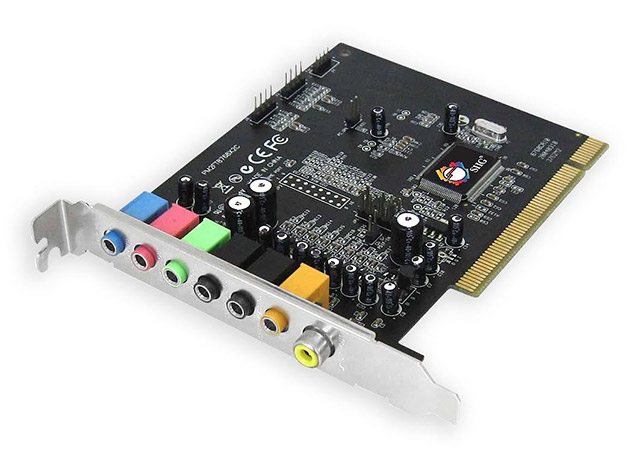
The sound card in the computer is a board containing audio functions (and some other functions of entertainment, connectivity .).Through the software, it allows recording audio (input) or extracting audio (output) through other dedicated devices.
It can be understood that sound cards are responsible for what you hear from speakers or headphones.Most motherboards have integrated sound cards, but you can also upgrade to a dedicated sound card to get higher quality audio.
Network card

The network card is also known as the Network Interface Card (Network Interface Card), which is a circuit board that provides network connectivity for a computer system.It is also called a LAN adapter, which is plugged into a slot of the main board and provides a connection to the network environment.The type of network card must match the transmission environment and the protocol used on the local network.
In short, the network card is the responsible device that allows your computer to communicate over the network and access the Internet.It can connect to an Ethernet cable or use a wireless connection (often called Wi-Fi).Many motherboards have integrated network connections and network cards can also be added via expansion slots.
Bluetooth card

Bluetooth is a wireless communication technology in short distances.It is often used in computers to connect to wireless keyboards, mice and printers.It is usually integrated into the motherboard or mounted in a wireless network card.For computers without Bluetooth, you can buy Bluetooth USB adapters, often called dongles.Bluetooth card, also known as Bluetooth adapters, will provide Bluetooth computer systems.
You should read it
- ★ Learn to use lesson 5 computer - Notebook
- ★ Learn to use basic computer lesson 1 - Introduction to computers
- ★ Learn to use lesson 12 - How to connect a computer to the Internet
- ★ Learn computer components and decode signals for basic errors
- ★ Learn to use lesson 10 computer - Get familiar with computers