Learn computer components and decode signals for basic errors
In this article, we will "dissect" a regular set of desktop computers, to see through the internal computer components. Helping you with the knowledge to choose the right components yourself when deciding to upgrade your computer or repair your computer for basic hardware errors.
Every component inside a computer plays an important part in the overall operation of the system, just like the human body. No parts are redundant. Some components are also crucial to computer speed and performance. Now we will take a look at the list of components inside a computer set.
Note: This article is only a summary. Regarding the details of each component within the framework of 1 article we cannot mention it all. So I'll make an appointment for you next series.
1. CPU - The processor chip of the computer
Most customers and some computer technicians still have the habit of calling the computer case " CPU tank ". This is a false call, because the CPU is actually just a small chip about 2 x 2 cm. Responsible for processing system data, analyzing algorithms, receiving data streams, complex algorithms, and then returning results.
CPUs are like human brains, the more intelligent they are, the more they develop their brains. So is the CPU, the higher the CPU's parameters, the higher the speed of the system.
Images of one of the processor chips:

Common computer problems when the CPU has problems:
- CPU is too hot due to not being able to heat up well -> The device is turned off after a period of operation or just starting up
- The CPU has broken contact pins (or scratches the contact surface) -> The computer has failed to boot up
- The CPU lacks power (because the surrounding capacitors are disconnected) -> The machine also boots up
2. Fan CPU - Radiator fan for CPU chip
This is a CPU cooling device powered by 12V power. There are usually round or square forms depending on the CPU. Partially exposed to metal CPU, usually aluminum or copper.

Problems caused by Fan CPU cause:
- Fan does not rotate or weak rotation -> Hot CPU -> The machine starts up for a short time and then turns itself off
- The heat sink layer is dry, or the Fan's foot is attached to the main board broken. Also make the CPU hot and suffer from similar symptoms
3. RAM - Computer memory (Random access memory)
This is a component that greatly improves the speed of the machine, which is used to load working data onto memory chips before putting it into the CPU for processing. The more RAM RAM, the faster the computer runs. However, with more than 3GB of RAM, you need to install the 64bit version to get it. Some dedicated servers even run RAM up to 128GB.
Problems caused by RAM:
- Loose foot contact with the mainboard (main board) -> The machine does not boot up (may be accompanied by tit tit cry when booting)
- RAM damaged memory chips -> The device may still work but is often "blue screen"
- RAM plug loose, improper or wet -> Burn the main board
4. Mainboard (Motherboard) - Main board
This component has the main function of attaching other components and connecting them together via PCI ports, CPU Socket, RAM Slot, IDE Port - SATA. Each type of mainboard usually supports some standard RAM, CPU. To view it correctly, you should refer to the Support list on the main maker's homepage.
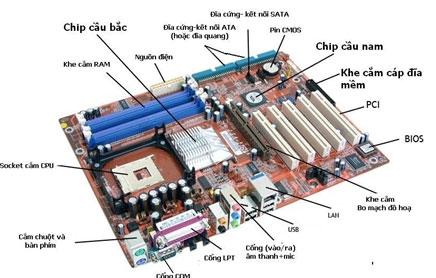
Errors on main are common:
- Damage BIOS: The machine cannot boot or can boot but does not save the configuration. (Date, device start up, standard device identification)
- Accumulation: causing a lack of power for some devices, light, the computer will often suffer from DUMP (blue screen while using) - heavier, it may not start
- Damage to slots and contact ports: In addition to making the device plugged into a slot or port that is unrecognizable, this error may also cause an explosion due to electric shock.
5. VGA Card
The video card is mainly for those who are in need of processing graphics such as: Watching HD movies, Graphic design, Playing games, making movies. The video card also has "CPU " and its own RAM.

Common errors of video card:
- Loose contact foot in slot with Mainboard -> Machine starts up but the screen is not up
- Bad: Color display in 8 bit format, looks very bad.
- Overheating: The picture is jerky, causing the camera to stand when using graphics-intensive applications
Above are 5 components that greatly affect the speed and performance of a computer set, the combination of devices must comply with the manufacturer's requirements. Avoid conflict or malfunction due to incompatibility.
In the next part 2, we will introduce the remaining components including: Power supply, Case, hard drive, DVD drive, Some expansion cards .
See you again.