Learn to use lesson 2 computer - Basic parts of the computer
Introduce
Basic components make up a desktop system including computer case, monitor, keyboard, mouse, motherboard and power cord.In particular, each part plays a different important role, in other words, just missing one of these parts, the computer will not work.
Computer case (Computer case)

The computer tree is a box made of metal or plastic, used to hold the main components of the computer, including the motherboard, the central processor (CPU), the drive and the power supply.The front of the case usually has an on / off, reset, and one or more optical drives.The back panel contains the motherboard connection ports such as USB, HDMI, printer ports .
The computer tree has many different shapes and sizes.Desktop trees are usually rectangular in shape, you can put it flat on the desk and place the screen upwards to save space, or in other cases put the tree in the direction of standing on the desk. work or under the floor, then put the screen next to it.All-in-one computers often have internal components that are integrated into the screen, helping to optimize size and weight, thereby improving mobility. .
Monitor (Monitor)

Computer monitors are electronic devices attached to computers for the main purpose of displaying and communicating between users and computers. For personal computers (PC), computer screens are one separate parts.For laptops the screen is an inseparable universal part.Especially: the screen can be shared (or not used) for some server systems.
To operate, the screen will be connected to the video card located inside the computer case.This device helps the screen to display images and text.Most monitors have control buttons that allow you to change its display settings, in addition to some old-style screens that can also be integrated with speakers.
Older screens (almost no longer used on personal PC systems) are CRT monitors.They use CRT (cathode ray tube) to display images.CRT monitors are large and heavy, so they take up more desk space.
The new type of screen that we often see today is LCD (liquid crystal display) or LED screen (luminescent lamp).They can be made very thin, compact, lightweight and often referred to as flat screens.
Keyboard (Keyboard)
In a computer, a keyboard is a peripheral device designed in part based on a typewriter keyboard.In terms of appearance, the keyboard is a board containing buttons, also known as keys.A keyboard usually has characters engraved or printed on the key;For most keyboards, each press of a key corresponds to a created symbol.However, to create some characters need to press and hold several keys at the same time or continuously;Other keys do not create any symbols, instead affect the behavior of the computer or the keyboard itself.
The keyboard is one of the main means for users to communicate with the computer.There are many different types of keyboards, but most have very similar functions and allow you to perform the same basic tasks.
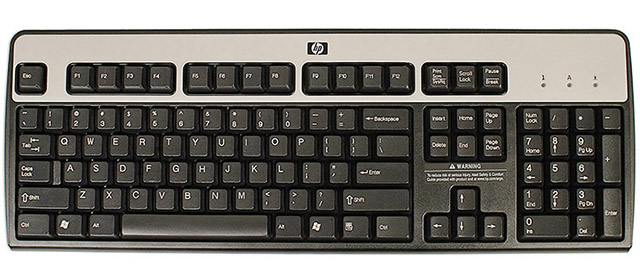
Mouse (Mouse)

Computer mouse is a computer peripheral that is used to control and work with computers.To use a computer mouse it is necessary to use a computer monitor to observe coordinates in conjunction with the mouse movement of the screen.
In general, mice are another important tool to help us communicate with computers.It is often called a pointing device, allowing you to point to objects on the screen, clicking on them as well as moving them.
There are two main types of mice that are commonly used today: optical and mechanical mice.Optical mice use an electronic eye and sensors to detect motion, it's compact and precise.Mechanical mouse (also known as ball mouse) uses a rolling ball to detect motion.Rolling balls in muscle mice need to be cleaned regularly to work properly.Mechanical mice are no longer popular today.
- Differentiate optical mice and laser mice
Replacement devices for mice
There are also other devices that can help us perform similar tasks when using the mouse.Many people find them easier to use, and they also require less operating space than a traditional mouse.The most popular mouse replacements include:
Trackball

A trackball is a pointing device consisting of a ball placed on a hole containing sensors to detect a ball's rotation on two axes, basically, the trackball is like a mechanical mouse. in contrast to the rotating ball.
Compared to the mouse, the trackball is more advantageous in that it will not be limited to the size of the mouse to hover as for traditional mice because it can be fixed when used.
Touchpad

The touchpad is a pointing device with a tactile sensor that acts as a dedicated surface that analyzes the movement and position of the user's finger, thereby converting to a relative position. export to the screen.Touchpad is a popular feature of laptops, and is also used as a useful alternative to traditional mice in case of limited use of space.Because touchpads also come in many different sizes, they can also be found on personal digital devices (PDAs) and some portable media players.Wireless touchpads are also available as removable accessories.
See more:
- Learn to use basic computer lesson 1
- Learn about local area network - LAN (Part I)
- Network basics: Part 1 - Network hardware devices
- How to use Photoshop CS5 - Part 1: Toolbox