Top 10 best Wi-Fi cards
How is a good Wi-Fi card?
There are a lot of options and different criteria for us to classify what a good Wi-Fi card is.
The wired network is always faster and more stable than wireless, however, its weakness is its convenience.Especially if the space in the room does not allow, routing and wiring for the Ethernet system will really become a problem.
This is why when building your own computer system, you may have to consider integrating wireless adapters into the system.These adapters will help to eliminate the hassle of unwanted wires, and at the same time with a suitable adapter, you will still have a fast and stable internet speed even if not inferior to the ones. Best Ethernet connection.
Below is a list of Wi-Fi adapters, also known as wireless PCI (PCI stands for Peripheral Component Interconnect, a language in the computer science world that indicates a standard for data transfer between devices. Peripheral to a motherboard) according to each segment you can consider investing.These wireless adapters have the ability to connect to any PCI port in your custom PC and allow you to connect to wireless networks easily.Let's come to our list soon.
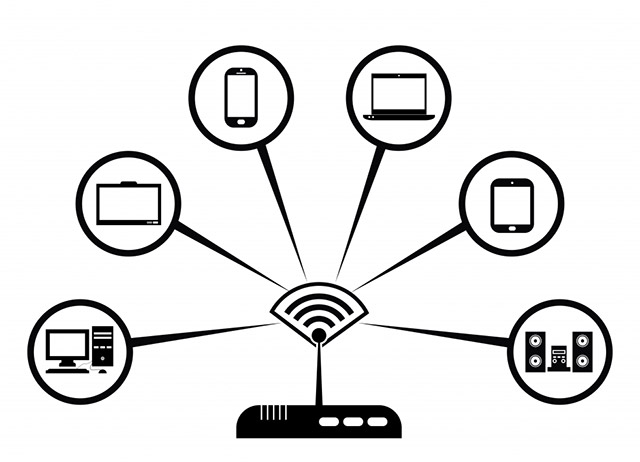
Best Wi-Fi card
- How is a good Wi-Fi card?
- 10. TP-Link N150 Wireless PCI Adapter
- 9. Fenvi Desktop PC Dual Band WiFi PCI-E Adapter Card
- 8. ASUS (PCE-N15) PCI Express Wireless Adapter Card
- 7. Rosewill 802.11N, N900 PCI Express Wireless Adapter
- 6. TP-Link Wireless Dual Band PCI Express Adapter
- 5. Gigabyte GC-WB867D-I Rev PCI Express Adapter
- 4. TP-Link AC1300 Wireless Dual Band PCI-Express Adapter (Archer T6E)
- 3. ASUS WiFi PCI Express Adapter (PCE-AC56)
- 2. TP-Link AC1750 Archer T8E PCI Express Adapter
- 1. ASUS 4x4 802.11AC Wireless AC3100 PCIe Adapter (PCE-AC88)
- summary
10. TP-Link N150 Wireless PCI Adapter

The opening name for our current best PCI wireless countdown list is an adapter that is not only suitable for any custom PC system, but also very affordable.That main PCI TP-Link N150 wireless adapter.
Specifications and characteristics:
- Adopting Align technology, with transfer rates up to 150Mbps provides PCI Express connectivity with wider compatibility with any standard PCI Express slot today.
- Support QSS function, combined with WPS wireless security.Supports 64/128/152-bit WEP, WPA / WPA2 / WPA-PSK / WPA2-PSK (TKI / AES), and supports IEEE 802.1X.
- Standards: IEEE 802.11n, IEEE 802.11g.
- IEEE 802.11b interface: PCI Express: 2dBi Antenna Mini-Omni Antenna is removable.
- Wireless connection speed: 802.11n: Up to 150 Mbps 802.11g: Up to 54 Mbps 802.11b: Up to 11Mb / s.
- Frequency range: 2.4 ~ 2.4835GHz
- Wireless transmission capacity: 18dBm (MAX EIRP)
- Modulation technology: OFDM / CCK / 16-QAM / 64-QAM
Advantages:
- Affordable price (approximately $ 30).
- Compatible with most wireless connections today.
- QSS support (fast security settings, compatible with WPS).
Defect:
- May cause interference with other WiFi devices.
- There is a phenomenon of overheating after continuous use for a long time.
TP-Link N150 is compatible with most internet connections and security types, from WPA to WEP, TP-Link installation is easy, almost just plugged in and it will run automatically.After connecting, if you don't have to mess with the password system, TP-Link has "Quick Secure Setup" (QSS) support, allowing you to connect to your wireless network by pressing a Simple button.
Frankly, the biggest advantage of TP-Link N150 compared to competitors is the selling price.If you are building a new computer system while the investment cost is not too abundant, but you still want to find a PCI adapter with all the necessary functions, you are the customer. goods that TP-Link N150 aims for.
The biggest disadvantage of this adapter is that it is too hot after continuous use for a certain period of time.Another problem with TP-Link occurs when you use it in conjunction with other wireless devices, such as mice and keyboards.TP-Link can sometimes interfere with these devices, but it appears that this phenomenon only occurs when you use these devices in advanced settings.
In general, for such money, you really can hardly ask for more in the TP-Link N150 simply, it contains everything that a PCI wireless adapter must have.
9. Fenvi Desktop PC Dual Band WiFi PCI-E Adapter Card

Next is a dedicated adapter for desktop systems and Fenvi's dual band support
Specifications and characteristics:
- Band: 2.4GHz-150 Mb and 5GHz-300 Mbp
- Wi-Fi CERTIFIED: 802.11a / b / g / n
- PCIe 1x 4x 8x 16x + Low Profile bracket
- Supported operating systems: Windows XP 32bit / 64bit, Windows 7 32bit / 64bit, Windows 8 32bit / 64bit, Windows 8.1 32bit / 64bit, Windows 10 32bit / 64bit
- Drivers:en.fenvi.com/en/download_zx.php
Advantages:
- Support dual band (Dual-Band) for wireless Internet significantly faster connection speed.
- Detachable antenna.
- Support all operating systems.
Defect:
- Speed may be reduced during download.
- Difficulties in installation.
It can be said that Fenvi's most outstanding feature is that it supports the 'Dual-Band' feature, using multiple WiFi frequencies to increase internet speed.This feature, supported by two removable external antennas, allows internet speeds up to 150Mbps when browsing the internet or playing online games.
However, although this speed is well maintained for most common tasks, but when you proceed to download large files, the speed may drop very quickly.This can be difficult for gamers when they download their games on Steam or GOG, for example, it will take a bit more time.
Another advantage of Fenvi Desktop PC Dual Band is its extensive compatibility with existing PC operating systems.However, the setup and reuse is a bit more difficult (the setup instructions are still too complicated, not really specific), but once set up, it will certainly work perfectly. Whether you use Windows XP or Windows 10.
Although there are still some limitations, Fenvi Desktop PC Dual Band is basically a great experience for those with a tight economy but want a high-speed connection.
The price of the Fenvi Desktop PC Dual Band WiFi PCI-E Adapter Card is approximately $ 10
8. ASUS (PCE-N15) PCI Express Wireless Adapter Card

The 8th name in our list is a product of ASUS computer engineers with their name ASUS PCE-N15.Like any other ASUS product, elements such as 'good, complementary, cheap' remain a clear advantage on PCE-N15.
Specifications and characteristics:
- AP Software: Share 2-in-2 wireless connection.
- WPS button (Wi-Fi protected setting): Quickly establish a secure wireless connection.
- Support for multiple operating systems: Both Windows and Linux.
- Connect your laptop and game console to the Internet;Support WEP, WPA-PSK and WPA2-PSK methods to enhance security.
Advantages:
- Speed up to 300Mbps.
- Support Microsoft & Linux.
- Easy setup.
- Can act as a virtual access point.
Defect:
- Narrow connection range
The PCE-N15 setup process is quite simple.First, connect the device to the PCI port on the PC and then download the driver.Once set up, users can experience wireless connection speeds of up to 300Mbps, depending on the internet service you use.More importantly, PCE-N15 can be compatible with operating systems from Windows to Linux, making it a great choice for many custom PC systems, regardless of operating system options.
To make things simpler for users of many devices, PCE-N15 can be used as a 'virtual' access point, allowing games and other mobile devices to be easily connected. your internet.
The biggest and only minus point of ASUS PCE-N15 is the relatively poor connection range.To fix this, you must place your PC system close to the wireless router, otherwise the connection speed and stability will be affected.
Putting that aside, there are many things to love about the ASUS PCE-N15, a flexible and fast wireless adapter.
7. Rosewill 802.11N, N900 PCI Express Wireless Adapter

Rosewill may not be a well-known producer like some of our other rivals, such as ASUS or TP-Link, but don't let that fool you.Rosewill N900 is a converter in the top of the best adapters for years.
Specifications and characteristics:
- Popular Wi-Fi standard: IEEE 802.11b / g / n.Supports wireless data up to 450Mbps on 2.4Ghz band and wireless data up to 450Mbps on 5.0Ghz band on 11N wireless network.It is also compatible with 802.11b / g / n products.
- Rosewill RNWD-N9003PCe allows desktop / PC to connect to high-speed wireless networks, meeting all your internet needs in one network card.
- Dual-band connection: Experience watching videos as well as playing games smoother online by choosing 5.0GHz band.As for basic internet needs such as online chat and email, it is recommended to use 2.4GHz band.
- Installation is quick and easy with the included CD utility.
- There are 3 antennas for wireless coverage range increased significantly, strong Wi-Fi performance and more stable Wi-Fi connection.
Advantages:
- Dual band connection.
- Great connection range.
- Support advanced security features.
Defect:
- Need some tweaking to work normally.
First, you'll need a few tweaks to make Rosewill N900 work properly.From moving the antenna to changing the settings in your computer.
After Rosewill N900 has been operating normally, you will immediately realize the greatness it brings, such as dual band features for you 2 bands including 5GHz and 2.4 GHz speed.In addition, thanks to three external antennas on the adapter, Rosewill can provide users with incredible connectivity, allowing you to use the internet even if your computer is not near the router. .
If Internet security is an issue you care about, Rosewill is a great assistant.It is capable of supporting even the most advanced Internet security settings, making your internet connection significantly safer in the complex context of the current network security situation.
In short, even if there is no brand advantage, Rosewill can still compete fairly with big names.With great speed and security, Rosewill N900 will be a remarkable option for those who are building their own PC system.
Rosewill N900 is priced at approximately $ 17.
6. TP-Link Wireless Dual Band PCI Express Adapter

If the TP-Link N150 is a device that has a good price in the segment but lacks some features, the TP-Link N900 has changed significantly.
Specifications and characteristics:
- Allows desktop computers to connect to high-speed wireless networks with maximum speeds of up to 450Mbps at 2.4GHz or 5.0GHz.You should also upgrade your router to the latest software and utility version to get a better user experience.
- Quick and easy installation with the included CD utility, there are three antennas to enhance performance and stability.Frequency 2.4 - 2.4835GHz, 5.180 - 5.240GHZ, 5.745 - 5.825GHz
- Supports 2.4GHz and 5GHz dual band bandwidth for smoother gaming experience and HD video streaming.Support file sharing mode and wireless Ad-Hoc connection.
- Compatible with 802.11a / b / g / n products, supports Windows XP 32/64 bit, Vista 32 / 64bit, Windows 7 32 / 64bit, Windows 8 32 / 64bit.
- 2-year warranty and 24/7 technical support.
Advantages:
- Easy installation.
- Speed up to 450Mbps.
- 3 Antenna for more stable connection.
Defect:
- Limitations in the number of supported operating systems.
In general, the setting of TP-Link N900 is similar to the N150 model above.Another plus is that there will be an attached CD to help you easily adjust the settings on the device.
Although it can be installed quite easily, the TP-Link N900 is not compatible with many popular operating systems, one of which is Linux, so if you decide to buy this product you will have to consider More about the operating system you will use on your system.
If your computer is compatible with the TP-Link N900, this adapter will be able to give you a dual-band connection speed of up to 450Mbps.The range of connectivity is also a strong point of TP-Link N900 with three external antennas to create a large coverage area and great stability.
In summary, it can be seen that the TP-Link N900 is not a device for everyone, but it certainly won't disappoint you.If you are a Windows user, expecting a fast, wide-ranging connection, this is the device you are looking for.
TP-Link N900 has a selling price of about 17USD.
5. Gigabyte GC-WB867D-I Rev PCI Express Adapter

At the 5th place on our list there is no other name that is more worthy than Gigabyte GC-WB867D-I Rev, with extremely strong technical properties.
Specifications and characteristics:
- Bluetooth support 4.2.
- Compatible with IEEE 802.11ac standard.Intel WIFI module, Intel WIDI support.
- There are antennas to support WLAN signal transmission 2Tx2R.
- High-speed wireless connection up to 867Mbps.
- Support Bluetooth Enhances Data Rate (EDR).
Advantages:
- Speed up to 800Mbps.
- Strong antenna (even if there is only one single antenna).
- Bluetooth connection available
Defect:
- Use USB port.
Gigabyte GC-WB867D-I is capable of reaching a maximum speed of up to 800Mbps, allowing a wireless Internet connection to be almost seamless (depending on your ISP).This means you will be able to easily play games or watch videos or perform other heavy tasks with very little or almost no jerking and lag.
When you download something online, Gigabyte GC-WB867D-I's Bluetooth feature allows larger data streams to be transferred over your network.In addition, the device's powerful antenna will keep the connection stable over a relatively wide range.
Perhaps Gigabyte's most significant limitation comes from the fact that to connect this adapter to a computer, you need to use an additional USB port.Although this is not a big problem, it can still cause some troubles for custom PC systems with only a limited number of connection ports.
In conclusion, Gigabyte GC-WB867D-I is a great choice for any computer user who wants to make the most of their Internet connection.
Gigabyte GC-WB867D-I is priced at approximately $ 42.
4. TP-Link AC1300 Wireless Dual Band PCI-Express Adapter (Archer T6E)

Again on this list, we see the appearance of TP-Link brand, this time with a powerful model named Archer T6E.
Specifications and characteristics:
- Extremely fast speed: Upgrade your WiFi card up to 1300Mbps.
- Supports dual band 2.4GHz or 5 GHz.
- More stable performance: Heat dissipation technology distributes heat from core components to improve stability and performance, designed for high-performance computer systems that perform heavy tasks such as playing online games and streaming 4K Ultra HD videos.
- Connection range: 2 external antennas ensure Wi-Fi connection range with higher stability.Detachable antenna.
- Frequency modulation technology: DBPSK, DQPSK, CCK, OFDM, 16-QAM, 64-QAM, 256-QAM
- Compatibility: Support Windows 10 (upgraded to 17025 Build Preview before), Windows 8.1 / 8/7 / XP.
- 2-year warranty and free 24/7 technical support.JD Power ranked the highest TP-Link in the list of wireless router manufacturers with the best after-sales service in 2017.
Advantages:
- Priority feature for data transfer for devices.
- Heat sink works effectively.
- The connection range is quite good.
- TurboQAM helps speed up the connection
Defect:
- Price is not competitive.
The speed that T6E can achieve is the fastest in our list, with two bands for connection speeds of 867Mbps and 400Mbps respectively.This will allow for more seamless upload and download speeds, as well as smoother streaming with very low latency.
A special feature on T6E is that it is backward compatible with some older wireless connections, including 802.11 a / b / g / n.Despite the backward compatibility, the T6E is not compatible with Linux operating systems, which is quite regrettable.
Another advantage of this adapter is the connection range.Even if your computer is located very far away from the router, even up to a few floors away, you will still have a stable connection, which is something the manufacturer has committed.If you use a Linux operating system, you are not the target customer for this product.However, for Windows users, the TP-Link Archer T6E is capable of providing their computer with a strong and stable wireless Internet connection.
The TP-Link Archer T6E is priced at approximately $ 40.
3. ASUS WiFi PCI Express Adapter (PCE-AC56)

Now we will start with the top 3. At the beginning is an adapter equipped with a lot of features but has an extremely reasonable price, which is the ASUS PCE-AC56.
Specifications and characteristics:
- The design is scalable, allowing data priority for a specific service.
- Network standard: IEEE 802.11 a / b / g / n / ac.
- Upgrade Wi-Fi 802.11ac instantly to your desktop without using a messy Ethernet cable.
- New generation 802.11ac chipset for super fast connection up to 867 Mbps.WEP 64 bit security, supports WEP 128 bit, WPA2-PSK, WPA-PSK, and WPS support.
- Supported operating systems: Windows 8.1 32bit / 64bit, Windows 8 32bit / 64bit, Windows 7 32bit / 64bit, Windows Vista 32bit / 64bit, Windows XP 32bit / 64bit.
Advantages:
- Dual band (5GHz at 867Mbps) (2.4GHz at 400Mbps).
- Backward compatible Wi-Fi.
- Impressive connection range.
Defect:
- Not compatible with Linux operating system.
This ASUS adapter comes with a few unique features that we have not seen on this list, which is that it can adjust your wireless signal to prioritize data transfer for a specific service.This allows you to focus your connection on downloading or uploading, helping you complete tasks more quickly.
Two other unique features of the ASUS WiPCE-AC56 are very good heat dissipation capabilities, thanks to the heat sink and this adapter design, which eliminates all wireless deadzone.If you still expect something more groundbreaking, you won't be disappointed, in fact, thanks to ASUS Broadcom TurboQAM technology, you can increase Internet speed even further.
Except for the drawback of not being compatible with Linux, there is really nothing to criticize for ASUS PCE-AC56.The performance on the cost of this product is too good.
ASUS PCE-AC56 has a price of about 17USD.
2. TP-Link AC1750 Archer T8E PCI Express Adapter

The fourth time (and also the last time) in the list of the best PCI adapters, we see the appearance of the TP-Link name.This time, they tried to 'crush' competitors with another model in their Archer line, the Archer T8E.
Specifications and characteristics:
- Mixed speed up to 1750Mbps with new generation wireless AC technology.
- The 5GHz (1300Mbps) and 2.4 GHz (450Mbps) dual band enables high-resolution video playback and extremely stable online gaming.
- MIMO 3T3R technology allows stable, broadband data transmission.
- WPA / WPA2 encryption standard protects your Wi-Fi network.
- Ad-hoc and infrastructure modes.
Advantages:
- Dual band (5GHz at 1300Mbps) (2.4GHz at 450Mbps).
- Broadband data transmission.
- Wi-Fi backwards compatible.
Defect:
- There are issues with compatibility with Windows 10.
The first thing to mention is that this adapter is extremely fast.It has an internet speed of up to 1750Mbps on its dual bands.Thus, T8E can provide users with an Internet connection not only fast but also extremely stable, especially while playing online games or performing other heavy tasks.
If you happen to download a lot of online data, you will like the T8E in that it provides higher bandwidth options, which helps to reduce download times considerably.Even if you are using an old wireless Internet connection, you will still get the same great speed from T8E, because the device supports backward compatibility.
A major drawback of T8E is that it has some compatibility issues with Windows 10 devices. Although these problems can be overcome, it will certainly take a lot of time and effort.Another small problem is that the device's driver has been updated for a long time.
After all, TP-Link once again proved that they knew how to create a quality PCI adapter, spanning every segment, and in fact, TP-Link accounted for nearly half of the list's locations. we.There are not many points to criticize this device.It has a strong brand, good after-sales service and great technical specifications.
TP-Link AC1750 Archer T8E is priced at approximately 112USD.
1. ASUS 4x4 802.11AC Wireless AC3100 PCIe Adapter (PCE-AC88)

The first place on this list is another product from ASUS manufacturer, PCE-AC88 adapter, which is the new level of performance it brings.
Specifications and characteristics:
- Wi-Fi 4x4 dual band dual band with speeds up to 2100Mbps (5GHz band) and 1000Hz 2.4GHz band.
- Operating temperature: From 0 ° C to 40 ° C.
- Removable antenna design allows flexible antenna adjustment to maximize coverage.Also support MU-MIMO technology.The antenna can also be attached directly to the optimal size PCIe card.
- Modulation technology: 1024QAM.
- High-performance custom heat sink system, which helps improve stability during operation.Supported operating system: Windows 10 86x64, Windows 7 86x64.
- The R-SMA antenna connector allows compatibility with many different antenna types.Network speed and bandwidth are cited based on the new IEEE 802.11ac specifications.Actual performance may be affected by network elements and service providers, interface types and other conditions.The connected devices must be compatible with 802.11ac for best performance.
Advantages:
- Dual band (5GHz at 2100Mbps) (2.4GHz at 1100Mbps).
- Removable antenna maximizes connectivity.
- Compatible with many types of antennas.
- Radiator to maintain strong connection.
Defect:
- ASUS drivers may cause problems.
- Price is relatively high.
If you decide to use this adapter, you'll have to get used to an unprecedented fast connection speed, with 2100Mbps and 1100MBps available from the device's dual-band.In addition, ASUS PCE-AC88 also uses removable antennas, providing you with wide and stable coverage.
If you have problems with the removable antenna, the removal and replacement are extremely simple because PCE-AC88 is compatible with most third-party manufacturers' antennas on the market.If you are worried that with such tremendous power, PCE-AC88 can cause overheating, don't worry, PCE-AC88 has a custom heat sink, disperses heat and keeps the device cool and stability.
It must be affirmed that for a price of nearly $ 100 the manufacturer offers, this device is not geared to the majority of users, but if it is compared to performance on price, PCE-AC88 is really not expensive.
Finally, if you buy this Wi-Fi card, make sure you use the appropriate driver for it.There have been many complaints about installing drivers provided or downloading drivers from the ASUS page.
summary
Above is the list of the best Wi-Fi cards today, however, the technology will continue to grow so perhaps our list will have to be updated many more times.Wish you find yourself the best choice!
See more:
- The best wifi transmitter, wifi modem, worth buying for you
- Summary of the best Wi-Fi Router devices
- 6 best Wifi wave-enabled devices and Wifi wave amplifiers in 2018