Leaked series of upcoming features on Windows 11
In particular, the first notable innovation will most likely involve additional visual options that allow you to personalize your screen in the form of stickers (Stickers) for wallpapers. As can be seen in the leaked screenshot below, there will be some new options that will allow you to "Add stickers" to your desktop via the Personalization settings, in addition to the "Edit Stickers" option in context menu (appears when you right-click on the desktop).

Next, we have some changes to the Notifications experience. There will be a new "Set priority notifications" setting, separate from Focus Assist, allowing you to set priority notifications. Speaking of Focus Assist, this option has now been renamed to "Focus". There are also some other small changes located in the GA Notifications settings for Windows 11.

As mentioned above, Focus Assist has been renamed Focus, and we also get a snapshot of what the new menu of the feature will look like in practice.
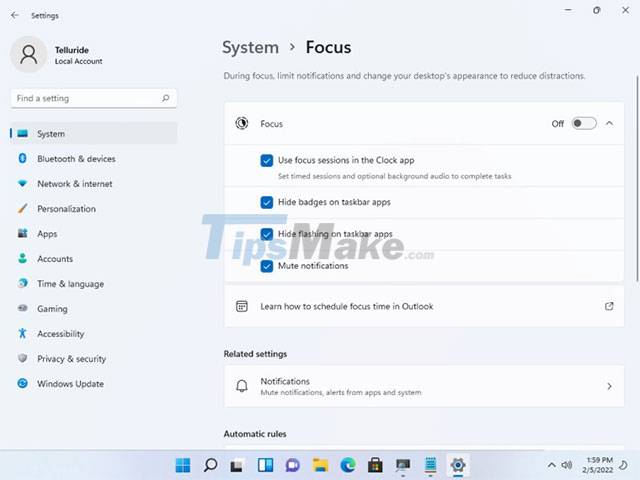
A new "Sustainability" setting is also available for the first time to assist and remind users about better managing their device's power consumption. According to leaker Albacore, the leaf-shaped icons that appear at the top of the page will be a factor to help evaluate the "eco score" - the optimal use of power of the PC.
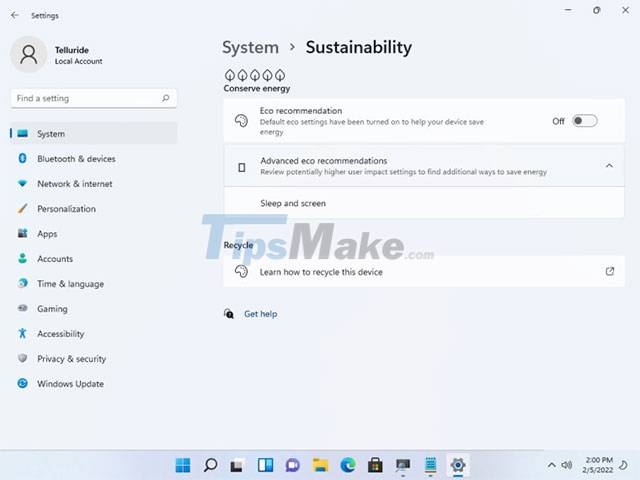
Finally, Windows 11 users may soon be able to experience the new 'Tablet Mode' with a feature called 'Automatically hide the taskbar when using your device as a tablet'. As the name suggests, when you enable this feature, the taskbar will automatically hide when you use the device in tablet mode. This feature seems to be designed primarily for 2-in-1 devices, which can work in both laptop and tablet modes.
All of this is currently just a rumor, but comes from a reliable source and partly shows the additions that are expected on Windows 11 in the near future.
You should read it
- ★ Microsoft is about to bring Windows 11's new app store to Windows 10
- ★ Will Microsoft bring Windows 10's search bar to Windows 11?
- ★ The chart for the 10 most amazing versions of Windows
- ★ Microsoft will change the way the Print Screen key works on Windows 11
- ★ The official name of the Windows 11 22H2 update revealed in the Get Started app?