Will Microsoft bring Windows 10's search bar to Windows 11?
These can be mentioned as the presence of widgets on the desktop and the latest is the plan to bring the search bar (Search bar) from Windows 10 to the latest version of Windows.
Accordingly, Microsoft began rolling out the Windows 11 Preview Build 25158 update to Windows Insiders on the Dev Channel this week, which includes three new designs for the taskbar search button - one each in development. tested with a random group of users. One of them is simply a more colorful, modern design, while the other two are large search bars, which look almost identical to the default design on Windows 10.
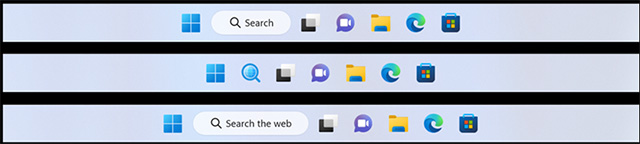
In addition, there is another very noticeable change to the interface that is also being tested: Notification badges for widgets. If one of your widgets has an alert, it can display a corresponding badge in the taskbar. Click on this badge to open the widget panel and display an alert. The current implementation seems a bit confusing, as the widget button on the taskbar always shows weather information, but the notification badge can also be applied to other widgets, such as news. , report point.
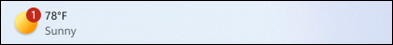
The taskbar is one of the most controversial areas on Windows 11, because it was rebuilt by Microsoft from Windows 10, but still lacks some useful features that are already available and users are used to. belong. For example, it is not clear why Microsoft has not yet added the ability to move the taskbar on Windows 11. While this is already one of the basic features of Windows 10.
The company Redmond said it is planning to carefully evaluate the response from the taskbar tests before rolling them out widely. It is also possible that all these changes will be introduced in the next Preview Build updates - that is the nature of modern software.
You should read it
- ★ How to turn off news widget in Taskbar on Windows 10
- ★ Microsoft is optimizing Windows Search, committing to a faster and more accurate experience
- ★ Microsoft will have some improvements to the taskbar menu in Windows 10
- ★ How to turn off the Widget Menu on Windows 11
- ★ How to turn off the weather widget on Windows 11