iTop Data Recovery - Tool to easily fix hard drive errors, recover deleted files
What is iTop Data Recovery?
iTop Data Recovery is a tool that easily repairs or recovers accidentally deleted data and gets back lost files even if they are inaccessible due to hardware or software errors. iTop Data Recovery supports many popular operating systems, including Windows, Linux, macOS and even Android.

After setting up the program, you can easily recover deleted files from local and network drives, digital cameras, MP3 players and external hard drives. Thanks to its intuitive design, you don't have to understand the technical issues of your data storage devices to start recovering them. In addition, you can export the recovered data to a variety of file formats.
Features of iTop Data Recovery
Super fast scanning and data recovery software
This fast data recovery tool for PC speeds up scanning and data recovery due to iTop's unique recovery algorithm. You don't need to wait long to get your data back. In just a few minutes, you can get your deleted files back perfectly as expected. Besides, Scan options are very diverse for different needs. You can quickly find your lost data by Location and File Type .

Recover from any data loss situation
Data loss can be due to many reasons and the damages can vary. You may have encountered hard drive failure, hard drive formatting, computer viruses and malware or you just accidentally deleted your project documents and photos or videos, iTop Data Recovery is powerful enough to handle the problems. Instant and secure emergency data loss.
iTop Data Recovery allows you to easily perform file recovery without limitations. More than 1000 file formats are supported. Meanwhile, this Windows data recovery software supports recovery on all types of stored media data including hard drive, memory card, USB and SSD, etc.
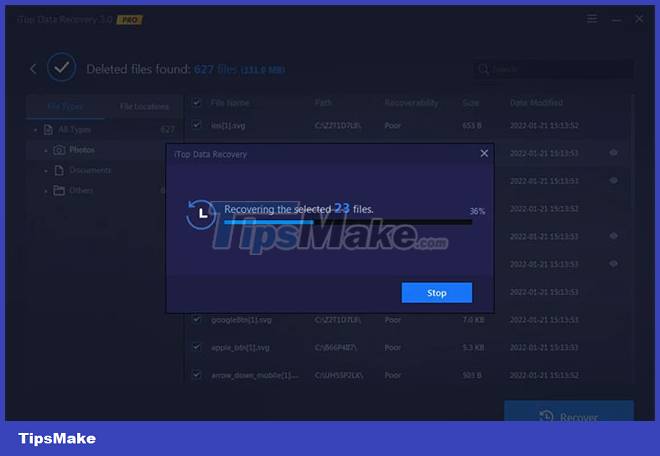
Success rate up to 95%
This data recovery tool for Windows also provides a completely free visual preview of deleted, corrupted, inaccessible and formatted data, including Microsoft Office documents, photos, videos and sound. Furthermore, you also know the status of each file, such as Excellent, Good or Poor, ensuring that it is exactly what you are looking for and whether the data is recoverable or not. This feature is very helpful in ensuring an accurate and smooth data recovery experience. With many years of recovery experience, up to now, iTop Data Recovery still maintains a high recovery rate of 95%.
Back up easily, preventing data loss from happening again
iTop Data Recovery adds many useful features in the latest release. It is a smart and reliable Windows data backup tool provided to prevent data loss. With this industry-leading backup and recovery software, you can automatically back up your important files no matter what data loss scenario occurs.
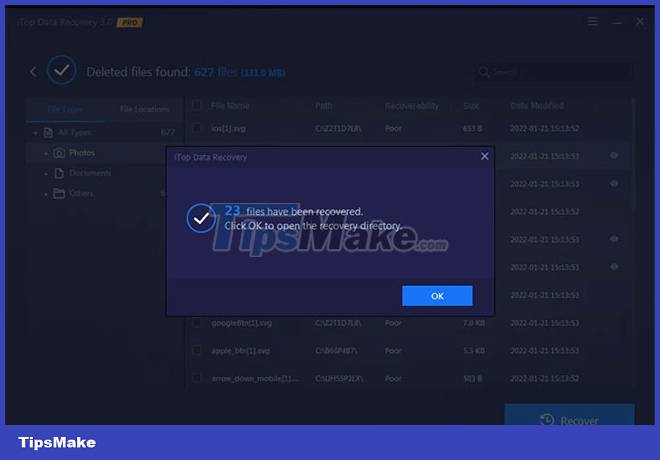
100% safe and offline
Fast, clean and virus-free file recovery software. No registration required. And the whole recovery process is extremely reliable and safe. Everything is completed locally. Your data, confidential information, and private photos on your computer or hard drive will be restored offline, which means you will have full control over your data recovery process. Recovering data with iTop Data Recovery will be safer and more secure.