It is possible to change the gradient color frame of chat in the Facebook Messenger application on all devices
Recently, Facebook has added four new Gradient color options for the Messenger application. When a user sends a message, the gradient change effect will help create an interesting continuous color transition.
A gradient is a set of colors arranged in linear order, which specifies a range of different colors and a continuous color transition depending on the position change displayed.
Around October 10, 2018, Facebook conducted a gradient color test on Facebook Messenger for iOS application. At the moment, this feature is available on both Android and PC. To experience and use these four color options, users need to update the Messenger application to the latest version on the device in use.
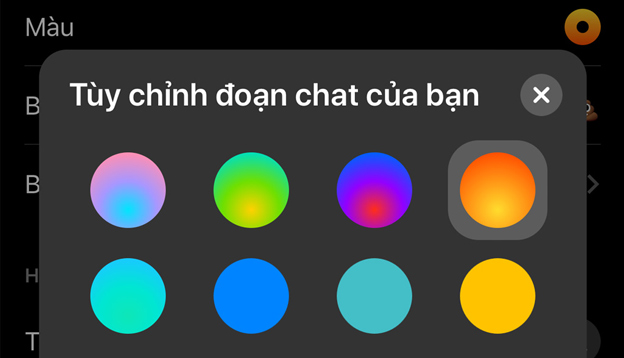
Guide to change gradient colors for Facebook Messenger
Open the Messenger application on your smartphone -> in the chat list, select the conversation you want to change color -> Click Recipient's name (in the left corner of the screen) -> select Color -> click on one The color you like is fine.



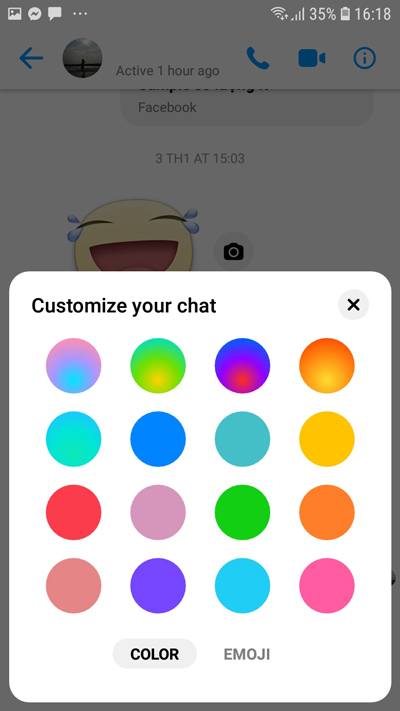

Actions performed on the PC version are similar to those on mobile phones.


