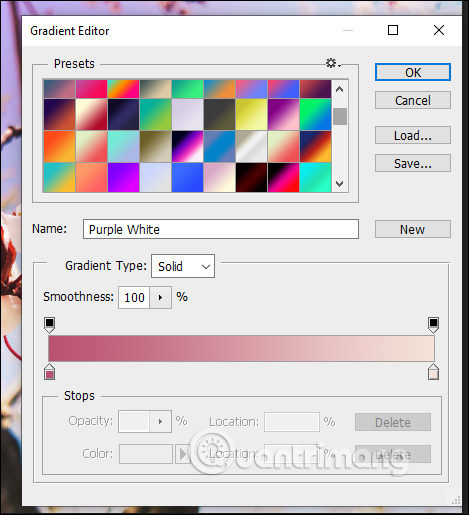Download the new Gradient palette for Photoshop
Gradients in Photoshop are gradients that change color from one color to another based on the principle of mixing single-color bands according to rules. In Photoshop, there are 5 gradient effects including Linear, Radial, Angular, Reflected, Diamond. By default, the number of available color blends in Photoshop is relatively small and it is common that the rainbow color is made up of 7 primary colors. So if you want to change the colors of images, or create text with many new color schemes, it is relatively limited. If so, download the new Gradient color sets in the article below to use in Photoshop, with lots of brand new blend colors.
Instructions for installing a new gradient set in Photoshop
Step 1:
We download the new gradient set for Photoshop according to the link below and extract it. The gradient color will be in grd format so users should pay attention to finding files uploaded to Photoshop.
- Download a gradient set for Photoshop
Step 2:
After you've downloaded we open Photoshop and then click Edit> Preset> Preset Manager as shown below.
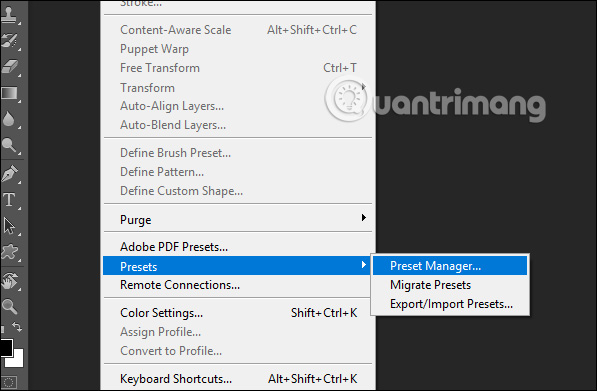
Step 3:
Switch to the new interface at Preset Type, click the dropdown arrow and select Gradients from the displayed list. Click Load on the right of the interface to upload the gradient set to Photoshop.
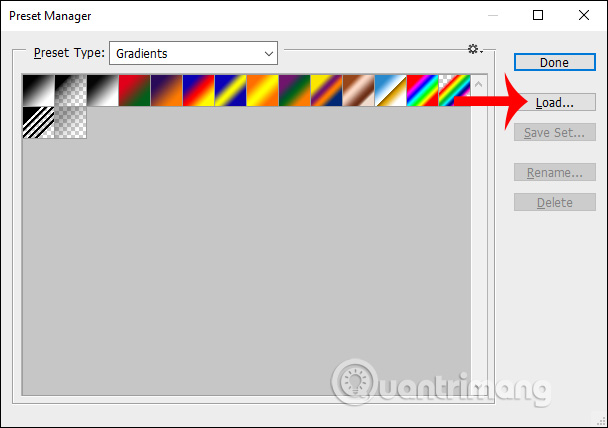
Now show the folder interface on your computer so that you can find the saved gradient color set in step 1. Click on the grd file and click Load below to download it.
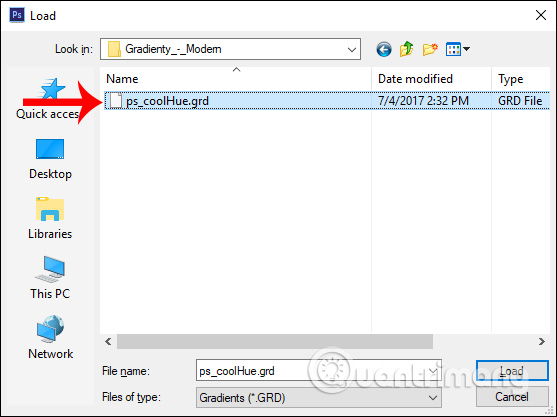
The resulting Gradient palette has been added in a variety of colors as shown below.
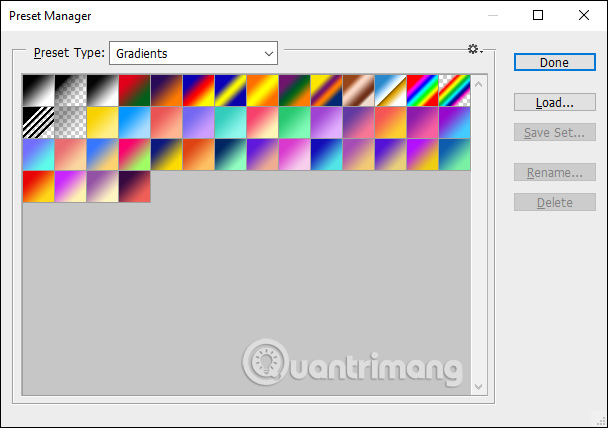
That way you can freely choose a new color range for the image or whatever content you are editing and designing in Photoshop.