Invite the application to turn the iPhone device into a second screen for your computer, which is free
If you want to turn your iPhone into a second screen for your computer, the Splashtop Wired XDisplay - Extend & Mirror application will be your choice. This is a version that requires wiring. Typically, this app is priced at $ 9.99 but it is currently being offered for free in a short time. This application is rarely free, so if you have a need to use it, please download it quickly.
Download link:
- Splashtop Wired XDisplay - Extend & Mirror for iPhone
- Splashtop Wired XDisplay - Extend & Mirror for iPad
How to use Splashtop Wired XDisplay - Extend & Mirror to turn iPhone into a second screen for computers.
Step 1: Download the application and proceed with the installation on the iPhone. When running the application, you will receive a screen like the one below:

Step 2: Download XDisplay Agent version completely free for PC (and also support Mac version) at the link below.
- Free XDisplay Agent

Step 3: Install XDisplay Agent to the computer and run the application. Using lightining to connect iPhone to computer, the program will automatically identify and connect iPhone and computer, as well as screen the PC screen. Now you can perform operations such as duplicating display (Duplicate Display), Extended Display, . with iPhone screen similar to when you plug the second screen into the computer.
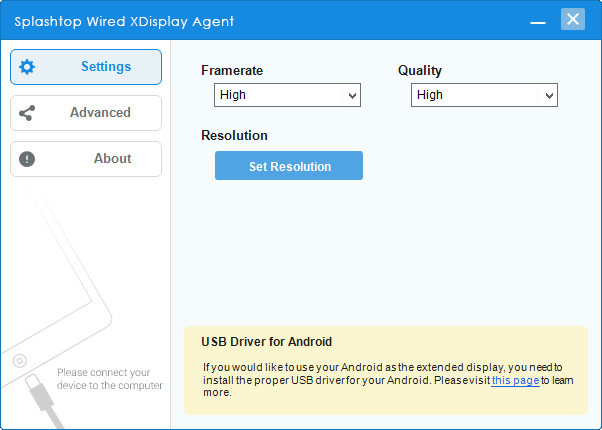
Splashtop Wired XDisplay - This Extend & Mirror version has a fairly low latency that will give you a better experience than the wireless version.
See more:
- Copy photos from iPhone / iPad to computer without iTunes
- Air conditioner control application on iPhone
- On iOS 11.4, iPhone without unlocking for 1 week will be blocked USB connection