Instructions to merge multiple PDF files into one PDF file
The trend of converting Word, Excel, or JPG files into PDF files is increasing. Users can freely edit rich content types in a PDF file, such as Word text content with different font styles and formats, images, sounds, charts or other effects. In addition, PDF files can be displayed on many different devices, from computers to smartphones but still have high security. Moving or sending files is also simple, when PDF files are not too large.
However, when you download PDF files, they are broken down into different PDF files, making it difficult to track content or share files. So how to merge PDF files into a single file? In the following article, the network administrator will guide you how to combine multiple PDF files into a single file, based on the software installed on your computer or using the online PDF merge application.
How to merge multiple PDF files into a single file
- 1. Merge PDF files with Adolix Split and Merge PDF:
- 2. Smallpdf PDF file merging online:
- 3. Merge PDF files with Preview on Mac
- How to 1. Drag and drop thumbnails to merge PDF files
- Method 2. Insert PDF page from File
1. Merge PDF files with Adolix Split and Merge PDF:
- Download Adolix Split and Merge PDF software
Adolix Split and Merge PDF is PDF file editing software that cuts PDF files or merges PDF files into a single file. Besides, the software also supports setting passwords with encrypted PDF files.
Step 1:
After downloading Adolix Split and Merge PDF software on the above link to your computer, we proceed to launch the exe file. Click Next to begin.
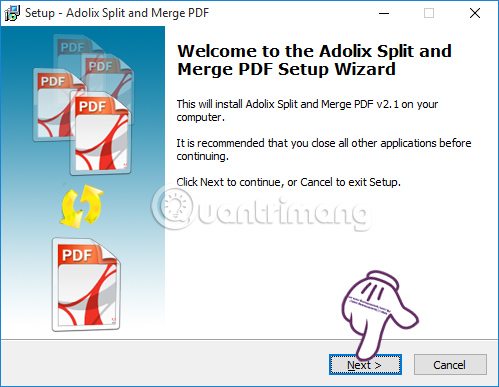
Step 2:
Adolix Split and Merge PDF has a quick installation process, since there are not many configuration options installed. Users just need to click Next . Install to proceed with installing the software.
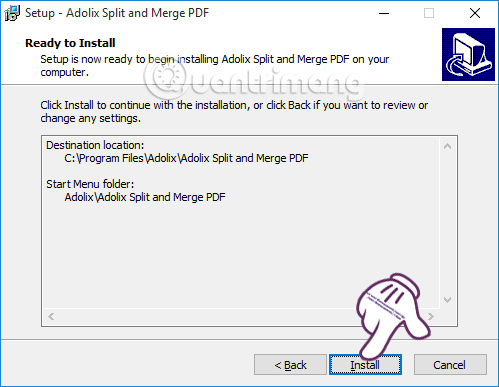
The start interface of the program will look like the image below.

Step 3:
Next, click on the Merge tab. Then, click on the plus icon at the far right of the screen to select the PDF file you want to merge into one.

Step 4:
The interface of the program will appear the number of PDF files to be merged, along with the information of each file, including file name, file path on the computer, number of pages, password if available. To be able to merge PDF files on Adolix Split and Merge PDF software, we click on the Merge files option ! at the bottom right corner of the interface.
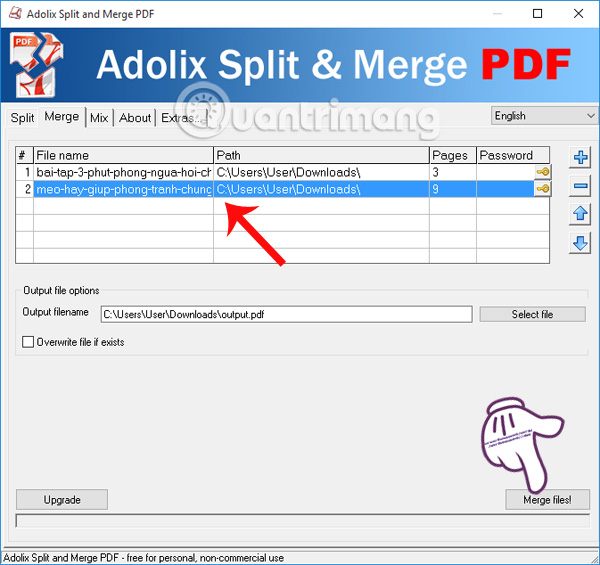
Step 5:
You wait for the file merge process to complete. When the screen appears Merge process done! , that is, merging PDF files into one is complete. The Ouput filename entry will be the path where the PDF file will be saved after it has been merged. To open the file, click Select file .
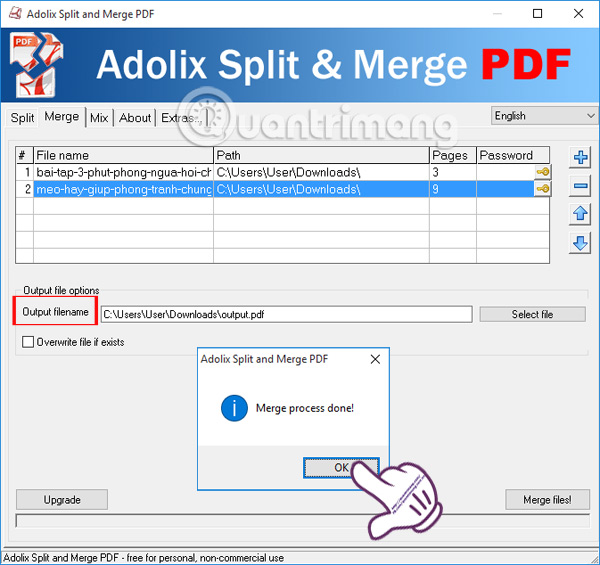
Your last job is to use PDF reading software such as Adobe Reader and Foxit Reader to open the completed PDF file. We can change the file name if we want.

2. Smallpdf PDF file merging online:
Smallpdf is one of the most popular online PDF applications available. Users can convert PDF to Word on Smallpdf, or from PDF files to Excel format, or even remove PDF file passwords on Smallpdf easily.
Step 1:
First, visit the homepage of Smallpdf under the link below.
- Smallpdf aggregates PDF files online
Step 2:
At the main interface of the application, we can see Smallpdf offers a lot of PDF conversion options and a number of custom PDF files. To merge PDF files, click Merge PDF .

Step 3:
Next interface, we click on Choose File to open the PDF file we want to merge on the computer. Or users can download PDF files directly from Google Drive or Dropbox.
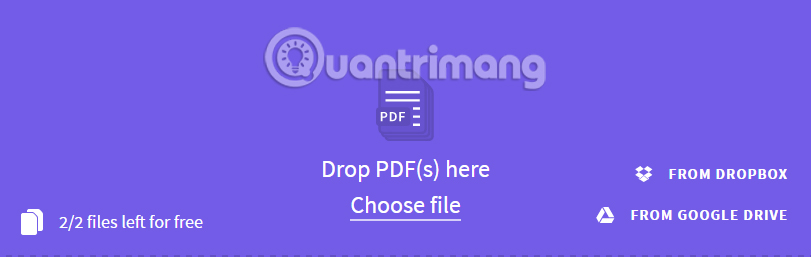
Step 4:
In case if you want to add a PDF file to merge, click on the plus icon next to Add more PDFs. Smallpdf will also offer 3 different options for adding PDF files.
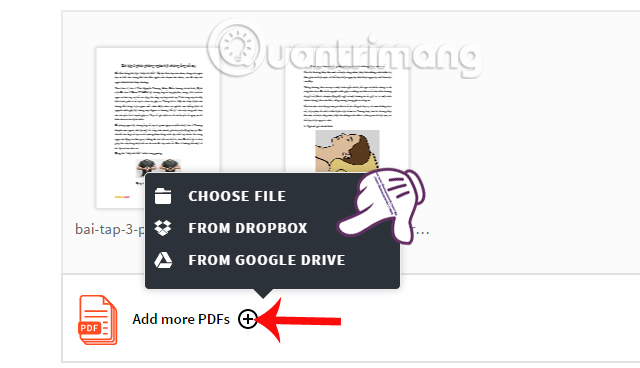
After you've selected the PDF files, press the Merge PDF button ! in the right corner of the interface.
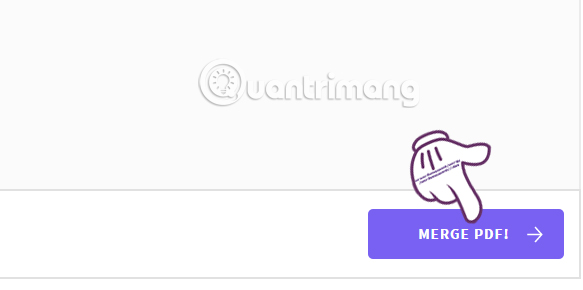
Step 5:
Wait for the process of joining the PDF file to complete, then the user clicks on the arrow icon next to Download File Now. We can also download complete PDF files to Google Drive or Dropbox.
Note , the fast or slow merging of PDF files will depend on the number of files you want to merge, the file size and the speed of Internet traffic.
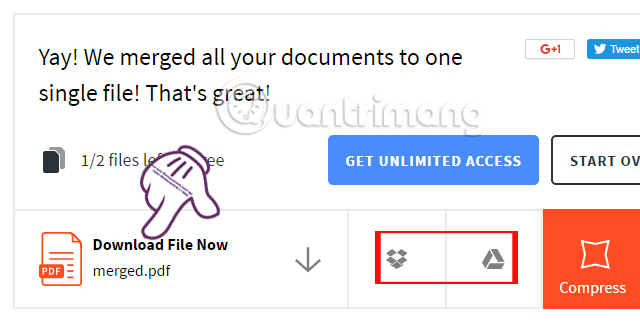
Now open the PDF file with the professional PDF reader.
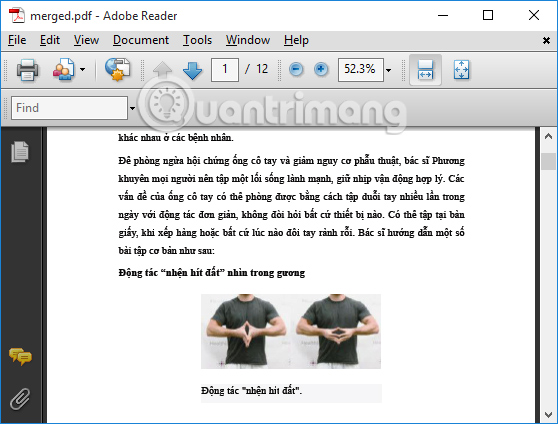
3. Merge PDF files with Preview on Mac
Preview is a photo viewer and PDF software integrated on macOS operating system. Preview is capable of performing some editing and conversion tasks such as exporting PDF files or converting PDF to JPG. You can use Preview to merge multiple PDF files into one file. There are two ways to merge PDF files with Preview.
How to 1. Drag and drop thumbnails to merge PDF files
To merge a PDF file, open the first PDF with Preview, then click View and Thumbnails to bring up the sidebar.
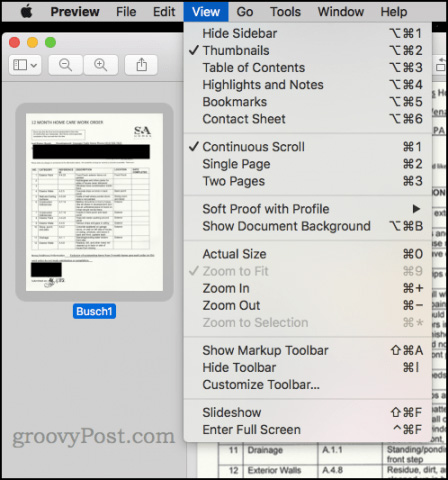
Open the PDF file other than the new Preview window, do the same thing as above to appear in the sidebar if you haven't already. Then drag the thumbnail of this PDF file to the other PDF file. You can also hold Cmd to select multiple thumbnails and drag to a PDF file.
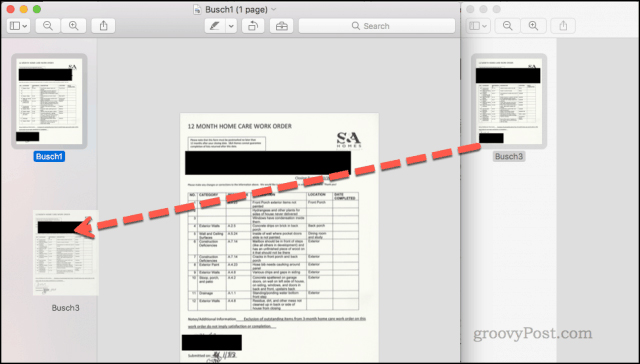
That's it, you just need to save the new PDF file by clicking on the file name at the top of the window to name and save.

Method 2. Insert PDF page from File
Open the PDF file in Preview, click Edit> Insert> Page from File .
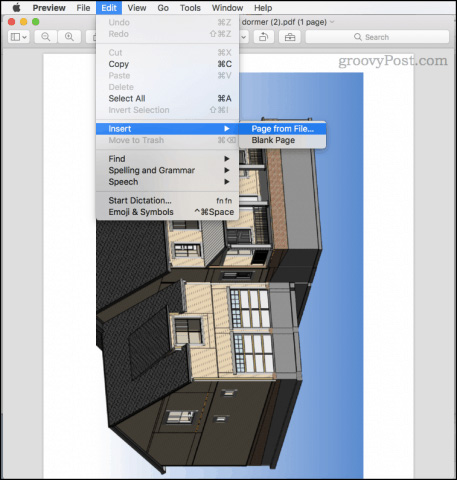
Select the file you want to insert, you can reorder them in the sidebar.

Click on the file name to name it and save it.
Above are 3 ways to merge PDF files into a single PDF file. The complete PDF file will remain the same quality, data content as well as the data format. Hopefully with the tutorial above, users will be easier to edit and customize PDF files.
Refer to the following articles:
- How to convert PNG images to PDF files
- Instructions for editing PDF documents online for free
- Instructions for printing two-sided paper in Word, PDF, Excel
I wish you all success!
You should read it
- ★ how to merge pdf files, merge multiple PDF files
- ★ Using MP3 Splitter & Joiner to merge audio files
- ★ How to merge multiple Word files into a single file
- ★ How to merge multiple Word files into 1 file, merge multiple Word documents into one
- ★ Tips for merging multiple PDF files into one simplest file