
How to remove PDF file password on Mac
sometimes you also need to remove the password protection of your pdf file so that everyone can access and view it unlimitedly.

sometimes you also need to remove the password protection of your pdf file so that everyone can access and view it unlimitedly.

after a long wait, microsoft finally announced that the first preview of the next long-term support (lts) release package for the .net platform - .net 8 - has officially been

sometimes you just need to refer to a specific page in a pdf document with dozens of states. in such situations, the preview application on mac can help you easily extract a

preview is an extremely useful application for macos users. not only acts as a versatile tool that allows users to open text, pdf, image, photoshop, raw image document file types.

do you wish to be able to preview windows on your computer screen without actually having to switch to them? features of windows enable you to do this. to find out how to use these
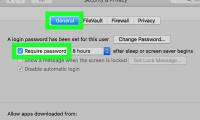
this wikihow teaches you how to select a screensaver in windows or macos. click the menu. it's usually at the bottom-left corner of the screen.

snapndrag is a great application for your mac: it let's you perform screenshots in a very simple way. this article will teach you how to use this app! download snapndrag. you can

we all like the efforts microsoft has made with windows 7. however, when switching to windows after a period of time using a mac computer, here are 10 applications that will make

in the previous lesson, you created a custom preset. however, your custom preset does not have a preview version yet and you see the preview not available text in the preview

to be able to merge and merge multiple pdf files into a single pdf file, we can choose software that supports installation on a computer, or use online applications.