Instructions to download music on Tik Tok to your phone as a ringtone
Tik Tok was born a long time ago but still a very hot name today, this is not only a video social network leading in many funny and creative movements, but Tik Tok is also famous for a large library of libraries about song. The songs on Tik Tok make people listen silly because it is too good, there are songs that surely make you addicted.
Just type the keyword top of the best song on Tik Tok to Google or search keywords with similar content, you will get a series of results quickly returned. This is to demonstrate the hotness of the songs used on Tik Tok application for the online community.
Although using Tik Tok for a long time, many of you may not know how to download music on Tik Tok to your phone as a ringtone. Previously, the TipsMake.com only instructed you how to download videos on Tik Tok and today we will guide you how to download Tik Tok music for your phone to own your favorite songs.
- How to record videos of Tik Tok through
- How to turn Tik Tok back in time
- How to install and use Tik Tok on your computer
How to download music on Tik Tok to your phone
Step 1:
First, start the Tik Tok application on your phone. If you don't have Tik Tok or haven't updated the latest version of the app, you can visit the link below to do this.
Step 2:
At the main interface, Tik Tok will provide you with "institutional" videos created by the community. You search for videos with the music you like, then click on the share icon on the right of the screen.

Step 3:
Next, select Download to proceed to download the video to your phone. This process is quite fast because each video on Tik Tok has a short duration of up to 15 seconds. You will receive a notification of the location of the video folder, remember this place to not waste time searching for videos in the following steps.


Step 4:
After downloading the music video, you can access the online file conversion page called CloudConvert to convert Tik Tok video into mp3 file as a phone ringtone.
- Access link CloudConvert
Step 5:
The website interface appears, select Seclect files and choose to go to Documents to get the video earlier.


Step 6:
Select the Tik Tok video you just downloaded in the previous step.
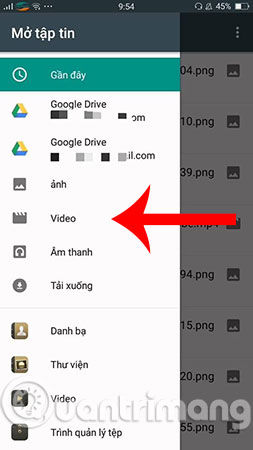

Step 7:
Now click on Audio and select the mp3 format as shown, which is the music extension.
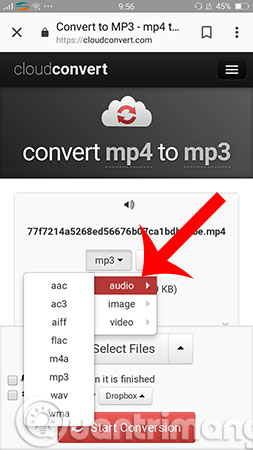
Step 8:
To convert to a ringtone for your phone, click the Start Convert button.

Step 9:
When the conversion is successful, click Download to download music to your device.

Step 10:
Finally, open the file and enjoy it. Of course, you can now install that song as a ringtone.


The above is a detailed guide on how to download Tik Tok music to your phone, from now on if you feel that a certain song on Tik Tok is too good and want to download it immediately to your phone to make a ringtone, just It is necessary to follow the steps that we have just shared to install the successful Tik Tok ringtone.
In addition, there are many other interesting Tik Tok tips that you should know if you regularly use this application such as how to install Tik Tok video as your phone wallpaper, how to find users on Tik Tok by ID, . Learn more to enhance the experience with video social networking Tik Tok.
Hope you are succesful.