How to turn Tik Tok back in time
Tik Tok continues to affirm its position as the most popular video social network, when recently the short video social networking platform suddenly surpassed the ranking of free apps of App Store and Google Play. Perhaps, it is the outstanding features of Tik Tok such as sharing live video, lip sync, . Especially the virtual video reverse recording of Tik Tok has made the application successful.
Currently young people on social networks are crazy with the new trend of Tik Tok - Turn back time, turn a normal video into a strange. And if you want to create a video like that, please see how to turn Tik Tok back on the phone via the following article.
- Top 10 most downloaded iPhone apps in the world, Tik Tok is at the top of the list
- How to use the application Tik Tok sing along to the music
- How to use Kwai on your phone, add effects, parody a video voice that is "hot" online
Instructions for turning Tik Tok backwards on the phone
Step 1 :
To record a reverse Tik Tok video, of course you need to update the Tik Tok app for Android, the new iPhone that fits your device here.
- Download Tik Tok for Android
- Download Tik Tok for iPhone
Step 2:
Start the application, at the main interface of Tik Tok, click on the "+" icon and select Dial to start conducting reverse Tik Tok on the phone.
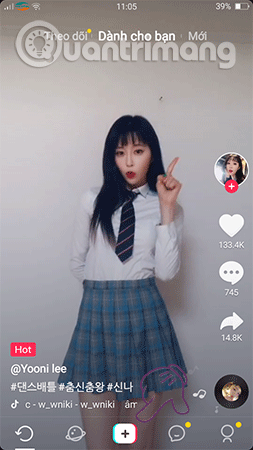
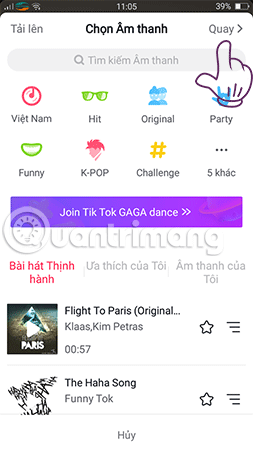
Step 3:
You can record the Tik Tok video as usual by holding down the Record Video key .

Step 4:
After the video is finished, select Special Effects in the lower left corner of the screen and select Next Time Effect to create your own "unique" Tik Tok video.


Step 5:
Next, if you select the Reversal effect as shown below, there will be an extremely interesting reverse Tik Tok video. Soon, the application will display the preview now, if you like, just click Save to confirm with this effect.

Step 6:
Finally, to upload the newly created Tik Tok video, click Next and confirm Posting is complete. In addition, you can also share them to your friends and relatives through application icons such as Facebook, Zalo, .

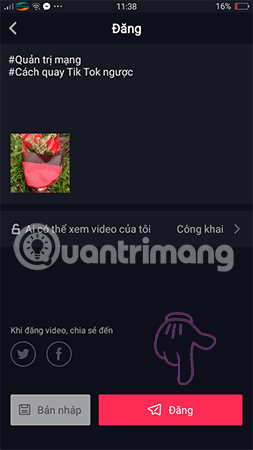
Wish you have an enjoyable experience!
See more:
- How to edit a video using the VivaVideo application on your phone
- How to record video with a laptop without installing software
- Screen capture tools for GIF screens for Windows 10
You should read it
- ★ How to rotate the video in reverse, tilt with Windows Movie Maker
- ★ Advice on how to use the camera to reverse the car for new drivers
- ★ Instructions for rotating tilted videos on iPhone or iPad with iMovie
- ★ How to make a video rewind, make the clip reverse on the phone
- ★ How to rotate videos on Android with Google Photos