Instructions to change your Garena password
You use your Garena account to play online games and often share accounts for friends to play with. But sometimes you don't want your friends to log in to your Garena account, so you need to change your Garena password.
The following article details how to change the password Garena, you refer.

Step 1: Go to https://account.garena.com/ and login to the Gerena account to change the password.

Step 2: Next, select the Change password section on the left hand side of the web page.
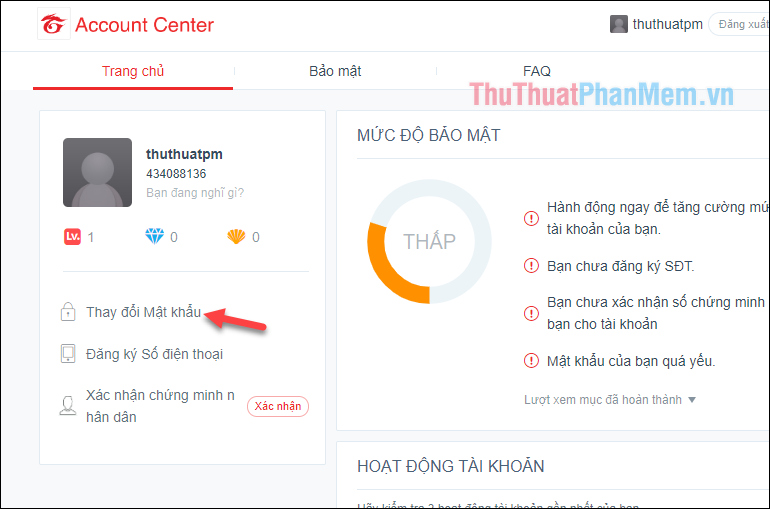
Step 3: Here you enter the old password, enter the new password 2 times, enter the verification code in the image next. Finally click the Change button to confirm the password change.
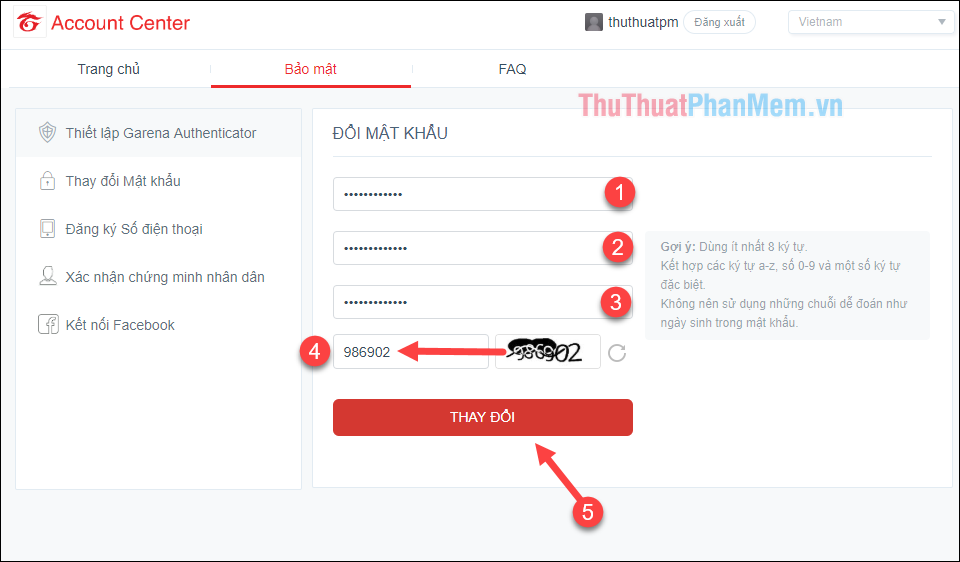
When we change the password successfully, there will be a notice as shown below.
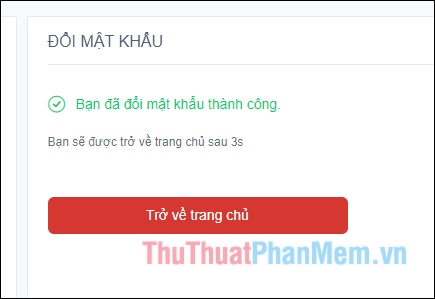
So, with simple steps, you quickly change your Garena account password. Good luck!