Instructions to change your Gapo account password
Like many social networking apps, you need to have an account to use. Gapo, too. And on the advice of most social networking developers, you need to regularly change your password to protect your account. Here's how you change your Gapo account password on your phone.
- How to share videos, movies on Mocha with Facebook, Messenger, Gmail .
- How to create an account and use Gapo social network
- How to use Hahalolo social network
How to change your Gapo account password on your phone
Step 1: In the main interface, select the Personal icon. Then in the personal interface you select the advanced options icon in the upper right corner.
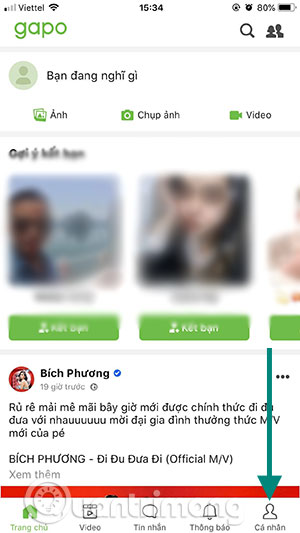
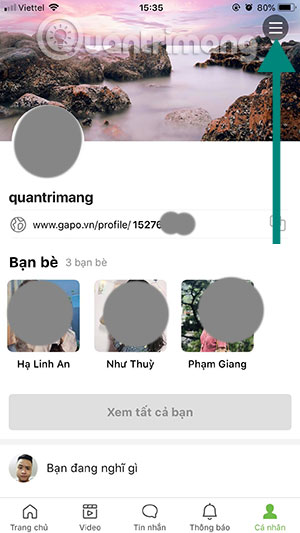
Step 2: Then click Change password in the list of advanced features, next enter the account password you are using and enter twice the new password below and click Save.
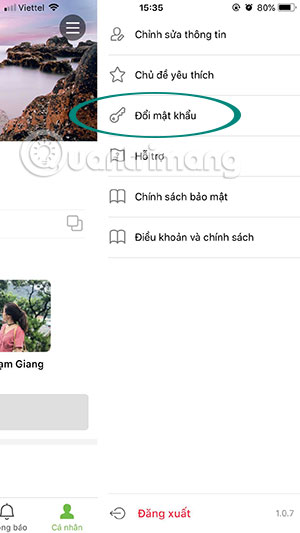
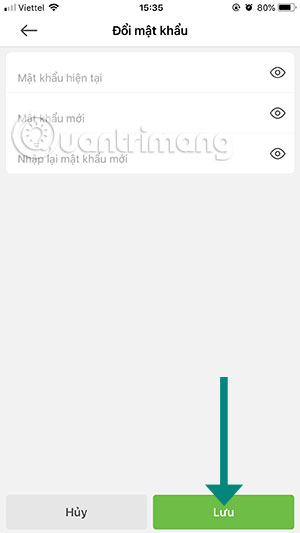
If you see the message that the successful password change is finished, the advice for you is that after a period of use, change the Gapo account password to protect your account, avoid getting hit by bad guys. steal your account and use your account for malicious purposes.