Instructions to change the default sound on Skype
Chat and messaging applications always enable notification sound mode and Skype is no exception. Skype provides a list of default notifications for users in the settings. But sometimes we don't want to use fixed sounds on the software and want to change to a new tone. So how to change the default notification sound on Skype?
- How to hide IP address on Skype
- How to prevent Skype applications from running on Windows 10 Background?
- Instructions on how to delete a Skype account permanently
Step 1:
First of all, you sign in to your Skype account on your computer. At the Skype interface, click on Tools , then select Options . Or you can press Ctrl +,.
- Download Skype software

Step 2:
Switch to the Skype - Options dialog box interface. Here, users need to click on Sounds in the list on the left of the screen.

Then, looking at the content on the right, go to Select which events play a sound and then click the Import sounds button below.
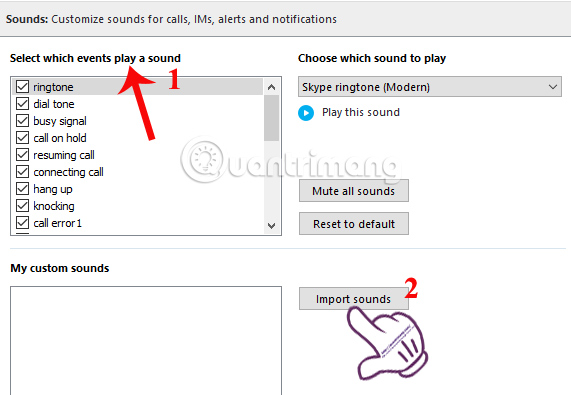
Step 3:
The folder interface appears on the computer. We find the sound file we want to change on Skype, click and click Open . Note to users , the sound on Skpye only uses the .wav format and is smaller than 1.5 MB.
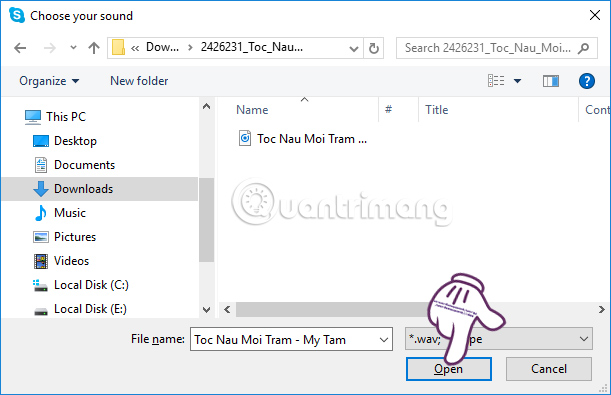
Step 4:
When you see the selected sound file appear in the My custom sounds section as shown below, click Save to save the change.

As such, we have completed the steps to change the default notification sound on Skype, by user-uploaded audio. You can choose to use this new alert for activities on Skype in the list of which which events play a sound.
I wish you all success!