How to change the Skype name, change the display name on Skype
When creating a Skype account and logging in successfully, users can completely change their personal information, update new information or change the display name for their personal Skype account. Skype's display name will be different from the name when we log in. And you can change it to any name and change it many times. In the following article, we will show you how to change the name of the Skype account display.
Step 1:
First of all we need to log in to a personal Skype account. At the main interface, we click on the Skype item at the top of the interface, select the Profile then click on Edit Your Profile to edit personal information.
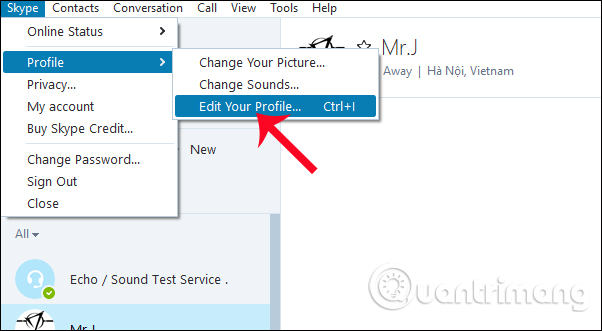
Or users can double click on the Skype account name to quickly access the change of display name.

Step 2:
Switch to the personal information editing interface. At the first part, double click on the current account name. We then proceed to enter the new display name you want to change on Skype . Next you need to click on the blue checkmark to save this new display name.

So after returning to the interface, we will see the Skype display name has been changed according to the new name you just set. This new name will appear in the chat interface with friends.

The steps to change the display name for your personal Skype account are simple. Skype does not limit the number of changes to the display name as well as the characters used to rename the account. After entering the new name, you simply press the checkmark to save the change.
I wish you all success!