How to block Skype friends effectively, avoid being bothered
Don't want to receive friend requests from strangers on Skype? Apply the friend blocking method below to better control your contacts.
Why do you need to block friends on Skype?
1. Avoid being bothered by strangers
- Strangers can send invitations continuously, affecting the user experience.
- Limit the risk from spam and fake accounts.
2. Easier contact control
- Only keep in touch with people you really know.
- Keep your Skype contacts neat and clutter-free.
The easiest way to block Skype friends
1. Block a specific person
Step 1: Open Skype and find the person you want to block by typing their name in the search bar.

Step 2: Right-click on that person's name and select Block This Person .

Step 3: Confirm by pressing Block .
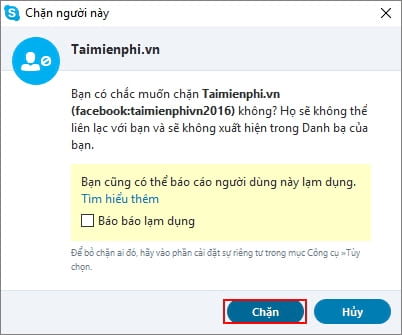
2. Block friend requests from strangers
Step 1: Go to Contacts and look for accounts with a question mark (?) next to them.
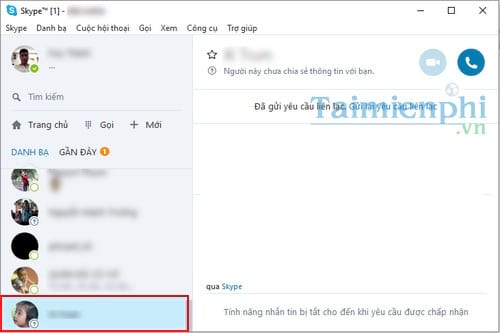
Step 2: Right-click on that username and select Block This Person.
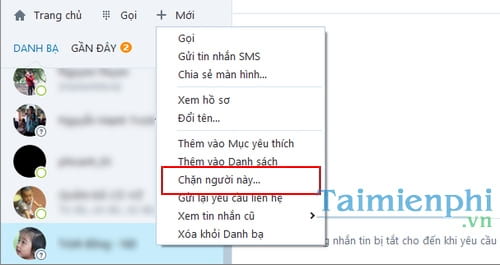
Step 3: Click Block to complete.
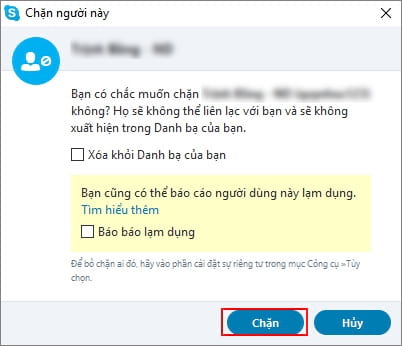
Once blocked, that person will not be able to send you messages or add you to their contact list.
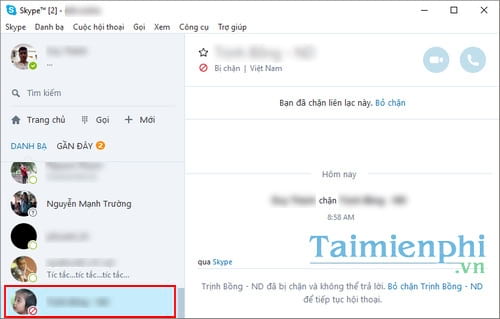
Here's how to block friends on Skype to help you limit distractions and better control your contacts. With simple steps, you can easily set up to avoid unwanted invitations.
In addition, during use, many people also feel annoyed with the ads appearing in the Skype chat window. If you want to remove these ads, you can refer to the instructions for blocking ads on Skype to optimize the user experience.
Similar to Skype, Facebook also supports the friend blocking feature, helping users limit being added to the friend list by strangers. If you want to set up privacy on Facebook, refer to how to block Facebook friends to control the friend list more effectively.