Instructions to block spam messages on Facebook
Recently, Facebook users often receive "spam" messages advertising promotions, classified, even scams winning from strangers who do not know, send them daily, filled the mailbox.

These spam accounts (intentionally or hacked) will use software that automatically sends messages to many people. With the mechanism of spreading "friends of friends" (friends), victims do not need to be friends with spam accounts and still suffer from dozens of unwanted messages.
However, if you want to block those "obnoxious" messages, users can follow the way below
Step 1 : You login to your Facebook then click on the black triangle on the upper right corner, select Settings
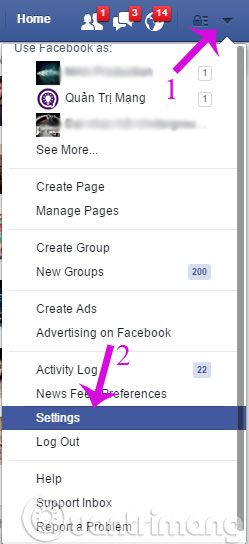
Step 2 : In the Settings window, select the Privacy item in the left column. In the right column, you find Who can contact me? , then find the Whose messages subsection because I want to filtered into my Inbox? , click Edit .

Step 3 : In the Whose messages dialog box because I want to filtered into my box drop down, tick the box Strict Filtering . then only friends can send you messages, and messages from strangers will be in the Other section.

Strict Filtering or Strict Filter mode will help prevent spam but cause users to miss messages from people who have not made friends.
However, this way of prevention can only filter spam from people who have not made friends, but cannot block spam messages from friends who have been hacked by bad guys. In addition, Strict Filtering is also inconvenient due to missing some important messages from people they have not previously connected.
- How to unfollow on Facebook?
- Instructions to block posting on Fanpage Facebook
- How to block unwanted things on Facebook?
Good luck!