Instructions to block messages when spammed on Viber
In the past, many people use the free calling and texting application Viber complains because of continuously receiving spam text messages from strange phone numbers. How to prevent this situation?
In the latest version 4.2 for Android, iOS and Windows Phone, Viber has updated the feature to block messages and calls from unwanted phone numbers. If you are using an older version of Viber, you are here to download Viber for iOS , and for Android !
From now on, every time you receive a spam advertising message from strange phone numbers that are not in the directory, just open the normal message and press the Block button to put it into the block list. Later, you won't have to receive spam messages from this phone number anymore.
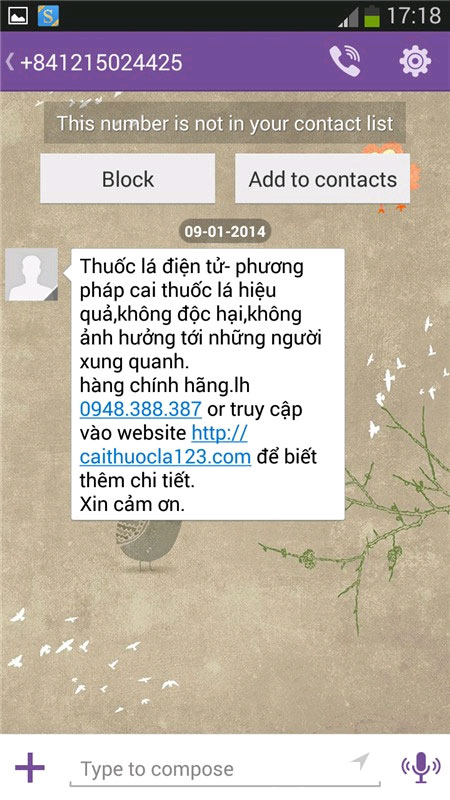
To manage the list of blocked phone numbers, go back to the main interface of Viber, press the three horizontal bar icon in the lower right corner> select Settings > Privacy > BlockList. Here, you can either ' unlock ' ( Unblock ) or block a new number ( press Block number and then enter the phone number in the empty box ).
