Fix the situation of Tet promotional spam messages on the phone
Like on Facebook, smartphones are now being included in the "sights" of spam messages of all kinds from real estate, sim cards . and not to mention a series of promotional services of the house. The network during the Lunar New Year is "bombarding" messages from many people.
If you have not found a way to "treat" the spam, then you can refer to the instructions below of TipsMake.com to know how to "overcome" offline.
For Android phones
With Android, users have a lot of options but are highly appreciated today that is Truemessenger - SMS Block Spam. After downloading, proceed to enter your phone number in the required box and complete the application to register the application.
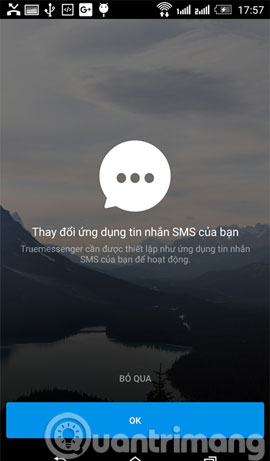
Next is the request to allow Truemessenger to become the default SMS program of Android. Then, this application will bring all existing SMS data on the device into the application. From now on, advertising messages from strange numbers will be collected by Truemessenger to Spam automatically.

Truemessenger data is aggregated and analyzed by each region, country to automatically update the keywords for automatic spam filters. As a result, although the company develops in Europe, based on marketing calls and spam messages that users in each country and region receive, the software will define filters and keyword systems. separate to suit each Asian country like Vietnam.
In addition to Truemessenger, which is highly appreciated by the Android user community, there are still other effective applications such as SMS Blocker , EvolveSMS , and so on. In addition to the effective anti-spam SMS, EvolveSMS is also popular with many users because of its interface customization and support for many "chat" features from SMS.
For iOS
Because it is a "closed" platform, it is difficult for any application to be considered an effective SMS anti-spam solution for iOS. However, Apple also began to care about and add solutions to limit this situation to its users with the Report Junk option when you receive a message with "strange" content and has "spam" sign.
When clicking on this option, the spam phone number will be added to the Blocked list and the spam message will be deleted. Besides, you can also enable message filtering to split your message into 2 sections, one is messages from acquaintances ( Contacts & SMS ) and Unknown Senders .
To activate, go to Settings > Messages and turn ON on Filter Unknown Senders option .
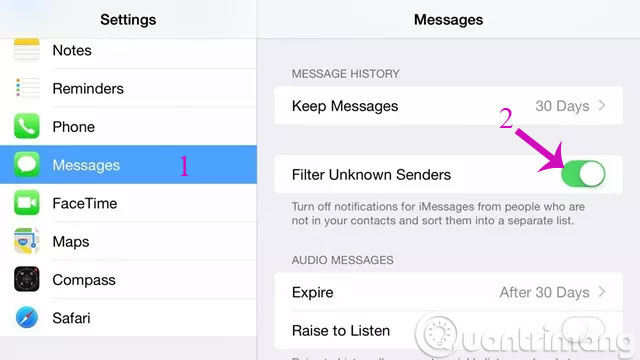
Thus, when a message from the user is saved in your contacts, the message will be displayed in Contacts & SMS , and for unknown strangers, the message will be entered into the Unknown Senders field. time will not ring, vibrate or any notifications will appear on your device screen. Pretty cool, isn't it?
For Windows Phone
Due to the lack of attention from developers, Windows Phone is somewhat "forgotten" on the "fight" against spam SMS. However, Microsoft has a pre-installed solution so that users can manually set up blocking calls and messages that they consider to be "troublesome", similar to those on Android and iOS. is the SMS & Call Filter feature.
Usage is quite simple, just go to Settings > Call + SMS Filter . Then, confirm the terms of use and turn ON to activate.

Whenever you want to block a call or message of any subscriber, just open the Call log (Call log) or Message (Message), then press and hold the number to be blocked for about 3 seconds and then click the Block option. Number (Block number) is done.
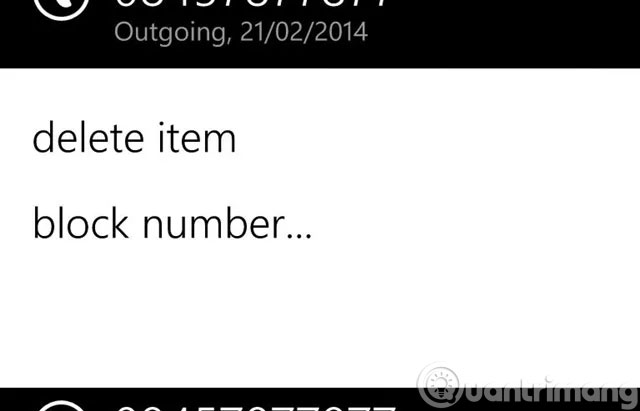
Besides, there is still another good solution is to use TrueCaller application to help identify and block calls and Spam messages on Windows Phone.
- Instructions to block messages when spammed on Viber
- Replace the appearance for SMS on Android
- How to block annoying advertising messages on Facebook
Good luck!