Instructions to block calls on Zalo from strangers
This helps you not to be disturbed by, more secure personal privacy. After you reset the mode, only those in your Zalo friends list can call. The following article will guide you to block calls on Zalo from strangers.
How to block calls on Zalo from strangers
Step 1:
At the interface on Zalo, users click on the Personal item below. Then switch to the new interface, we click on the settings icon in the top right corner of the screen.


Step 2:
In the settings interface for the Zalo account, we click on the Call item to adjust it again. In the call adjustment section on Zalo with settings, in the Privacy section you will see the Allow calls section . We click on this setting to adjust it again.


Step 3:
At the bottom of the screen you will switch back to Friends mode so that only friends can call you on Zalo, including voice calls and video calls.
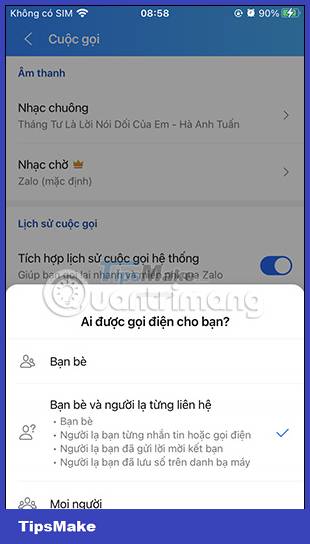
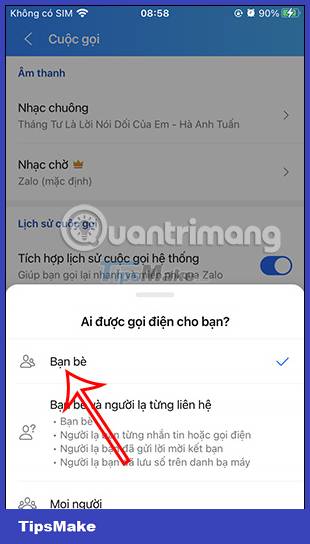
So after you set up the privacy mode for this call on Zalo, strangers who are not in the list of friends on Zalo cannot call you.