How to block friends Zalo via phone number
To search, make friends Zalo on both versions of Zalo PC or Zalo application, you can through the phone number. However, strangers will also know personal phone numbers, can spam Zalo account. If so, you can absolutely stop searching Zalo by phone number.
To help users can search for friends more easily, Zalo provides a lot of ways to find you Zalo, such as finding your Zalo by email, account name or finding friends on Zalo PC via Facebook. However, the way to find Zalo friends via phone will accidentally reveal personal phone numbers for strangers. And so your Zalo account may be spammed, disturbed. So how can you stop searching for Zalo friends by phone number?
- Download the Android Zalo application
- Download iOS Zalo application
1. How to block you from Zalo by phone number on Android
Step 1:
At the Zalo account interface, click on the 3 dots icon at the end of the right interface. Then click on the gear icon in the top right corner of the interface.
Next, switch to the Settings interface and click on the Privacy section as shown below.
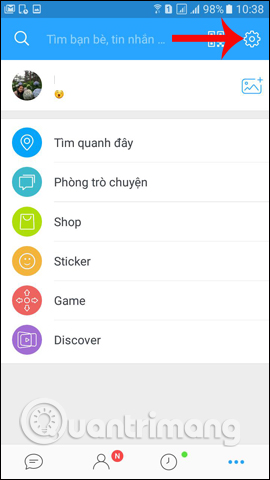
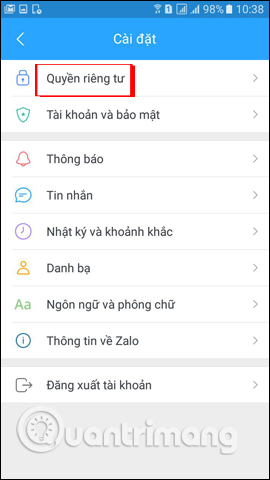
Step 2:
In the Friends setup group, click on the Get friend request option. By default on the new version Zalo, there will be many ways to make friends and those ways are started, including Phone Numbers, Username, QR Code, Groups, Business Cards.
To turn off the search for Zalo friends, make friends on Zalo by personal phone number, push the horizontal bar to the left at Phone number to turn off this mode.
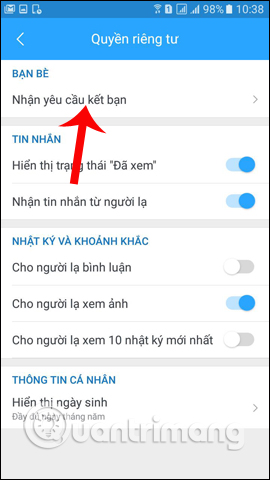
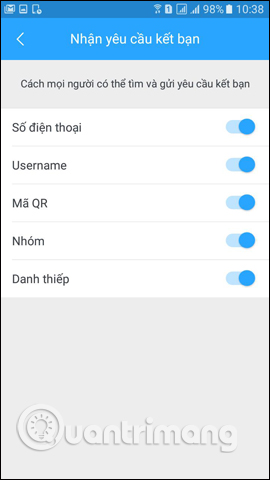
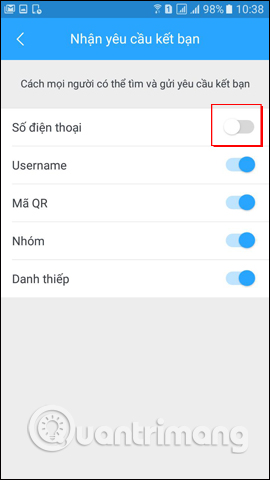
As such, we have not allowed others to search for Zalo account via personal phone number.
2. Turn off friend Zalo by phone number on iPhone:
Step 1:
You also click on the gear icon in the top right corner, then select Privacy in the Settings interface.
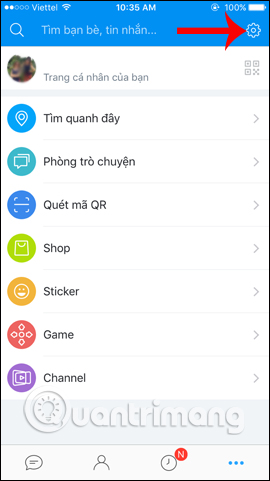
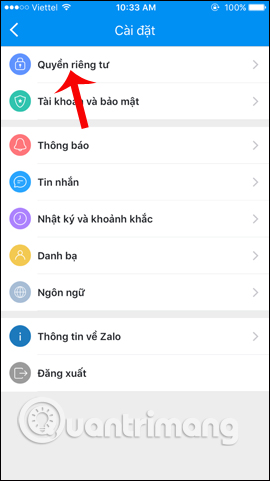
Step 2:
Then users also click on the option to Receive friend requests to customize again. As with the Zalo Android version, users can make friends on the Zalo iPhone in a variety of ways, in which phone numbers can be used.
If you do not want to let others find you on Zalo via phone number, just push the horizontal bar to the left at Phone number to turn it off.
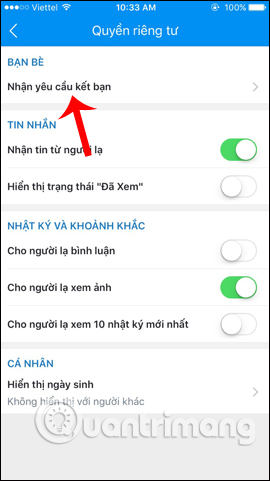
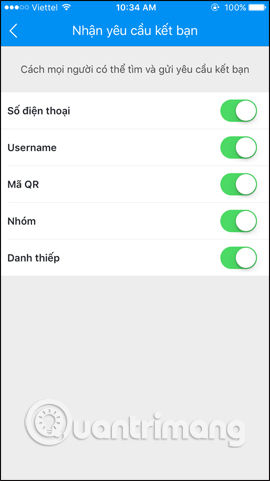
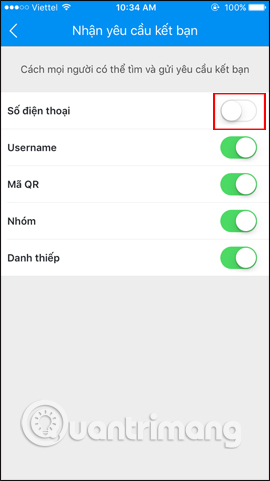
So, we have blocked making friends on Zalo via phone number. When other people enter the phone number to search, the Zalo account will not be searched. In case you want to re-enable this mode, just swipe the horizontal bar at Phone number to the right.
Video tutorial to block you Zalo by phone number
Refer to the following article:
- How to backup and restore Zalo messages on Android phones
- Instructions to delete and revoke messages on Zalo
- Instructions to retrieve the Zalo password on the phone
I wish you all success!