Instructions to hide phone numbers, hide personal information on Zalo
The development of chat and texting applications such as Skype, Zalo or Facebook has helped users have more communication methods, shortening the distance of contact with friends. Whether in any position or in any form, we can quickly text, call or make video calls to friends. However, that convenience also entails many problems, especially the disclosure of personal information.
Like Facebook, Zalo also lets the default mode display the user's birthday. And quite a lot of people don't want to reveal that year of birth to friends and strangers. So how can I hide all information on the year of birth on Zalo? Along with the Network Administrator, how to set up the hidden date of birth, block strangers to see personal information on Zalo in the tutorial below.
- Download the Zalo app on Android
- Download the Zalo app on iOS
- Download the Zalo app on Windows Phone
1. How to hide the birthday on Zalo:
Step 1:
First of all, log in to your personal Zalo account on the device. At the main interface, click on the More button 3 dots icon . Then click on the account name to access your profile .


Step 2:
At the interface of your personal page, we will click on the icon of the top 3 dashes , on the right of the interface. A small window appears, select Privacy settings .
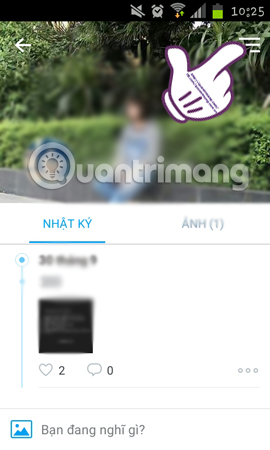
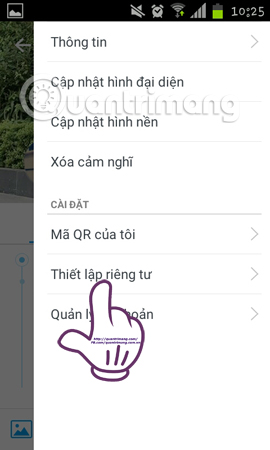
Step 3:
In the Privacy setting interface there will be many items for users to adjust the information modes on the personal page. You scroll down to the Personal Information section that will have the Display of Birth Date section , with the default display full. When you click on it will see a pop-up window with options to hide or show birthday information, including:
- Not visible to others : Hide birth date with everyone.
- Full date year : Full display of date, month, year of birth with everyone.
- Show date, hide year of birth : Displays the date of birth with everyone but only displays the date and month of the year of birth.
Users choose 1 of 3 options to set up. If we want to hide all information, click on Don't show to others.
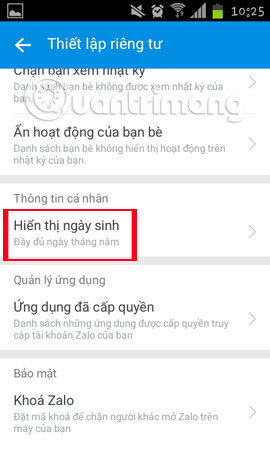
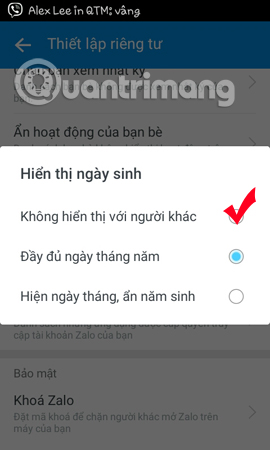
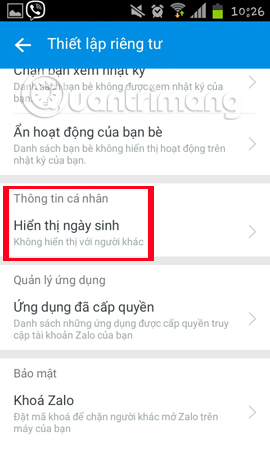
With manipulating personal information on Zalo, our birth date will not show up to friends or strangers when they access your personal page. Besides, depending on the purpose of each person you can adjust the hidden mode, show the date of birth at will.
2. How to block strangers from viewing information on Zalo:
Step 1:
First of all, you need to log in to your personal Zalo account on the device. At the main interface of Zalo, click on More 3 dots icon . Next, in the Personal page view, click on the last padlock icon on the left side of the screen.
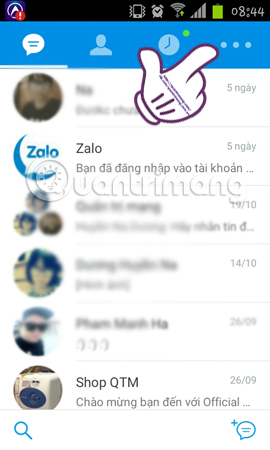

Step 2:
At the Privacy settings interface, we scroll down to the Log section. If you see two sections for strangers commenting (Allow strangers to comment) and Allow strangers to view albums to be turned on, please turn them off to prevent any activity of strangers on Zalo, from commenting, viewing photos of personal information.
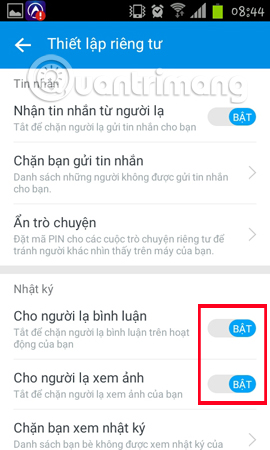

Thus, you have completed the hiding your personal information on Zalo already. With just 2 very simple operations, change the privacy settings that you can allow or prevent strangers from participating in commenting or view any of your images. It is best to turn off the two modes so that you can secure all your personal information on Zalo.
3. Hide Zalo phone numbers for security
Step 1 : Go to Zalo, click on Add in the lower right corner, then click the gear icon icon to go to Zalo configuration page.
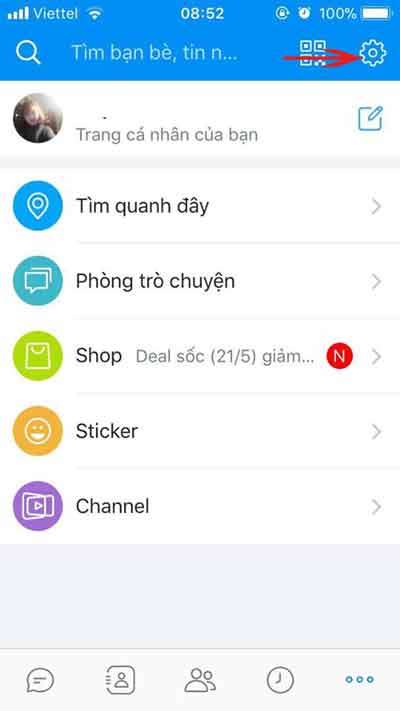
Step 2 : Select the Privacy section.

Step 3 : Select the section Get friend requests below the Friends section.
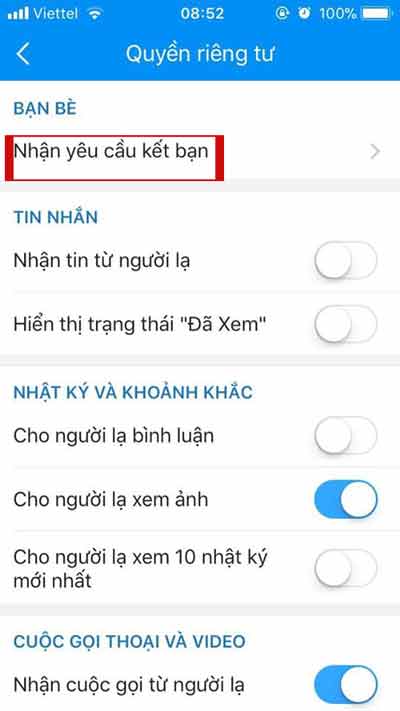
Step 4 : Turn off the Phone number, so no one can find your Zalo account by phone number anymore.
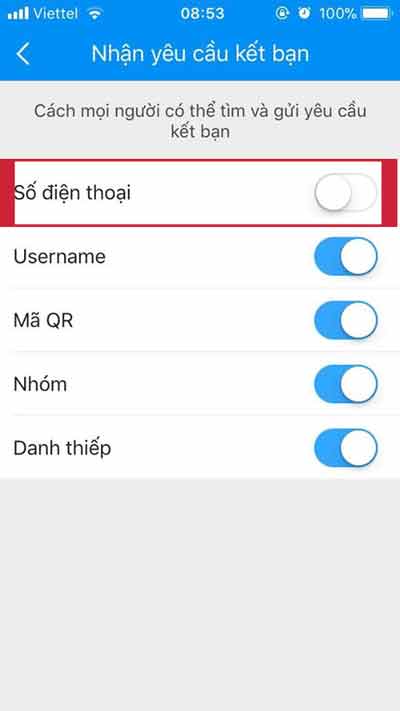
Refer to the following articles:
-
How to post personal information on Facebook?
- If your Zalo password is lost, try this!
- Instructions to review old messages on Zalo
I wish you all success!