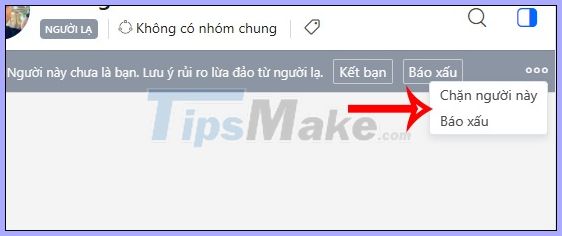How to view messages from strangers on Zalo
On Zalo, you can set up friend mode through many different sources, such as phone, QR code, account name . Many people do not want to show their phone numbers to strangers, so they have blocked Zalo friends via phone numbers, or Other personal information.
Therefore, people who do not belong to your friends list will be classified as strangers. However, in some cases, we need to read Zalo messages from strangers, when strangers can be friends and colleagues when they have not yet made friends with you. The following article will guide you to read how to view people messages on Zalo.
1. How to view Zalo messages from strangers on the phone
We log in Zalo account and if there is a message from another person, the Zalo message interface will display the Message from strangers . In case you do not see this entry enter the keyword Message strangers and will see the results below.

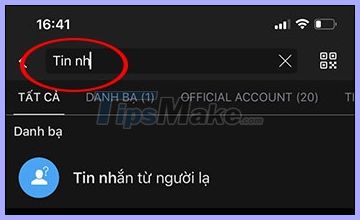
Then click on the message from the stranger and read the message content. In the message interface, you will have more options including Make, Block or Report.


2. How to read messages from strangers Zalo PC
Also in Zalo interface on your computer, you will also see messages from strangers in the Messages section.

In addition, if you want to see all messages from strangers, click the Messages filter in the conversation list, and select Messages from strangers.
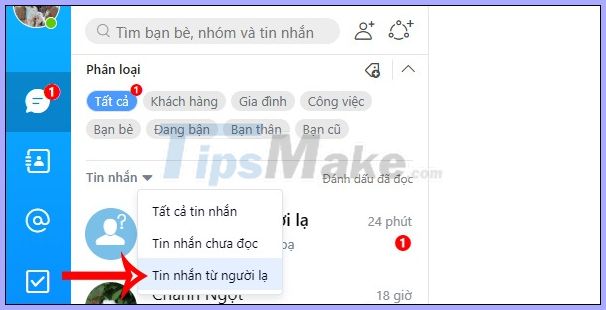
Then click on the message text from the stranger to read. In this interface, users will see the option to Make Friends or Report, block.