Instructions to block accounts from discovering friends on Zalo
The friend discovery feature on Zalo helps us get to know many friends through the criteria you set up such as age, location,. However, the friend discovery feature on Zalo can cause problems. give you trouble when encountering Zalo accounts that spam messages, or have non-standard behaviors, affecting you. If we encounter such Zalo accounts, we can block the account to discover friends on Zalo according to the article below.
How to block accounts from discovering friends on Zalo
Step 1:
At the interface on Zalo, users access the Explore section below. Switch to the new interface, we click on See more .
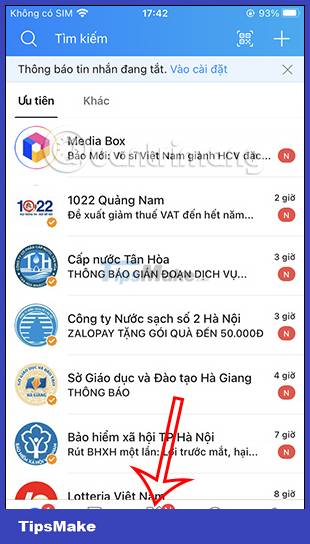

Step 2:
Now the user clicks on the Discover Friends feature to access this feature.
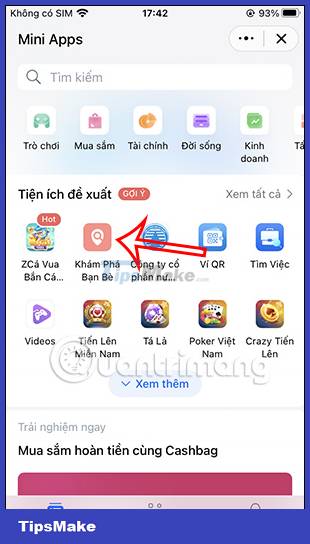
Step 3:
Display the interface to discover friends on Zalo with accounts that you can get acquainted with and make friends. In case we encounter an annoying account and want to block, or report them, click on that account.
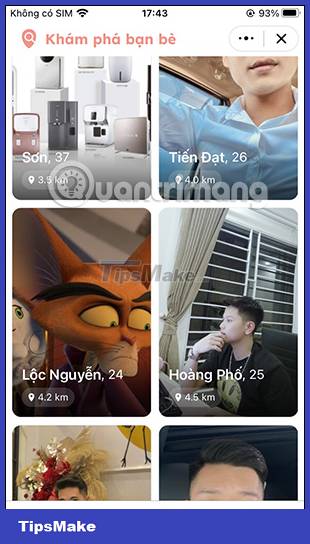
Step 4:
In the information interface of this account, click on Report Bad to report this account. Next, you choose what is the reason you want to report this account in the list of options displayed.
Immediately this Zalo account will be completely blocked and they can't message you anymore.

