Instructions for blocking messages from friends on Zalo
In addition to Facebook, zalo is also one of the most popular social networks today. With Zalo you can comfortably text, call your friends without fear of expensive. However, sometimes you are bothered by messages from friends that you do not want to chat with, each time you will feel very uncomfortable and frustrated. So how to solve this situation to avoid troubles. The following article of Network Administrator will guide you how to block friends on Zalo, please consult.
- Download Zalo for Android phones
- Download Zalo to your iPhone
Video blocking, unblock friends messages on Zalo
1. Block friends in contacts
Step 1:

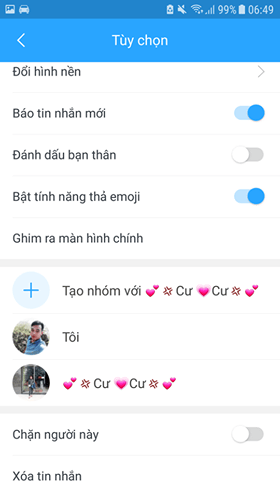
First, access the Zalo application, then go to the list of friends whom you want to block. In the Zalo message interface, click the 3 horizontal dots icon on the right corner of the screen, drag down to the end and turn on Block this person.
Step 2:
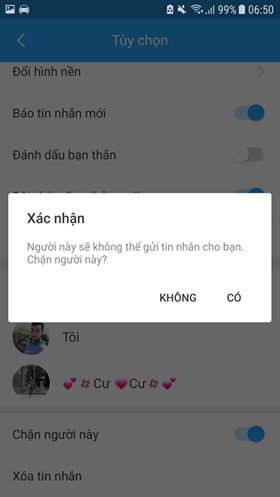
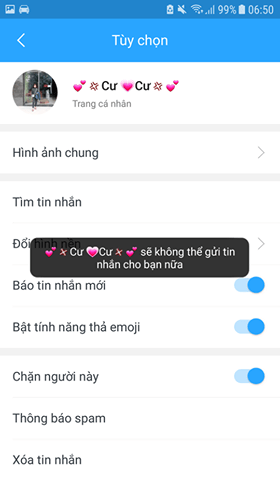
After you turn off the blocking mode, you will get a confirmation that you blocked this person, at which point you have to click yes. Zalo will immediately notify you that you have successfully blocked this friend. After blocking you and the opponent will not be able to text each other.
2. Block strangers
To understand more about this feature, you can refer to the article: Instructions on how to not receive messages from strangers on Zalo
3. Review the blocked list
Step 1:
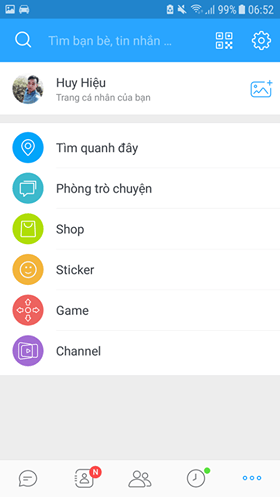
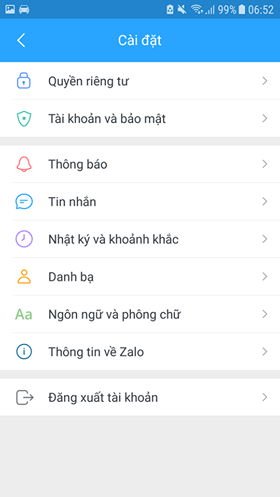
To review the list of blocked friends, click the 3 horizontal dots icon at the bottom of the screen to the right of the main interface Zalo. Next, on the top right corner, select the gear icon (settings), then select the Messages section.
Step 2:
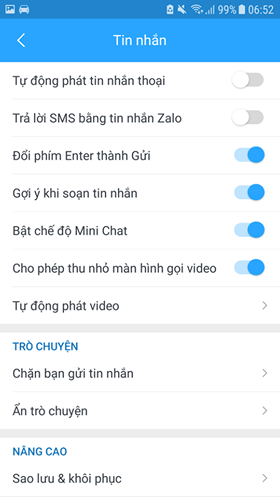
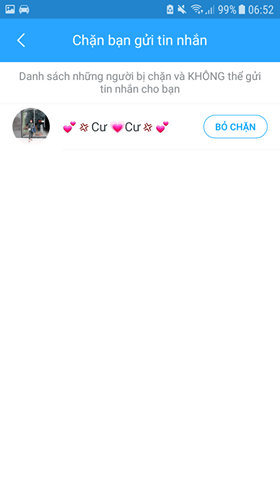
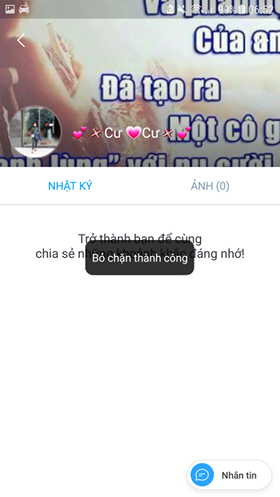
Scroll down to this section, you continue to click to block you from sending messages, this screen will display a list of friends that you have blocked. If you want to unblock someone, just select the unblock button next to that person, then press Delete and that's it. So you can continue chatting with your friends.
Hope with the above Zalo tips will help you use this application more effectively.
Hope you are succesful.
See more:
- How to fix errors not receiving messages on Zalo
- How to log out of Zalo account remotely, exit Zalo account completely
- How to backup and restore Zalo messages on Android phones