Instructions on how to recover deleted messages on iPhone
You just accidentally deleted all the old messages but then realized that you need to review some of those messages? Don't worry, you can restore those messages in 3 ways below.
1. Recover deleted messages using iCloud
If you have ever stored data from iPhone to iCloud or iTunes, you will easily recover deleted messages from those data.

- Visit icloud.com and log in to your Apple ID account.
- Click on Text Messages.If you do not find this item, then your message data has not been stored.
- If you see the Text Messages section, go to and find the message you need.
- Then open iPhone and go to Settings> iCloud .
- Turn off the Text Messages section.
- You will then see a table pop up, select Keep on My iPhone (saved on my iPhone) .
- Now turn on the Text Messages section.
- Select Merge and wait.The deleted messages will reappear.
2. Recover deleted messages using iTunes.
If you do not store data on iCloud but have synced with iTunes, you can completely recover deleted messages with iTunes.

Note : This only works when you do not turn off the auto-sync feature on iTunes.
- Connect your iPhone to the PC you used to sync.
- On iTunes, select your iPhone item.
- Select Restore Backup .
- All data that you have synced with iTunes will be restored on iPhone after a few minutes.
3. Recover deleted messages using a third-party application
If neither of these two ways works for you, try using a 3rd party application to restore deleted messages on your iPhone.
PhoneRescue by iMobile, WonderShare Dr.Fone for iOS and Tenorshare iPhone Data Recovery are software that allow users to recover data on iPhone. Although when you delete messages but they still exist on the device until overwritten, these applications may help you to recover those messages.
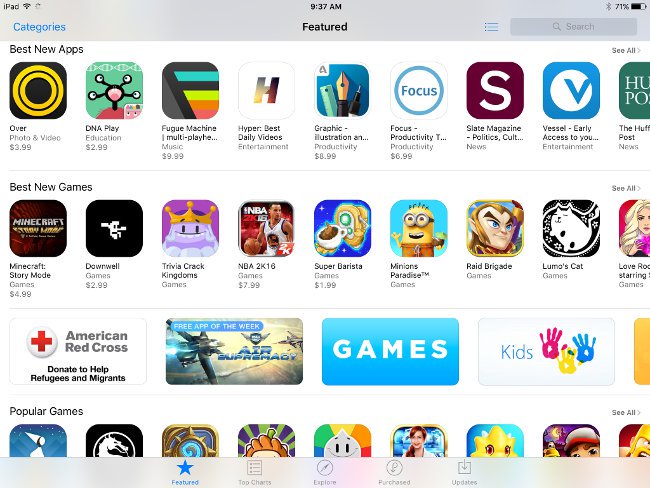
Good luck !