Recover deleted Gmail messages in just 3 steps
Maybe in the process of using Gmail, you accidentally delete an important email and you are trying to retrieve them. However, you still "wonder" whether it is possible to recover? The answer is yes. But on condition that those emails must still be stored in the trash for no more than 30 days. To restore them, please do the following.
Step 1 : At the main interface of Gmail, click More > Trash in the left column, this is the place to store the emails you deleted within 30 days.
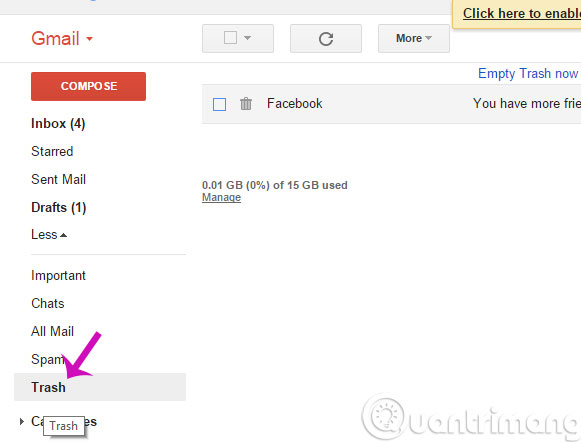
Step 2 : Check the email you want to recover (you can select multiple emails)
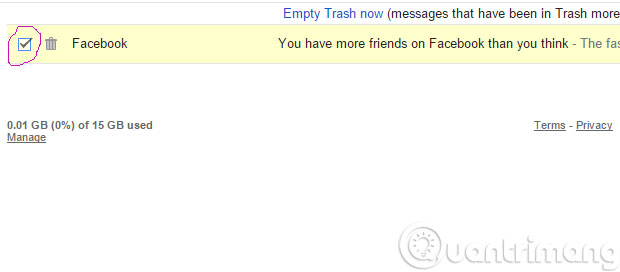
Step 3 : Next, hover over the Move to icon and select the Inbox item in the drop down dialog box.
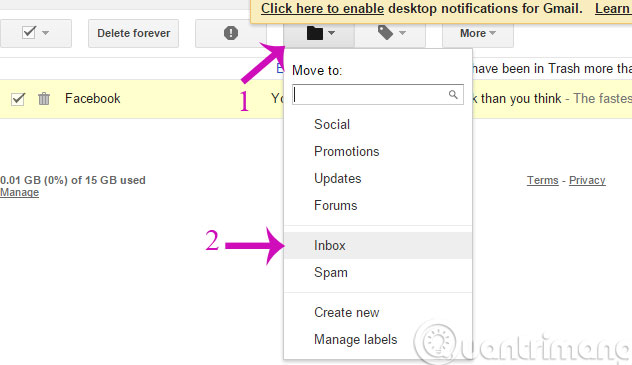
So, the message you restored is in the Inbox section. From now on, you can easily retrieve the messages you have deleted, as long as they are still within the allowed time ( no more than 30 days ).
- How to backup and restore data on Windows Live Mail?
- Instructions for finding and recovering deleted data
- How to recover deleted messages on Facebook?
Having fun!