How to retrieve messages sent on iPhone?
You are sending a message using iPhone but for some reason, you "don't want to send it again". Is there any way to get it back? Today, we would like to share with you how to retrieve messages that are being sent on iPhone
- How to create iPhone ringtones with iTunes
- The trick that makes iPhone use a bar-line number
- How to recover data on iPhone?
Step 1 : Write a normal message and click Send to send
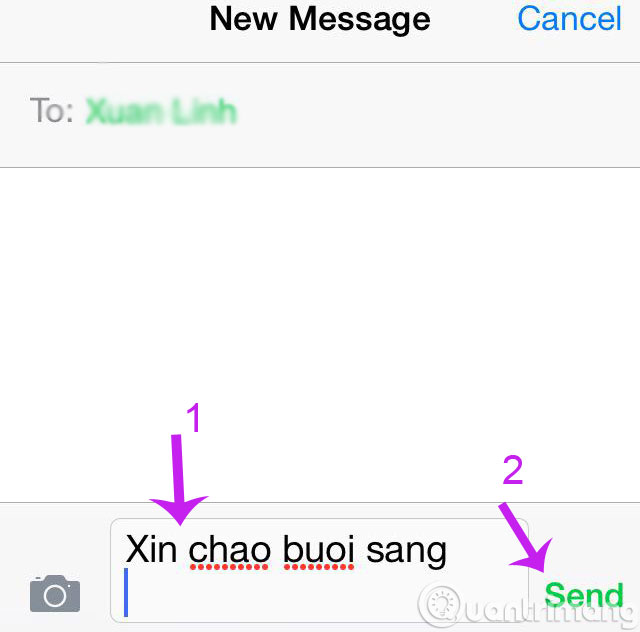
Step 2 : Please quickly swipe from the bottom of the screen and select Airplane Mode when you see the green bar running from left to right. Immediately phone and wifi waves will be turned off. All messages will go to the canceled state.

Step 3 : Next, check the message if the red exclamation mark indicates that the message has not been sent ( Not Delivered ). And you just need to completely delete the message content.


So you have successfully retrieved the message that is being sent on iPhone.
Having fun!