Instructions on how to embed Google Forms into WordPress
WordPress's default settings are not able to create forms.This means that if you want to add a form (such as Contact Us template), you will need to install the template design plugin.
If you do not want to use the template design plugin, you can also use Google Forms to embed it in your website.This is especially useful when you want to share a specific form with different email lists, websites and platforms.With Google Forms, all answers will be saved in the same location and that will certainly simplify things.
Create Google Forms
Please refer to the article How to create a Google Forms form on Google Drive.
Embed Google Forms into WordPress website
Open WordPress and go to the admin area.Edit the page or post where you want the form to appear.
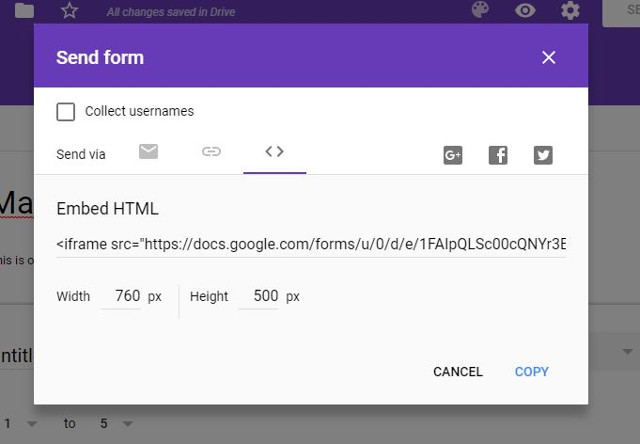
Click theText tab on the post and paste the code you copied earlier. Click publish if you are ready to publish directly or save changes. If you want to see what your form looks like, you can click on the visual tab or click the Previewbutton.
The reason why you need to create a very rich Google Form, but now you know how to easily implement and embed it into the WordPress website.
I wish you all success!