How to reuse and combine Google Forms with FormRecycler
Google Forms is used in creating surveys, quizzes, request invitations, job applications, order forms and many other types of applications. If you are using this application regularly, you will probably need to reuse a few previous questions.
FormRecycler is a great GSuite application, which helps you fill out form fields, by reusing questions from previous forms, as many as you like. In this article, TipsMake.com will show you how to combine multiple Google Forms forms together.
Install FormRecycler
When entering questions directly using Google Forms, you cannot see details inside a question, such as the text description of a checkbox. This is where FormRecycler can help, as it gives you an overview of all the questions you need to create or edit forms faster.

To install FormRecycler, log in with your GSuite account and visit this link. Once installed, FormRecycler will easily work from Google Drive and is available as an add-on with Google Forms.

Combine questions from Google Forms with FormRecycler
The following test shows an example form that will be reused by this application. It is a typical interview questionnaire with schools such as, applicant's name, education level, gender, interests and description.
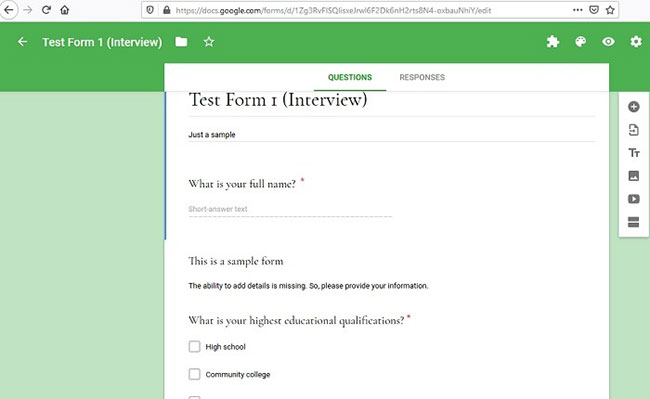
Let's combine the above data sets in a new form. To do this, go to Google Forms and select 'New blank form' . To add questions from another template, click the 'Add-on' icon in the upper right and select 'FormRecycler'.
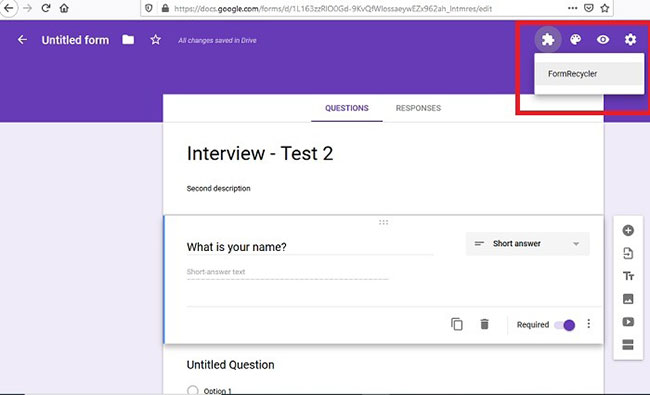
In the next step, click on 'Recycle Form Questions' . You can then enter the old questions into the current form.

It will only take a few seconds for the FormCycler application to display all existing forms. The example selected 'Test Form 1' was created earlier.
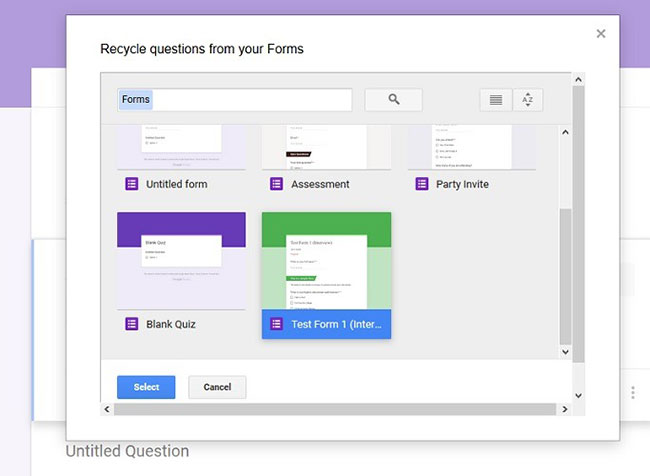
Now, click on 'Select' , and the FormCycler application will begin to 'recycle' the questions from the selected form into the existing form.
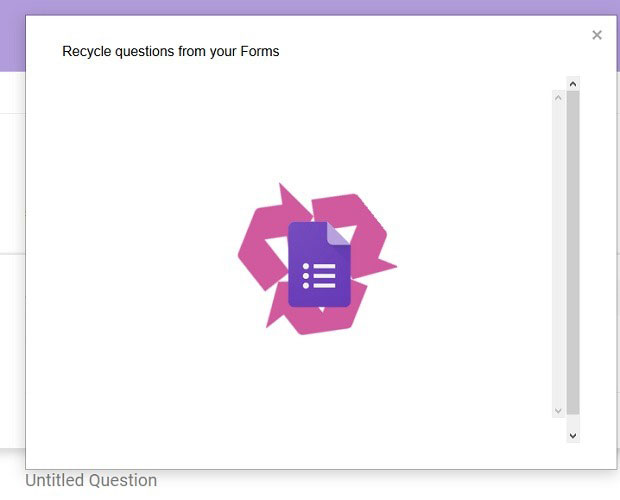
You can then choose your favorite questions and remove those you no longer need. Unlike the direct import feature of Google Forms, here you can see all the questions and detailed answers. Click on 'Insert Questions' to continue.
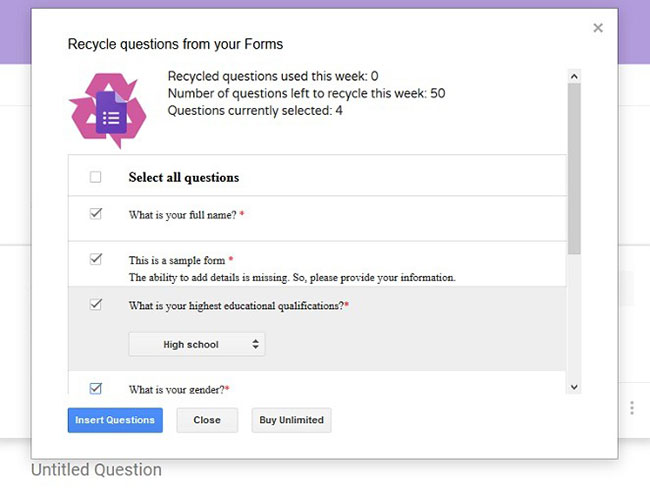
Again, it only takes a few seconds for the questions to fill out the existing form.
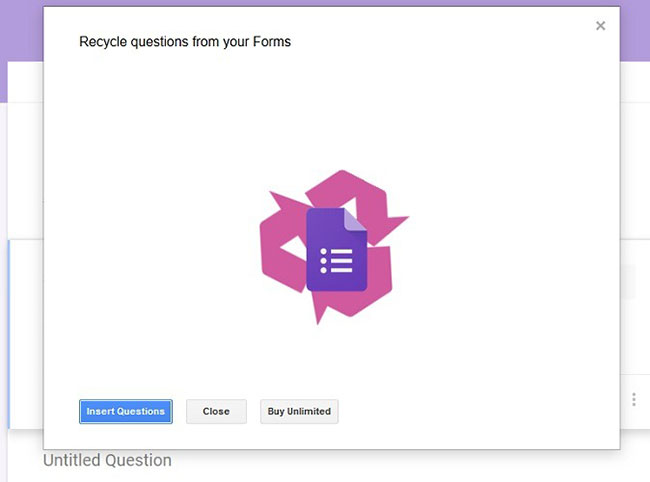
Now you can see that the questions from the old Google Forms forms have been combined into the current form. You can further edit the template based on any new criteria.
If you have a habit of circulating similar forms of forms on a weekly or monthly basis, you should save the current form over and over again, so you can keep track of the latest entries.
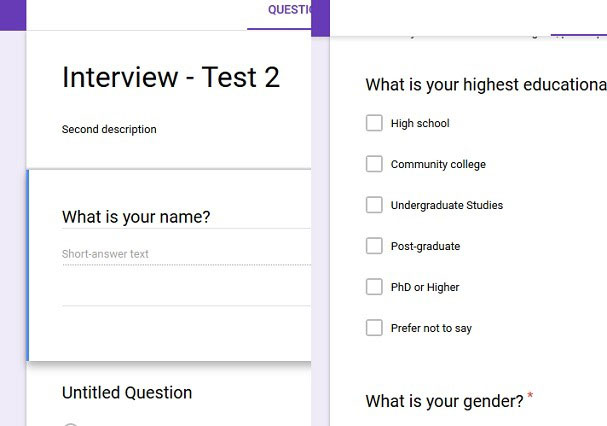
With FormRecycler, there is no limit to the number of Google Forms forms you can import into an existing form.
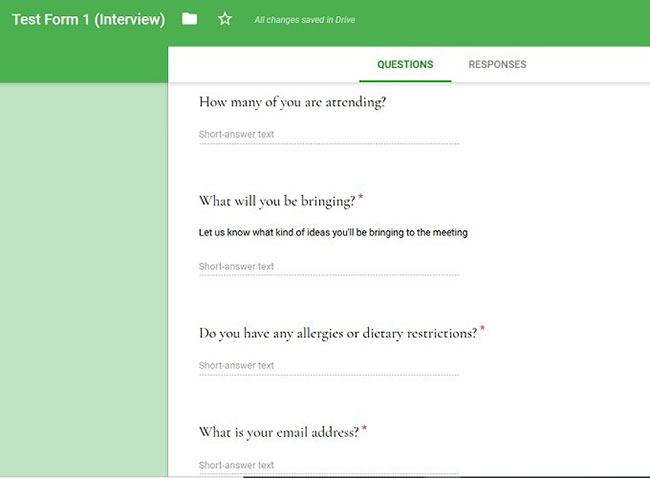
Premium version of FormRecyler
Currently, FormRecycler sets a weekly limit for up to 50 questions that are free to reuse. This is enough for a lot of people, but if you want to reuse more than the stated limit, you'll have to upgrade to a paid plan, for $ 24 (560,000 VND) / year.
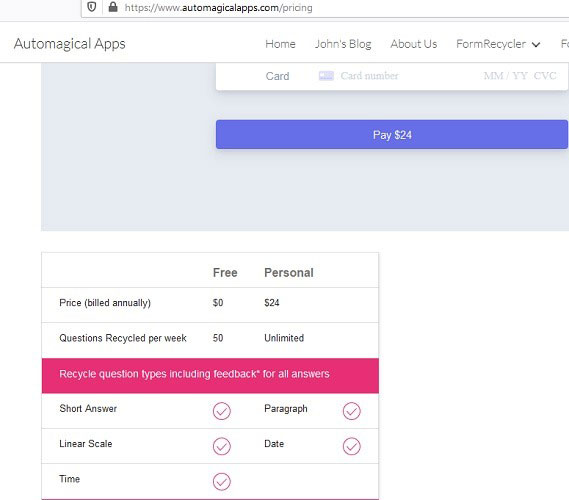
Although there's an option to import questions directly from Google Forms, it's difficult to navigate because you can't really visualize the entire form. Therefore, when entering the questions, you must manually delete the duplicate entries.
Therefore, FormRecycler is a really great application that helps you work smarter with many forms, making it easy to create a new product based on what you already have.
Have you used FormRecycler before? Share your thoughts with everyone in the comment section below, if you find it useful!
Hope you are succesful.