Instructions on how to download music to iPhone library without iTunes?
Downloading music to Android is always easier than iPhone. TipsMake will share with you how to download music to iPhone library without iTunes below.
What should you do if you want to download music to your iPhone library? Connect your phone to your computer and transfer music using iTunes? It seems reasonable, but this option is quite time-consuming and troublesome. You have to download iTunes to your device, then you have to connect to your phone and many other things. Is there any solution for this problem? Rest assured because I will tell you a few ways to download music to your iPhone library without iTunes .

Share how to download music to iPhone library without iTunes
If before, to download music to your iPhone's library. Many people will choose to use iTunes software on their computers. But now there are many other ways for you to download music to your iPhone library without needing iTunes. The following are popular methods used by many people.
Download music directly to iPhone with Document 5
Using the Document 5 application is one of the ways to download music directly to iPhone that many people use. This method will help you download music directly to your iPhone quickly. Here's how.
Step 1 : Download and install the Document 5 application to iPhone from the App Store.
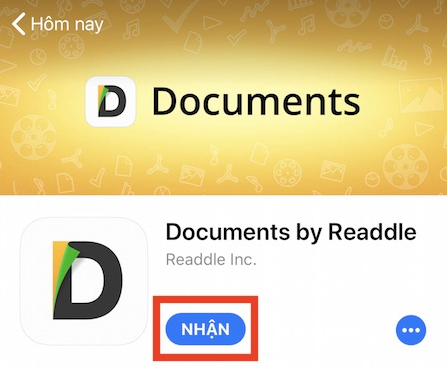
Step 2 : Open the application and click on the Safari icon in the lower right corner of the screen to open the web browser.
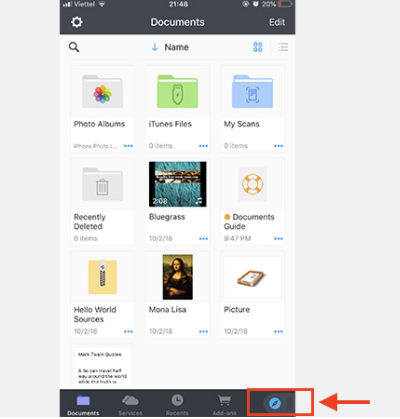
Step 3 : Enter the link chiasenhac.vn into the search box.
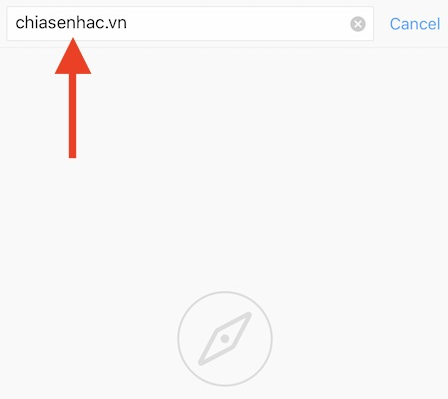
Step 4 : Find the song you want to download then click Download .
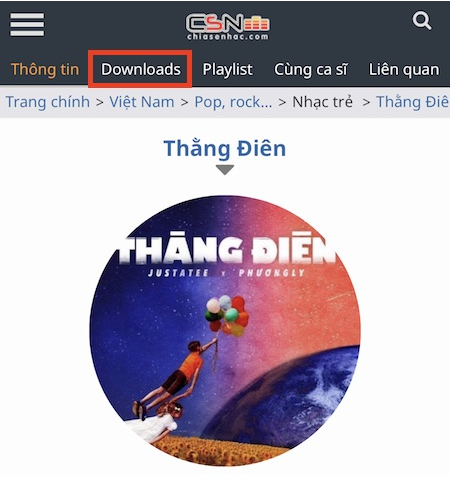
Step 5 : Choose the format for the song you want to download.

Step 6 : You can rename the file you want to download (it's okay to leave it unchanged). After completing all operations, click ' Done '.
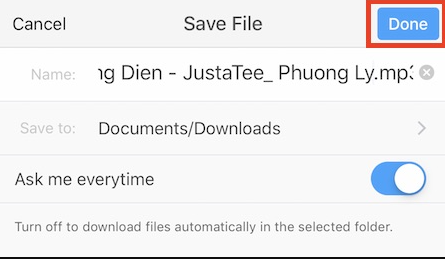
After successfully downloading music, you just need to go to the Download section to listen to the songs you downloaded again. Your phone will still turn off the screen when playing music as usual.
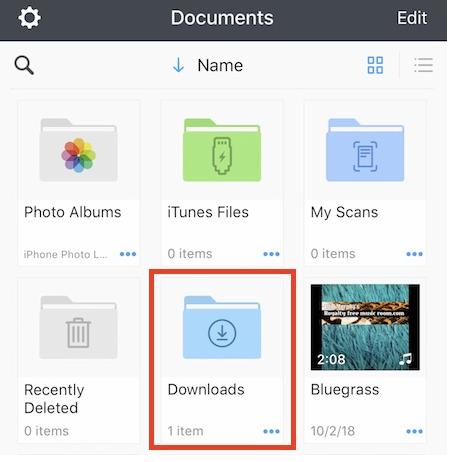
Further reference: Share how to set iPhone wallpaper without zooming
How to download music to iPhone for free using Zing mp3
For those who are passionate about listening to music, it is certainly no stranger to the zing mp3 application. This is an application that allows users to listen and download music on their phones. Here's how to quickly download music from zing mp3 to iPhone.
Step 1 : Download the Zing mp3 application from the App Store to your phone.
Step 2 : After the installation process is complete, open the application . If the application requires logging in, you can use a zalo account .
Step 3 : At the main screen of the application, enter the name of the song you want to download into the search box .
Step 4 : When you find the song you want. Click on the 3-dot icon in the upper right corner of the screen to display the options.
Step 5 : Click on ' Download ' then select the sound quality you need to hear. So this song will be downloaded to your phone. When you want to listen again, just open the zing mp3 application and select the song to play.
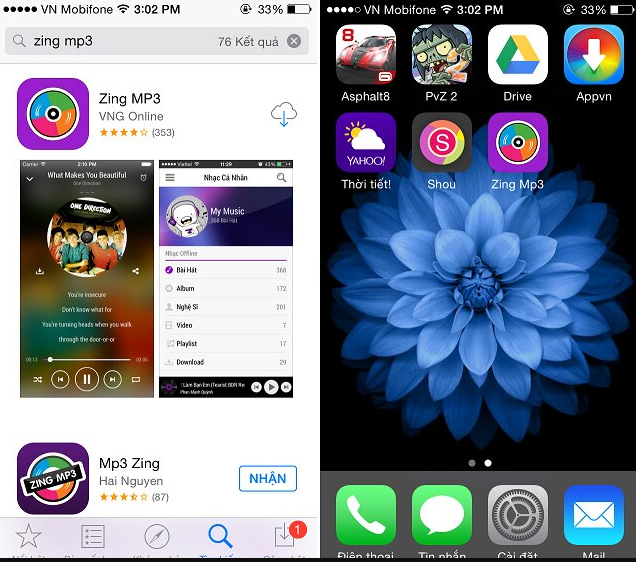
Currently, there are quite a few people looking for ways to transfer music from zing mp3 to iPhone. However, this process is quite complicated and not very necessary. Therefore you should not do this if it is not absolutely necessary.
Download music to iPhone using nhaccuatui
It would be a mistake to only introduce zing mp3 without mentioning nhaccuatui. This is also an application that allows iPhone users to listen and download music online. Usage is also extremely simple and somewhat similar to zing mp3.
- Step 1 : Download and install the nhaccuatui application to your iPhone.
- Step 2 : Open the application and enter the name of the song you want to find in the search box.
- Step 3 : After the search list appears, click on the 3 dots next to the song and select 'download' . In this step you can also choose the song quality similar to Zing mp3
Complete the steps above and you can download your favorite song to your iPhone. To listen to the song again, open the application and select ' My ' and continue to select ' Music library '. All the songs you download will be displayed here.
Above are the simplest and easiest ways to download music to iPhone library without iTunes . Quickly download your favorite music now, to listen and relax every day iFan!