How to Add Music to Iphone, Add Music to iTunes Library
Add Music to the Library (Library)
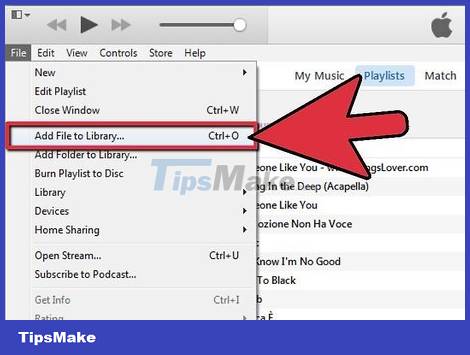
Add music to your iTunes library. Open iTunes, go to File >> Add File to Library, then select the file to add. iTunes will update that file to your library.
It is very useful and convenient if you have a separate music folder or save all the files you need to add to iTunes in a shared folder.

Connect the computer to the iPhone via the USB cable. Plug the iPhone connection cable into the computer's USB port.
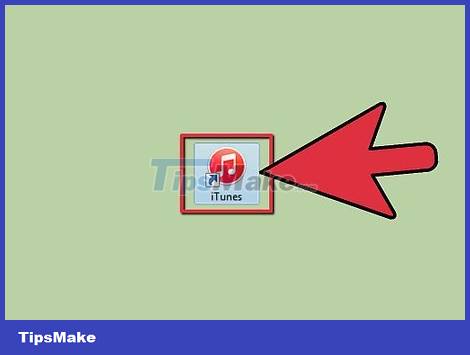
Open iTunes. Once your device is connected, an "iPhone" icon will appear in the left or right corner of the screen (depending on your version of iTunes) allowing you to access your phone's Settings . Click on this icon.
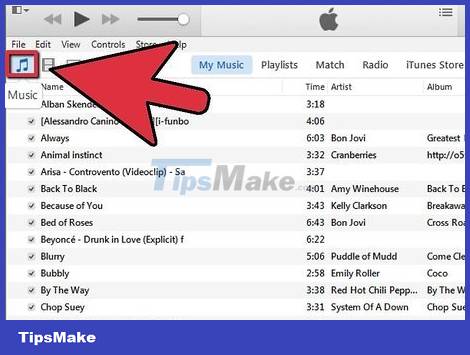
Select the "Music" item at the top of the toolbar.

Make sure you check the "Sync Music" box at the top. If you check the "Entire Music Library" box, all the songs you've added to iTunes will automatically be updated to your iPhone. If not, you can check the box "Selected playlists, Artists, Albums, Genres" (Selected Playlists, Artists, Albums and Genres) then check the box corresponding to the list, artist, album and the type of music you want to add.

Check the "Apply" box at the bottom to confirm the change. Your new song will be added. Iphone.
Buy Songs on iTunes

You can buy music on iTunes directly from your phone and download it instantly online. Open the iTunes app on your phone.
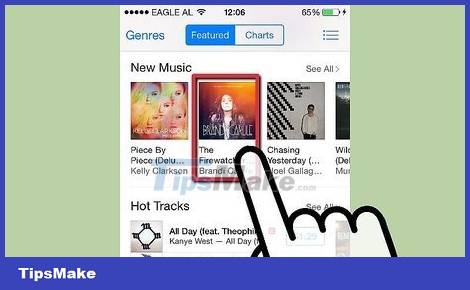
Find the song you want to download.

Click on the song to select it. You will see the price of the fee on the right side of the screen. Tap that box to buy the song and confirm.
You can also buy the whole album if you search by album name.
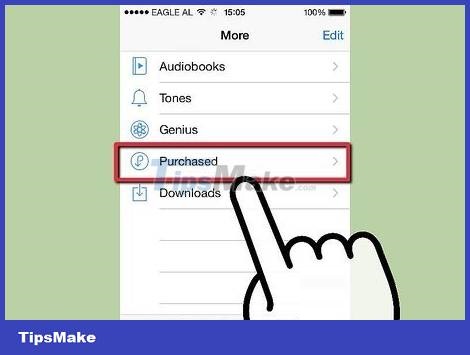
The song will be downloaded as soon as you connect to the internet. Otherwise, open iTunes, select "More" at the bottom of the horizontal toolbar.
Select "Purchased", "Music", then an artist or "All songs".
Tap the box to the right of the song you want to download. If the song is already downloaded, the label "Play" will appear.
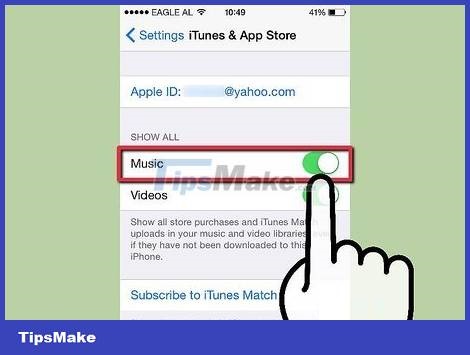
Turn on automatic downloads if you want iTunes to automatically download songs to your iPhone. Go to Settings >> iTunes & App Store. Under "Automatic Downloads" you can enable automatic downloads for Music and/or Apps.