Instructions on how to create a mind map with Edraw Mind Map
You want readers to store quickly and as long as the content you have conveyed in addition to using traditional text, you can convey information to readers with a concise mind map but help readers understand and remember as fast as visuals. The following article details how to draw a mind map with Edraw Mind Map
You can download the software here:
https://www.edrawsoft.com/freemind.php
Step 1: After successfully installing the software on the interface click New -> Mind Map -> Select the mind map you want to show -> Creat to create the mind map:
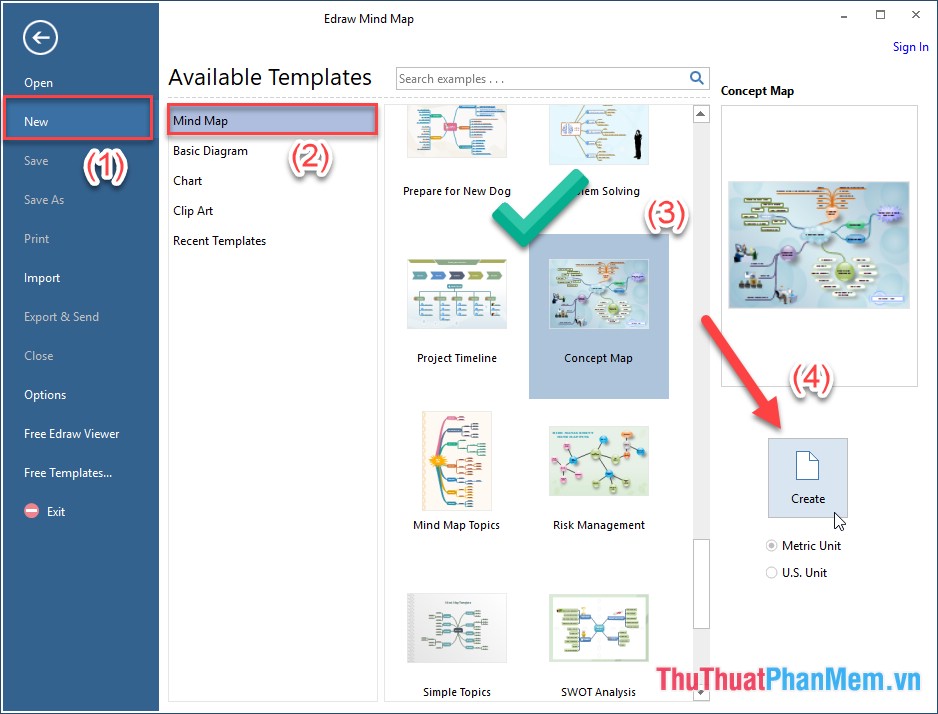
Step 2: After making the selection, you have created a map of thinking frames that you like
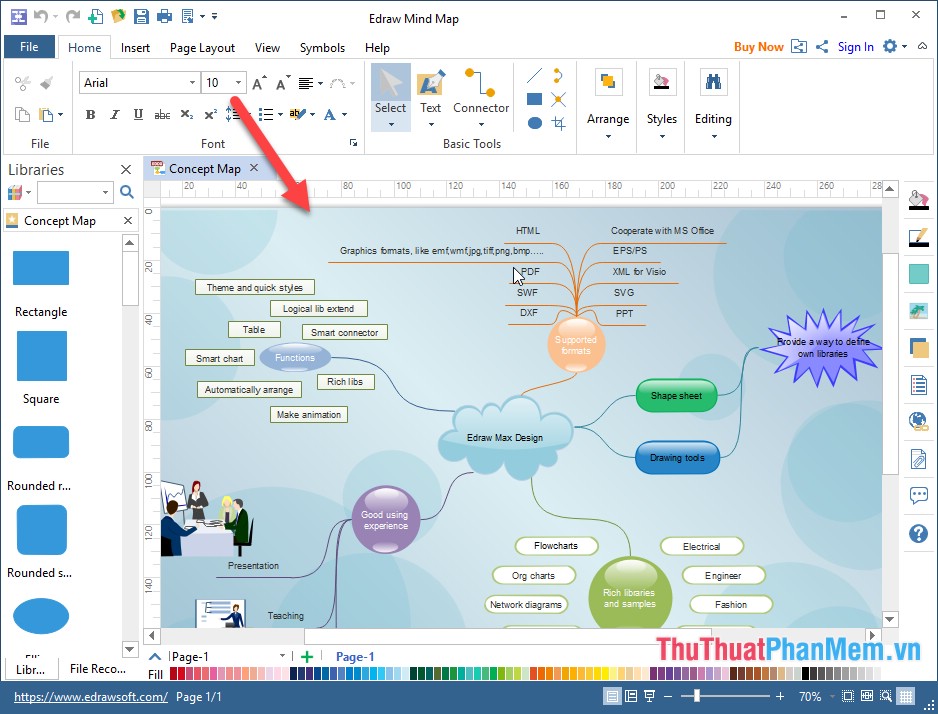
Step 3: Change the content for the central idea (the main idea of the mind map) -> change the font size, font, color .
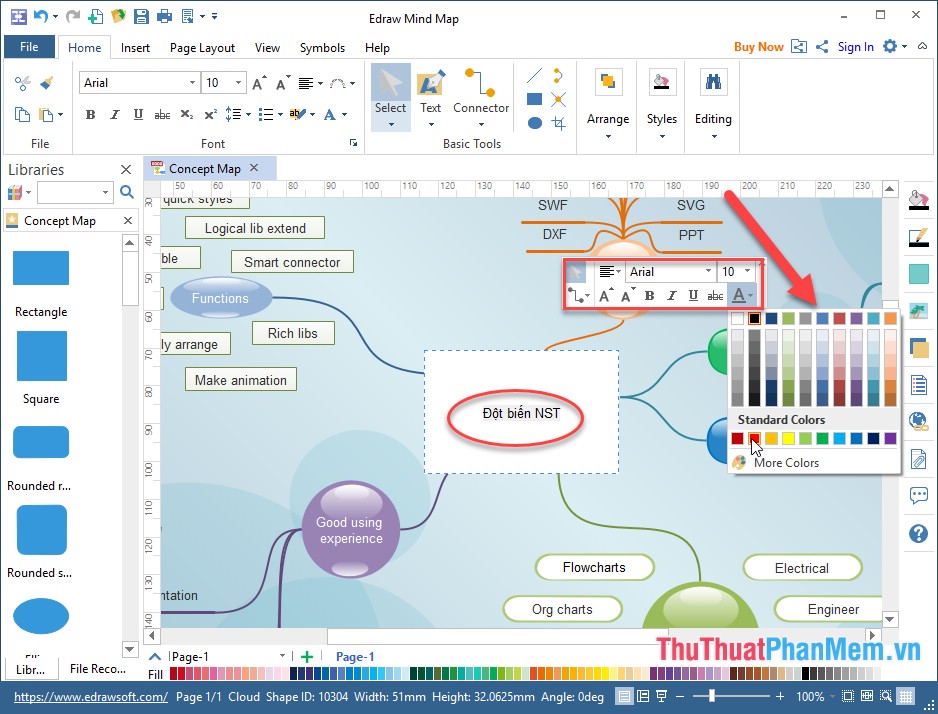
Step 4: Edit the content for the main branch:

Step 5: You want to add images to illustrate the central idea, click the Images icon -> the window appears, select Insert picture from file to select the image to be inserted:
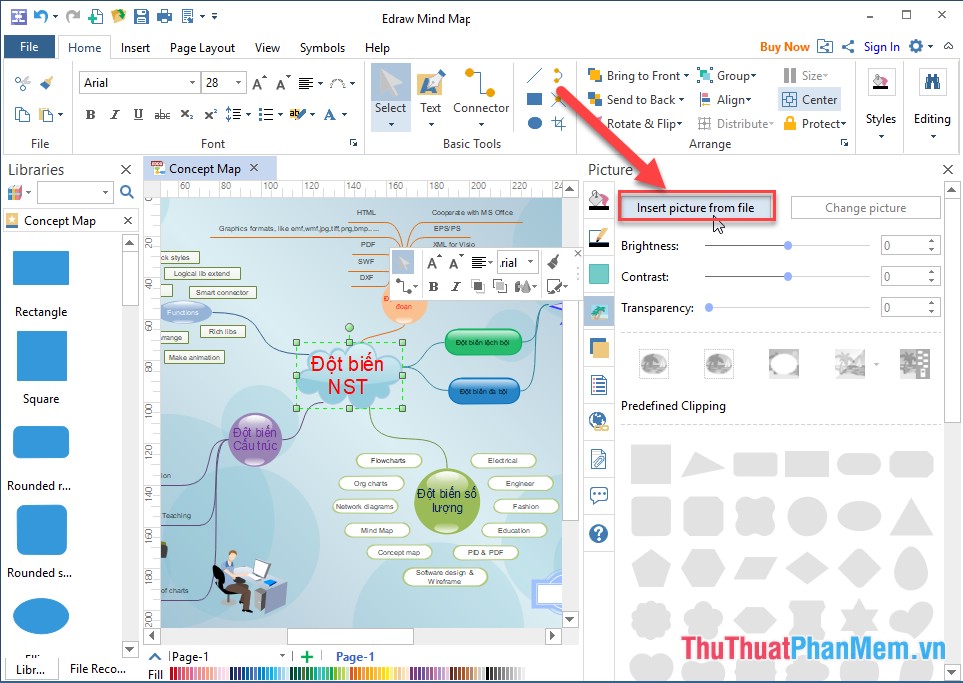
Step 6: Select the path to the image file to insert:
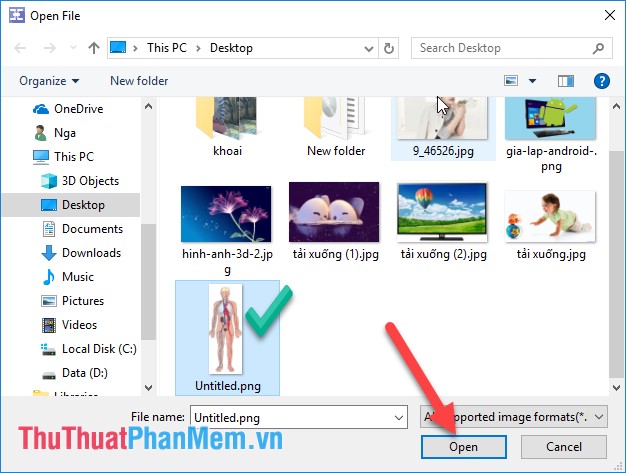
The results have inserted the image to illustrate the central idea or you can use the image to replace the central idea:
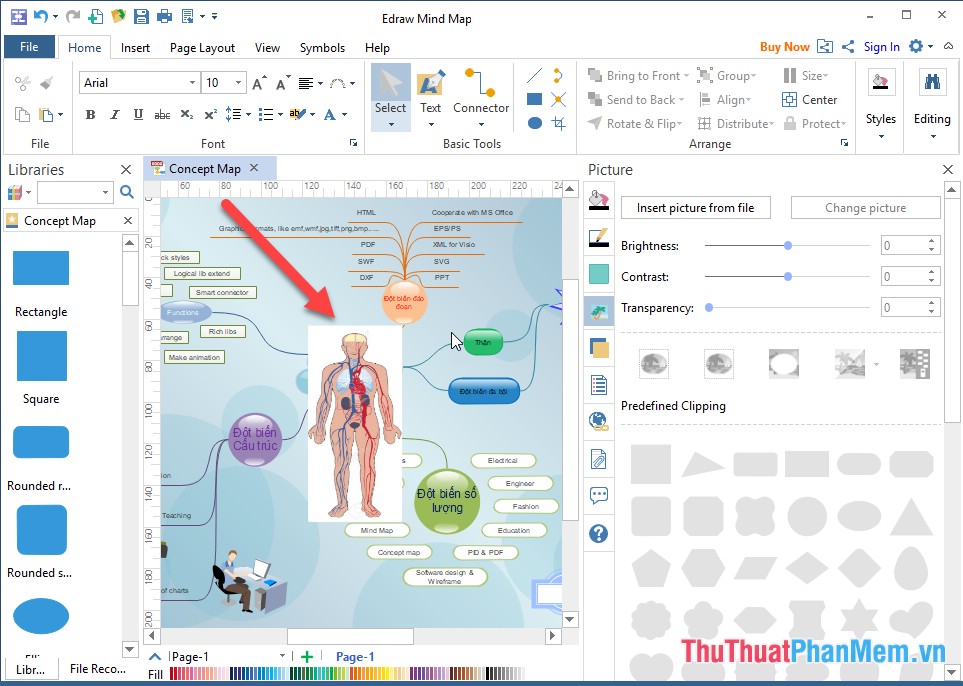
Also if you want to add another branch from a specific idea move to the idea pulled to the sub branch to add:
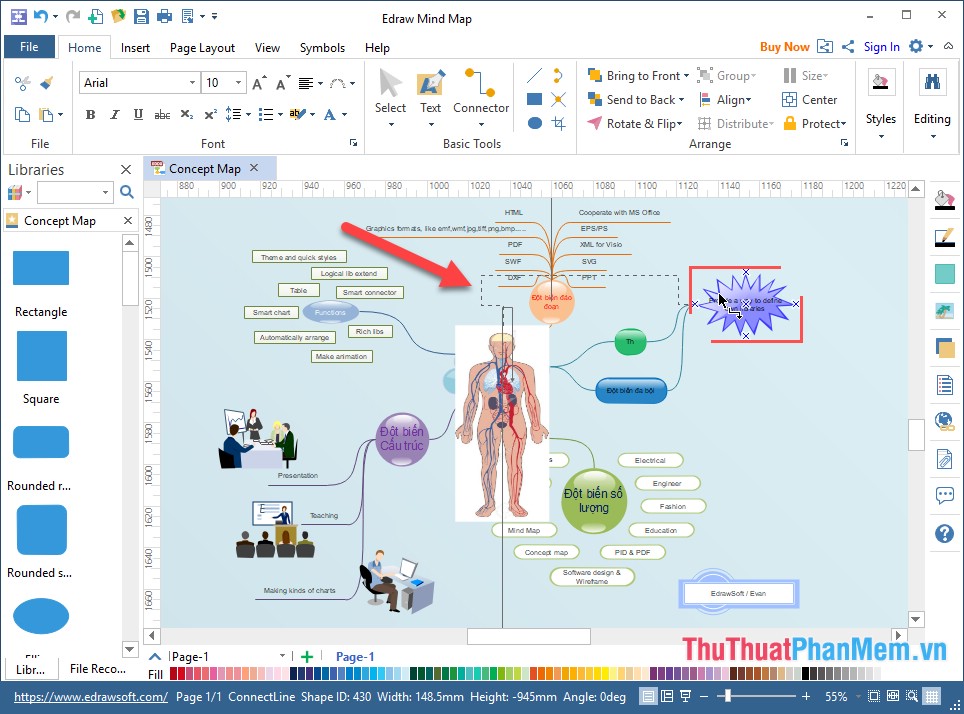
The result has created more links:
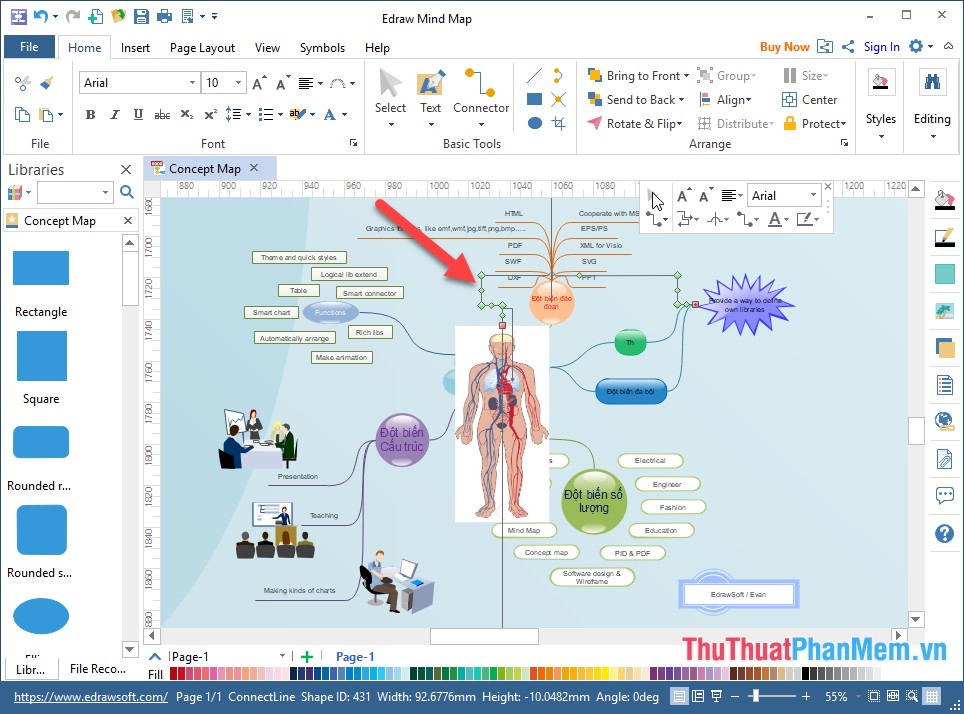
Alternatively you can change the branching type of mind map:
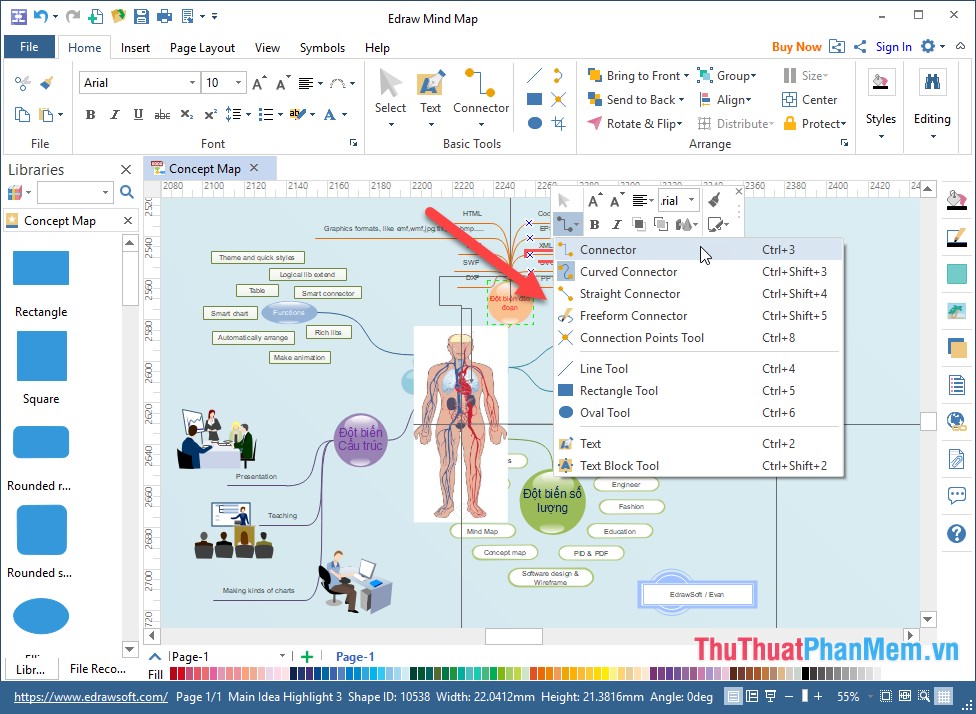
Pay attention to the branch thinking diagram and the content of a branch should be the same color.
Above is a detailed guide on how to draw a mind map of professional thinking using Edraw Mind Map. Good luck!