7 ways to use Mind map mind maps to make notes
Mind map (mind map) is no stranger to many people, especially university students and people working in research fields. Basically, this is a form of recording that uses colors and images to synthesize or analyze a problem in which objects / details will be linked together by links. Thus, all information will be remembered and viewed more easily and quickly.
If you do not know how to optimize the mind map to support faster information recording in both work and study, the following 7 ideas will suggest you many interesting options.
1. Notes in meetings
Great way to take notes in meetings is to use mind map. Because, rarely, a meeting will follow 100% of the set schedule - instead, there will often be "unexpected" ideas, feedback and views that you can "catch" and record. write out.

In comparison to the usual way of recording, using mind map has many outstanding points. When looking at the mind map, you will be able to grasp the problem more easily because they are expressed in the form of a central idea and surrounded by complementary information / related to the idea. If you write seamlessly from the top to the bottom of the page, it is difficult to understand the problem because they are like a "matrix".
2. Summary of book content
Every fiction or nonfiction book has a range of ideas and views that writers want to convey to the reader. If you try to record all of them without re-systemizing the problems based on each other, make sure you don't want to read what you've written again. They are complicated and complicated.
However, if using another mind map again. You can leave the central theme (Topic) as the title of the book. Then, with each sub topic, add the author's opinion / opinion and develop relevant information in turn as branches.
3. Project management
There are a variety of applications and software to support project management. However, for small projects, instead of using these tools, you can exploit mind maps to plan more efficiently and easily capture the overall project.
There are many basic elements of each project that you can add to the mind map such as budget, resources, people, scale and deadlines (Deadline). All you need to do is branch and regularly review them to update progress.
4. Taking notes in learning
Mind map is one of the take note tools that many students - students currently use. Optimizing mind maps not only helps you memorize lessons more easily, but you can also grasp the overall problem in the most comprehensive way. In particular, this is also the first choice of those who do not like to take long notes but just want to "note" the important ideas.
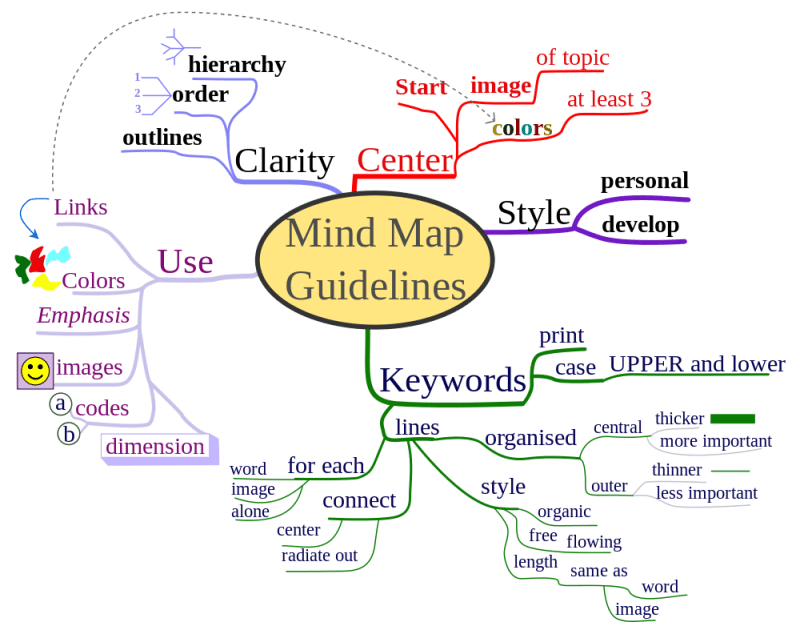
5. Set goals
Writing down paper is the traditional way to identify goals that are commonly used over the centuries. However, what needs to be emphasized here is that you do not write in the usual way but use mind maps.
Why? Because now, the content has been visualized, the brain is "stimulated" to "see" the result of the problem instead of being tangled in a "matrix" of only words.
6. Solve the problem
There are many approaches to solving problems, but the common method is to make the outline according to the 5W + 1H formula with 5W: Who (who), What (what), Where (where), When (when ), Why (why) and How (how).
This formula is very suitable when described in the form of mind map because you can expand each "W" by adding branches and using arrows and lines to represent each relationship. As a result, you will have a clearer, more comprehensive view and evaluate the overall problem.
7. Brainstorming
The Brainstorming process involves recording ideas that appear unexpectedly and it is certain that not all of them are useful. Therefore, "map" these ideas in the form of a mind map will help you not miss any idea, and also easily "pick up" the most interesting things.
The secret to effective thinking mapping
1. Begin with the center of the map (Center topic), so use the accompanying image. The more interesting the center theme is, the more focused and more creative your brain will be.
2. Use colors to separate different ideas, making you more intuitive to recall. You don't need to use too many colors, just a few colors are enough.
3. Create curved branches instead of straight branches because straight lines will make the brain feel "boring".
4. Use a keyword on each line as it will make the map more flexible and persuasive.
5. You can visit the following websites to download software that supports mind mapping such as XMind , Wisemapping , Mind42 , LucidChart , MindMeister , Mapul , Coggle or Popplet .