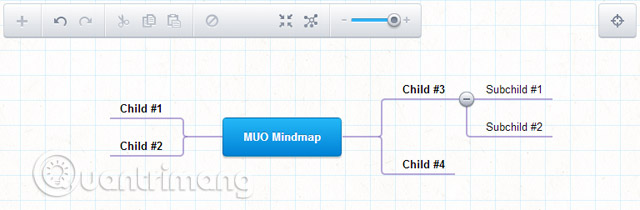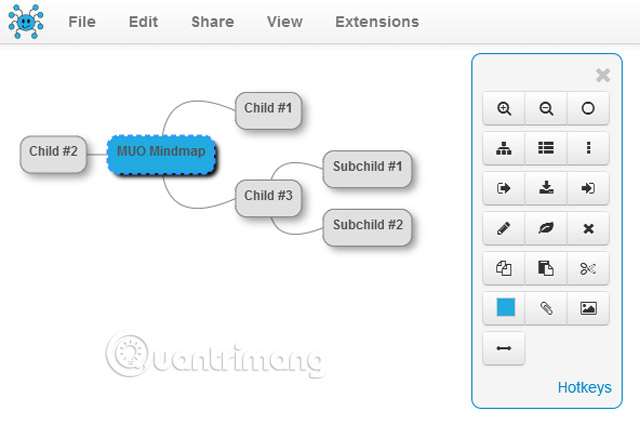4 tools to help create an online mind map
You are having trouble organizing all your ideas, right? That sounds like you need a tool to create mind maps. Mind map or mind map is an excellent resource that helps you brainstorm, plan and manage ideas in a way that increases your productivity and creativity. But what if you want to create a mind map without a pen or paper?
In recent years, many sources of help creating mind maps have begun to appear on the Internet. Some of them are quite powerful, but require you to download and install them on your computer. Other applications require a fee. Here are 4 free web applications for mind mapping, which means you can manipulate them right away without any hassle.
4 tools to help create online thinking maps
- Bubbl.us
- What is Bubbl.us?
- Plus mark
- Minus point
- Mindmeister.com
- What is Mindmeister?
- Plus mark
- Minus point
- Mind42.com
- What is Mind42?
- Plus mark
- Minus point
- MindMup.com
- What is MindMup?
- Plus mark
- Minus point
Bubbl.us
What is Bubbl.us?
Bubbl.us has been around since 2006, making it one of the oldest thinking mapping tools that still exists today. Since its launch, Bubbl.us has distributed more than 3 million mind maps to more than 1.5 million users. Since its public launch, Bubbl.us has always proven itself to be a reliable and useful web application.
Plus mark
- Intuitive drag and drop interface.
- Mind maps can be saved, shared and collaborated with others.
- Mind maps can be embedded in web pages.
- Can export mind maps in XML, HTML, PNG or JPG formats.
- Use keyboard and mouse shortcuts to improve workflow.
Minus point
- Account creation required.
- Free accounts are limited to 3 maps.
- Premium accounts cost $ 6 / month or $ 59 / year.
- The interface looks a bit outdated and can sometimes be slow.
Mindmeister.com
What is Mindmeister?
Mindmeister is an online thinking mapping tool, built around the freemium model, primarily focused on subscriptions but also with limited free options. Mindmeister has grown significantly, since its launch in 2007, even when it debuted as one of Google's partners, when Google Apps Marketplace launched in 2010. That shows confidence that Mindmeister is a pretty good web application.
Plus mark
- Advanced flexible interface, support for images and captions.
- There is a free demo that you can try before creating an account.
- Share and collaborate on mind maps, even integrate Skype calls.
- Enter from Freemind and Mindmanager or export to RTF and GIF.
Minus point
- Account creation required.
- Free accounts are limited to 3 maps.
- Premium accounts have 3 prices of $ 5 / month, $ 10 / month and $ 15 / month.
Mind42.com
What is Mind42?
Mind42, pronounced "mind for two", is a tool for creating mind maps on the web, emphasizing the combined nature of brainstorming and thinking mapping. Although the name of this app is 'mind for two', Mind42 can be used for one person, for another, or for another group of people.
Plus mark
- Unlimited free for all users.
- Intuitive interface to create mind maps.
- There are elements such as social media, such as likes or comments about diagrams publicly.
- The user guide helps users get started without being confused.
- Share, embed, or export mind maps to Freemind, Mindmanager and RTF formats.
Minus point
- Account creation required.
- Although used for free but with ads.
- Ads may be deleted if you pay $ 13 / year or $ 40 to permanently delete ads.
- Some interface elements are difficult and inflexible to use.
MindMup.com
What is MindMup?
MindMup is one of the most powerful free mind mapping tools on the web. It is designed to run with the latest HTML5 web technology. Moreover, it has open source (according to MIT license). MindMup is used worldwide with a simple but effective interface.
Plus mark
- Completely free for all users.
- No need to create an account.
- Smart interface, simple and easy to understand.
- Integration with Dropbox, Google Drive and GitHub.
- There is a utility system that extends MindMup's functionality.
Minus point
- Free mind maps have a limit of size of 100KB.
- Free mind maps are only stored for 6 months.
- MindMup Gold increases the size limit for mind maps to 1GB and ensures the storage capacity of the Gold license length. Gold package costs $ 25 / year.
Alternatively, you can integrate MindMup with Google Drive if you want.
Clearly, MindMup outperforms the four candidates that appear in this article. It is similar to Mind42 at a limited point for free users, but Mind42 still has ads and a somewhat hard-to-use interface. MindMup is superior by being designed with HTML5 and can integrate with cloud services.
However, if you don't like MindMup, Mind42 is also a great option, if you can get used to its interface. Mindmeister will take second place, if the free account can create more than 3 mind maps. Bubbl.us has been around for a while but still needs to improve the interface and fix limitations with free accounts.
What do you think about these applications? Do you use any of the free web-based mind map creation tools on this list? Share ideas with us in the comment section below!
See more:
- How to map thinking (mind map) in Microsoft PowerPoint
- 7 ways to use Mind map mind maps to make notes
- 10 best free diagramming tools for Windows